12 Best Instagram Carousel Maker Tools for 2025
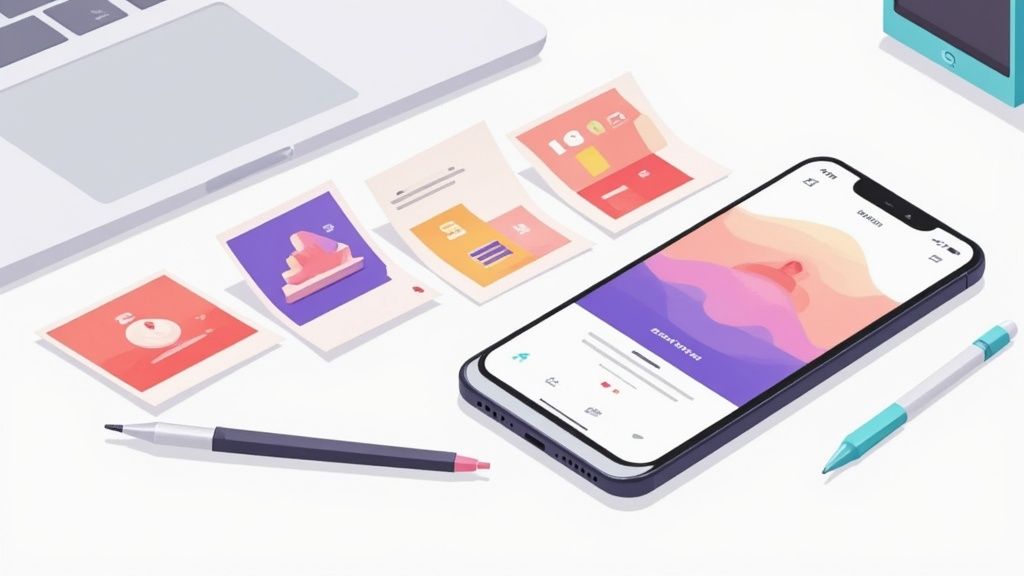
The era of the single static photo dominating Instagram feeds is over. Today, success on the platform is driven by dynamic, multi-slide carousels that captivate audiences, boost engagement, and significantly increase dwell time. The Instagram algorithm rewards this format because it keeps users on the app longer, making it an essential content type for anyone serious about growth. For marketers, creators, and businesses, carousels are a powerful medium to tell a compelling story, educate an audience, or showcase a product line in a single, cohesive post.
However, creating these visually consistent, high-impact posts can be a major challenge. It often requires significant time, a keen eye for design, and a constant stream of fresh ideas. This is where an Instagram carousel maker becomes an indispensable asset. These specialized tools streamline the entire process, from ideation and design to final export, allowing you to produce professional-grade carousels without advanced graphic design skills.
This guide dives deep into the top 12 carousel makers available today. We’ll analyze each platform’s specific features, pricing, and ideal use cases to help you find the perfect fit for your workflow. To ensure your dynamic content reaches the widest audience, exploring the best Instagram hashtag strategies can significantly boost your visibility. Each review includes direct links and screenshots so you can make a well-informed decision and elevate your content strategy immediately.
1. Lumeo
Lumeo positions itself as a premier AI-powered Instagram carousel maker, expertly engineered to transform diverse content into highly engaging, multi-slide posts. It excels at repurposing existing materials, such as articles, YouTube videos, or even individual tweets, into visually cohesive carousels optimized for Instagram, LinkedIn, and TikTok. This powerful functionality makes it an indispensable tool for social media managers, content creators, and digital agencies aiming to maximize their content's reach and impact with minimal effort.
The platform's strength lies in its intelligent automation combined with deep customization. The intuitive interface guides users through the creation process, while the customizable Brand Kit feature ensures every carousel perfectly aligns with your brand's visual identity, including logos, fonts, and color palettes. This balance of simplicity and control makes it accessible for beginners yet robust enough for seasoned marketing professionals.
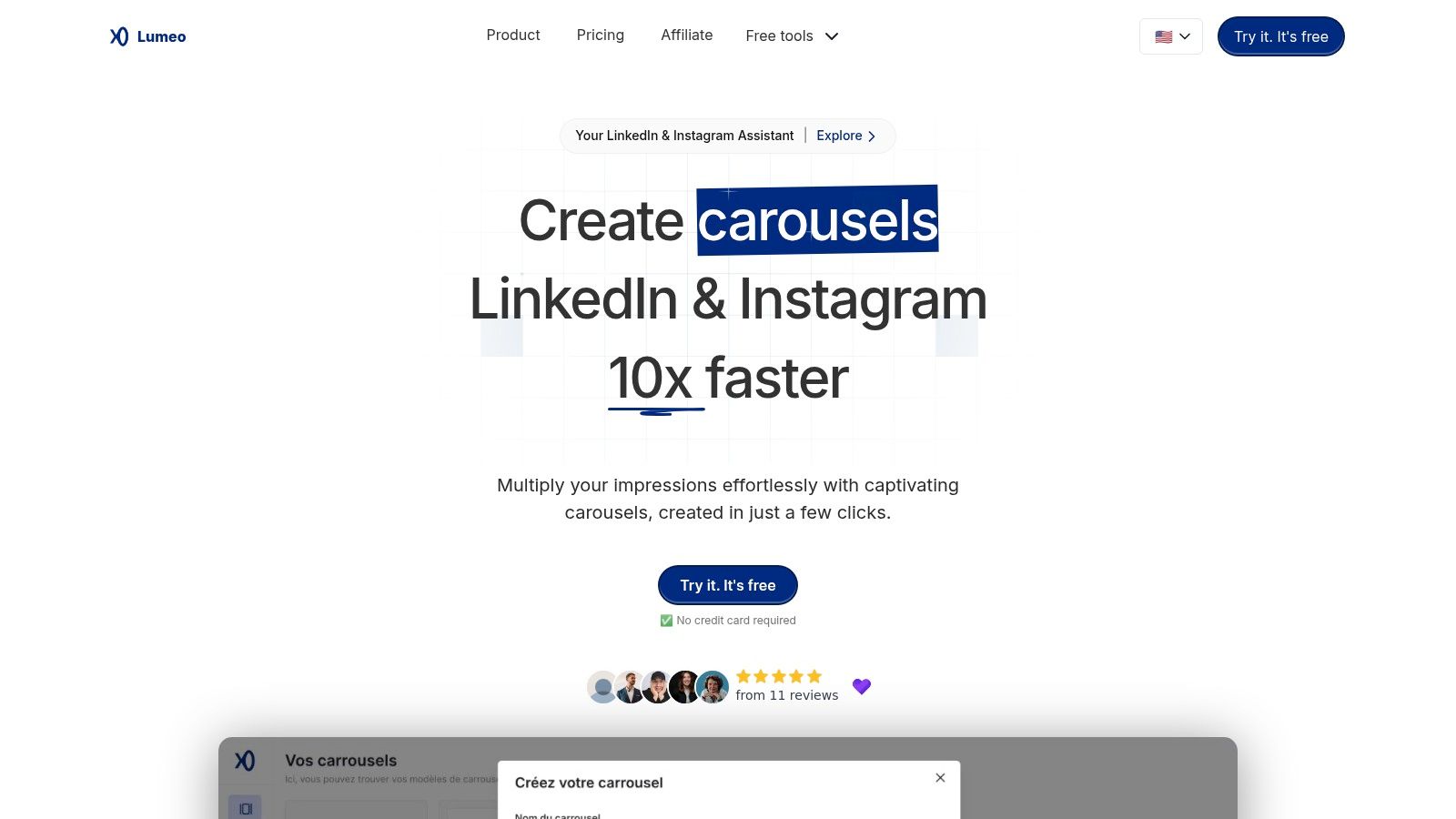
Key Features & Benefits
Lumeo's feature set is designed for efficiency and high-quality output, setting it apart from more basic editors.
- AI Content Repurposing: Automatically converts long-form content from URLs, text, or YouTube videos into structured carousel slides, saving hours of manual design work.
- Brand Kit Customization: Maintain brand consistency across all your social media channels by pre-setting your brand's colors, logos, and fonts for one-click application.
- Extensive Asset Library: Gain access to over 3 million illustrations to visually enhance your carousels, ensuring they are not just informative but also eye-catching.
- Flexible Export Options: Download your finished carousels as a single PDF or as individual PNG files, providing the versatility needed for different platform requirements, especially for Instagram.
Pricing Structure
Lumeo offers a uniquely accessible pricing model that caters to various user needs. A free plan is available without requiring a credit card, allowing users to test the platform's core capabilities. For those needing more advanced features, the paid tiers are competitively priced:
- Monthly Plan: $12 per month
- Annual Plan: $114 per year (a cost-effective option for long-term users)
- Lifetime Access: A limited-time offer at $149, providing significant long-term savings.
Paid plans unlock crucial features like watermark removal, unlimited carousel creation, and full access to the illustration library.
Pros & Cons
| Pros | Cons |
|---|---|
| AI-driven creation from diverse content sources | Watermark removal requires a paid plan |
| Customizable Brand Kit for brand consistency | Lifetime plan is a limited-time offer |
| Generous free plan with no credit card required | Some advanced AI features are in paid tiers |
| Access to a massive 3 million+ illustration library |
Website: lumeo.me
2. PostNitro
PostNitro carves out a niche as a powerful, AI-driven Instagram carousel maker designed for speed and efficiency. It excels at taking a simple prompt, like a topic or title, and instantly generating a complete, multi-slide carousel with written content and relevant imagery. This makes it an invaluable tool for marketers and creators facing tight deadlines or creative blocks, automating much of the initial content creation process.
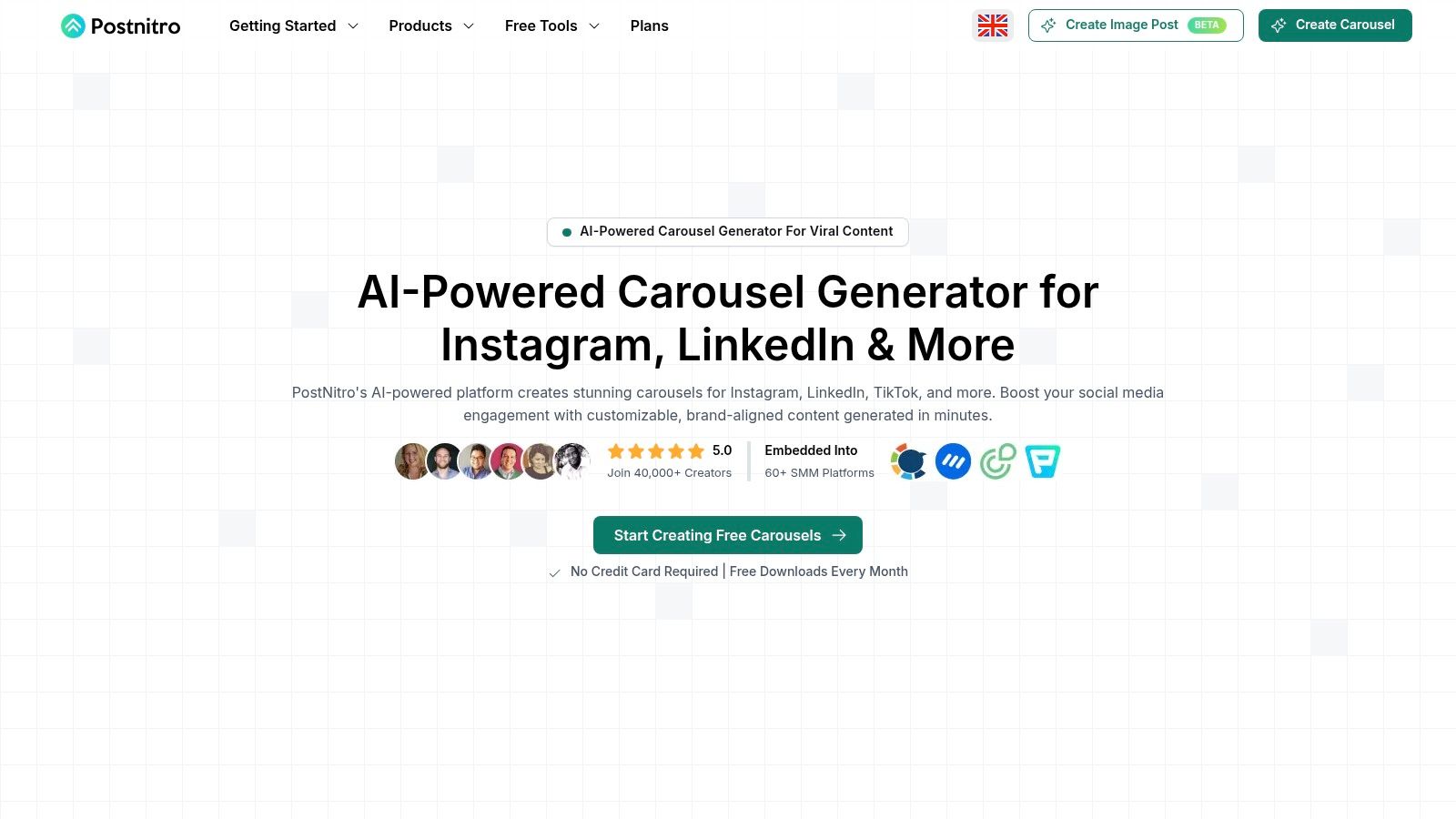
The platform’s strength lies in its user-friendly editor, which allows for deep customization after the AI has done the heavy lifting. You can easily tweak text, swap images, and apply your brand’s specific color schemes and fonts to ensure consistency. It also supports multiple languages, broadening its appeal for global campaigns. While the free plan is generous, offering a few downloads per month, a subscription is necessary to unlock unlimited access and more advanced features.
Key Features & Use Case
- Primary Use Case: Best for content creators and social media managers who need to rapidly produce high-quality, branded carousels from a single text prompt, saving significant time on ideation and design.
- AI-Powered Generation: Simply input your topic, and PostNitro drafts the entire carousel, including text and visuals.
- Multi-Platform Optimization: While great for Instagram, it also offers templates optimized for LinkedIn and other platforms.
- Brand Consistency: Easily apply custom brand kits with your specific colors and fonts to every creation.
Website: https://postnitro.ai/
3. Contentdrips
Contentdrips offers a highly accessible and free Instagram carousel maker designed for users who want to create engaging posts without needing any design experience. Its standout feature is the ability to generate a carousel simply by pasting a tweet URL, a block of text, or a topic, which the AI then transforms into a multi-slide post. This makes it an excellent starting point for beginners or anyone looking for a quick and straightforward creation process.
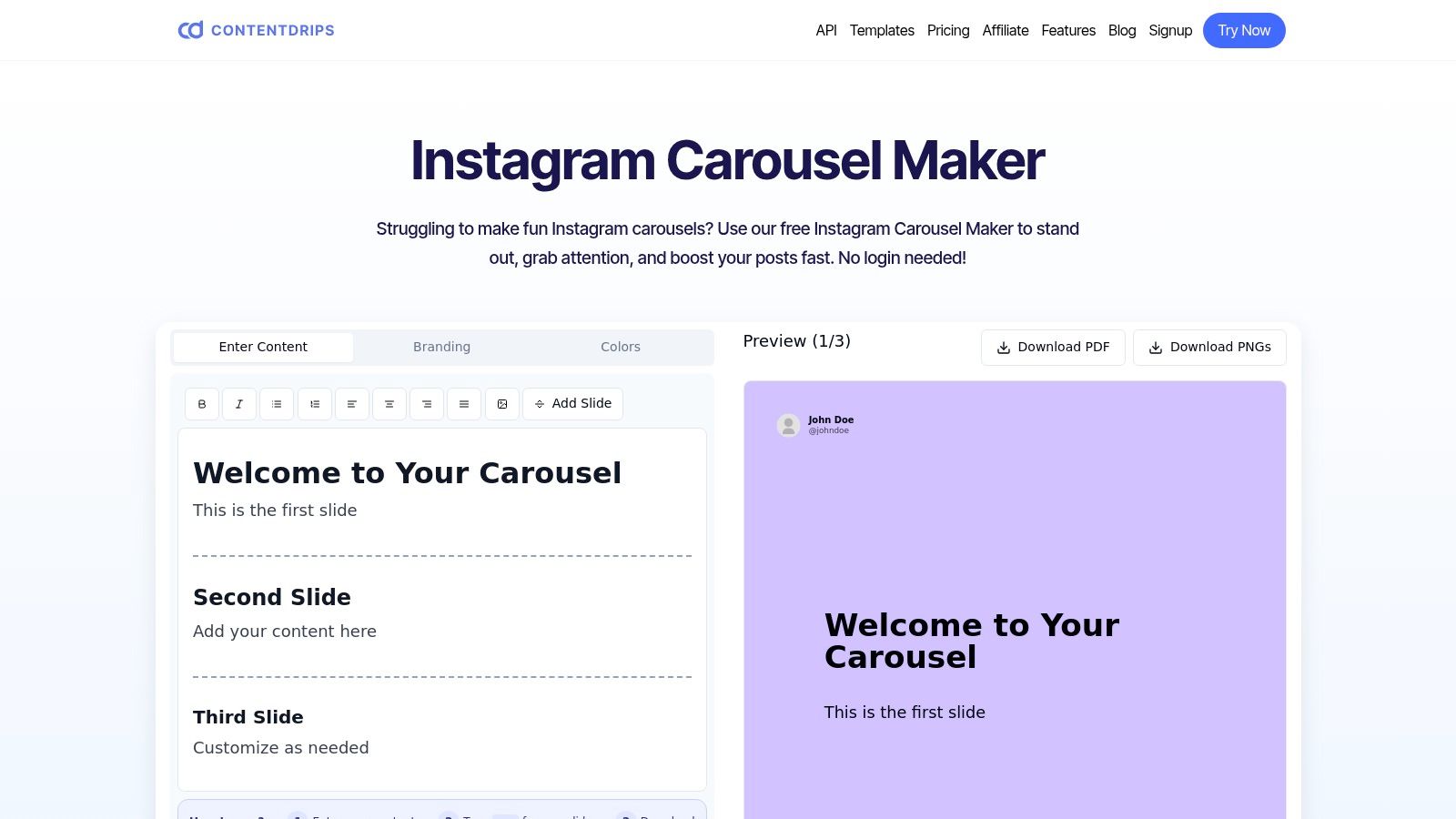
The platform is built around simplicity, offering a user-friendly interface with hundreds of customizable templates and a library of elements to enhance your designs. While the free access is a major advantage, allowing users to get started without even creating an account, it comes with limitations. Downloads on the free plan include a watermark, and unlocking the full suite of features and removing branding requires a subscription.
Key Features & Use Case
- Primary Use Case: Ideal for individuals and solopreneurs looking for a free, no-login-required tool to quickly convert text or ideas into simple, visually appealing carousels.
- AI Content Repurposing: Instantly create carousels from text posts, tweets, or by providing a topic for the AI to generate content.
- Template Library: Access hundreds of pre-designed and customizable templates to speed up the design process.
- No-Friction Access: Start creating immediately without the need for an account or any upfront commitment.
Website: https://contentdrips.com/instagram-carousel-maker/
4. Panoslice
Panoslice positions itself as a creative-first Instagram carousel maker that prioritizes visual storytelling and seamless, panoramic layouts. It’s built around a freeform canvas, allowing users to design across multiple slides as if they were a single image, which the tool then automatically splits upon export. This approach is ideal for creating visually connected collages and immersive narratives that flow perfectly from one slide to the next, making it a favorite among photographers and visual artists.

The platform offers a vast library of over 400 templates to kickstart the creative process. It also incorporates AI-powered design assistance, which helps generate unique layouts based on simple prompts. While Panoslice is free to use, its strength in panoramic design comes with a slight learning curve, especially for those accustomed to traditional slide-by-slide editors. The advanced editing features are also more streamlined compared to comprehensive design suites, focusing instead on perfecting the carousel flow.
Key Features & Use Case
- Primary Use Case: Best for photographers, designers, and brands who want to create visually stunning, seamless panoramic carousels that connect each slide into a single, cohesive story.
- Freeform Canvas: Design across a continuous canvas and let the tool automatically crop and export individual slides, ensuring perfect alignment.
- Extensive Template Library: Access over 400 pre-made carousel templates for quick and easy content creation.
- AI Design Assistance: Use AI prompts to generate initial designs and layouts, reducing the time spent on ideation.
Website: https://www.panoslice.com/
5. CarouselMaker
CarouselMaker stands out as a completely free Instagram carousel maker dedicated to simplicity and accessibility. It offers a straightforward, no-frills approach to creating professional carousels for Instagram, LinkedIn, and TikTok. The platform is built around a user-friendly, drag-and-drop visual editor, making it an excellent starting point for beginners or anyone needing a quick, cost-effective solution without the complexity of advanced design software.
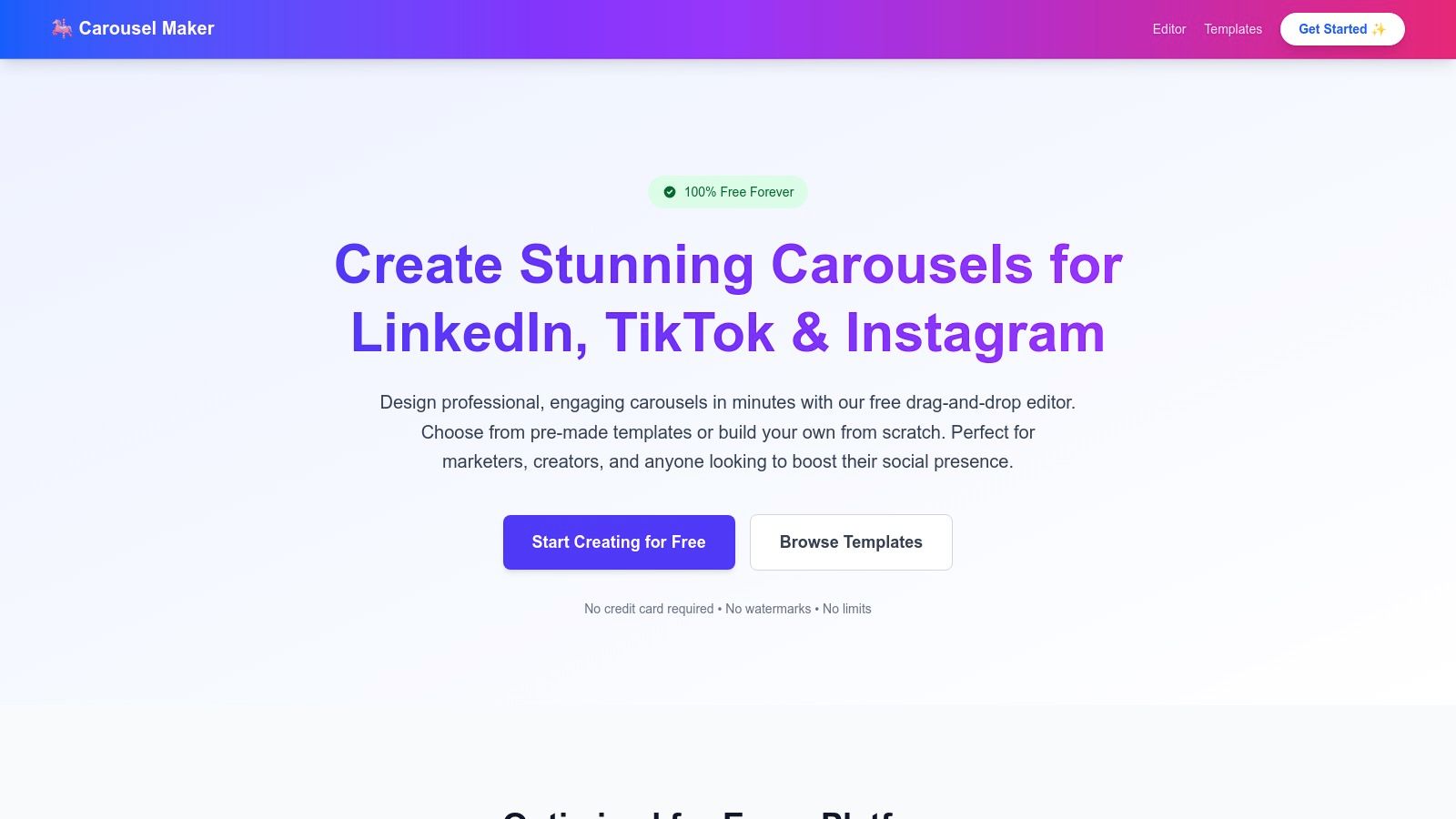
The primary appeal of CarouselMaker is its commitment to being 100% free with no watermarks or hidden costs, a rarity in the market. Users can access pre-made templates optimized for different platforms and export their creations in high quality without ever needing a credit card. While it lacks the AI-powered features or extensive template libraries of its paid competitors, it perfectly serves its purpose as a reliable and uncomplicated design tool. Its focused nature makes it a practical choice for creating effective carousels on Instagram.
Key Features & Use Case
- Primary Use Case: Ideal for students, freelancers, and small business owners who need a simple, no-cost tool to design clean carousels without watermarks or subscriptions.
- Visual Canvas Editor: Features an intuitive drag-and-drop interface that simplifies the design process for users of all skill levels.
- Pre-Made Templates: Includes a selection of templates specifically optimized for Instagram, LinkedIn, and TikTok post dimensions.
- High-Quality Exports: Allows users to download their finished carousels as high-resolution images or PDFs, ready for posting.
Website: https://carouselmaker.com/
6. Pano
Pano establishes itself as a highly accessible Instagram carousel maker focused on simplicity and speed, making it perfect for users who want to create visually appealing carousels without a steep learning curve. It shines in its ability to quickly produce seamless, multi-slide posts using ready-made layouts. This straightforward approach is ideal for creators who need an efficient mobile-first solution for their feed and story content.
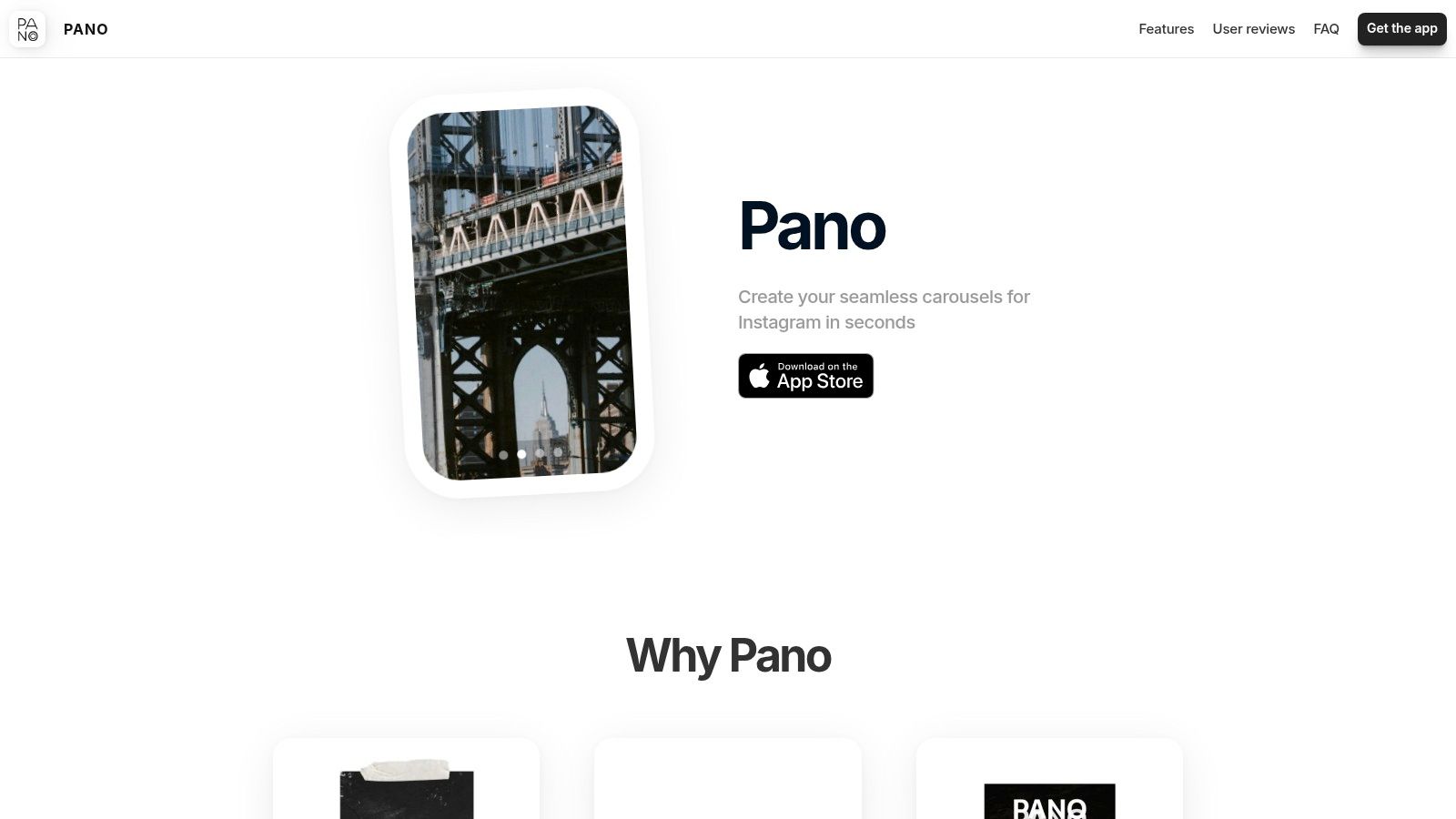
The app's strength is its user-friendly interface and practical features like snap elements for easy alignment and support for up to 20 slides. Users can enhance their carousels with text, stickers, and GIFs directly within the app. While Pano excels at ease of use, it lacks the advanced design capabilities found in more complex desktop software. Some of its more creative features and layouts may also require in-app purchases to unlock fully.
Key Features & Use Case
- Primary Use Case: Best for influencers and individuals who prioritize creating quick, seamless carousels on the go, with a focus on pre-designed layouts and simple creative additions.
- Seamless Layouts: Offers ready-made templates specifically designed to create a continuous, swipe-through effect.
- Creative Elements: Integrates text, stickers, and GIFs to add personality and engagement to your posts.
- Format Flexibility: Supports all standard formats for both Instagram feed posts and stories, ensuring your content is always optimized.
Website: https://panocollages.com/
7. Predis.ai
Predis.ai stands out as a comprehensive AI-powered social media tool where its Instagram carousel maker is a core component. It automates the entire content workflow by generating carousel posts, complete with engaging captions and relevant hashtags, from a simple text input. This makes it ideal for users who want a single platform to handle ideation, design, and scheduling, streamlining their content strategy from start to finish.
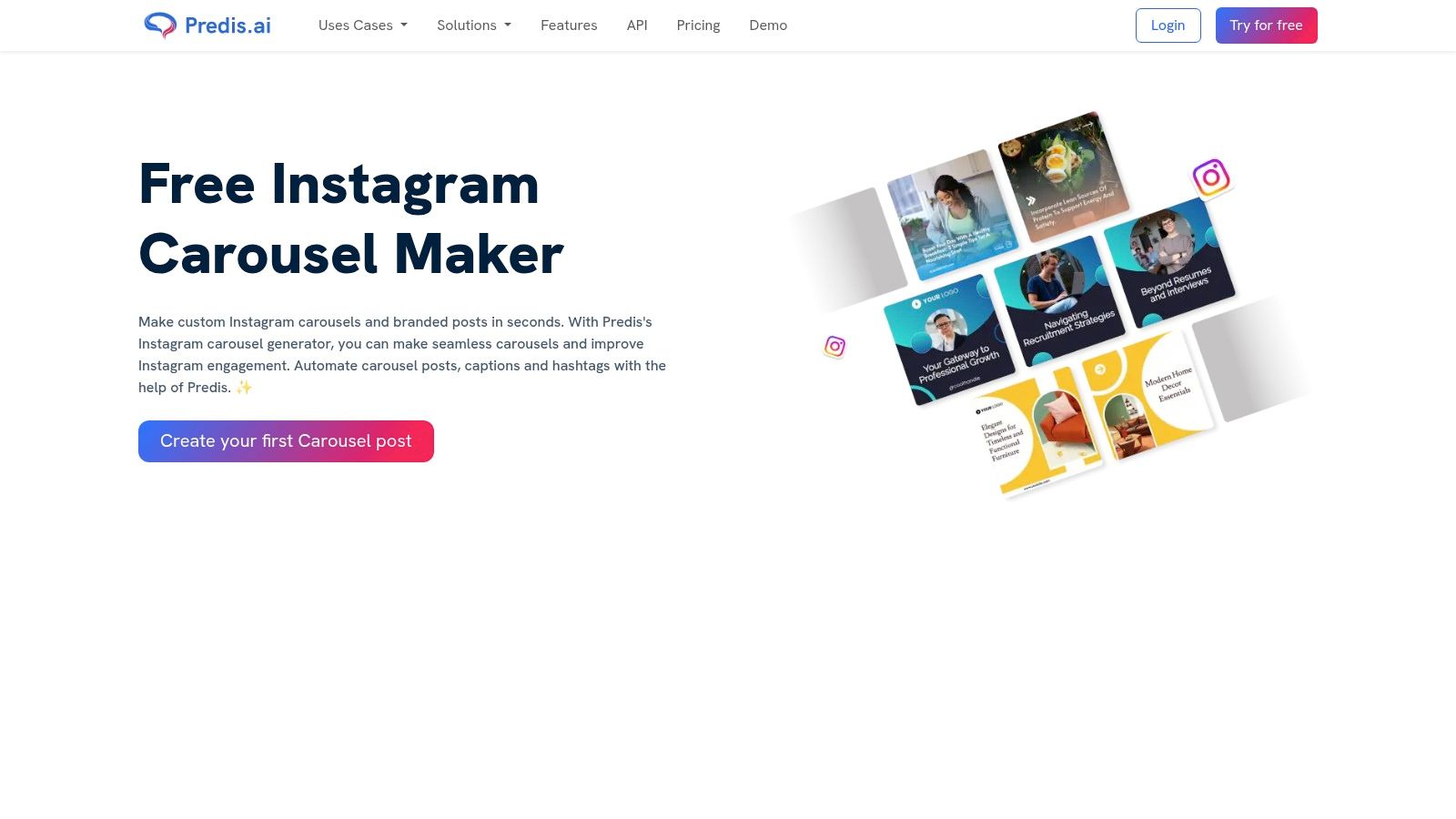
The platform is built for efficiency, featuring a simplified drag-and-drop editor and access to a vast stock asset library with millions of images. This allows for quick customization to align the AI-generated content with specific brand aesthetics. While Predis.ai offers a generous "free forever" plan, unlocking its full potential, including advanced analytics and unlimited posts, requires a paid subscription. Its focus is squarely on social media, so it may not replace more general-purpose design tools.
Key Features & Use Case
- Primary Use Case: Best for social media managers and businesses seeking an all-in-one solution to automate carousel creation, caption writing, and hashtag generation to save significant time.
- AI-Powered Content Generation: Creates complete posts, including visuals, copy, and hashtags, based on a simple prompt.
- Stock Asset Library: Provides access to millions of stock images, reducing the need for external sourcing.
- Multi-Language Support: Capable of generating content in multiple languages, making it suitable for global brands.
Website: https://predis.ai/instagram-carousel-maker/
8. SwipeMix
SwipeMix is a dedicated iOS app that specializes in helping users create stunning, seamless panoramic carousels and unique layouts. It stands out by focusing on the mobile-first creation experience, making it an excellent instagram carousel maker for creators who primarily work from their iPhones. The app offers a wide array of professionally designed templates that can be quickly customized, alongside powerful tools for building custom layouts from scratch.
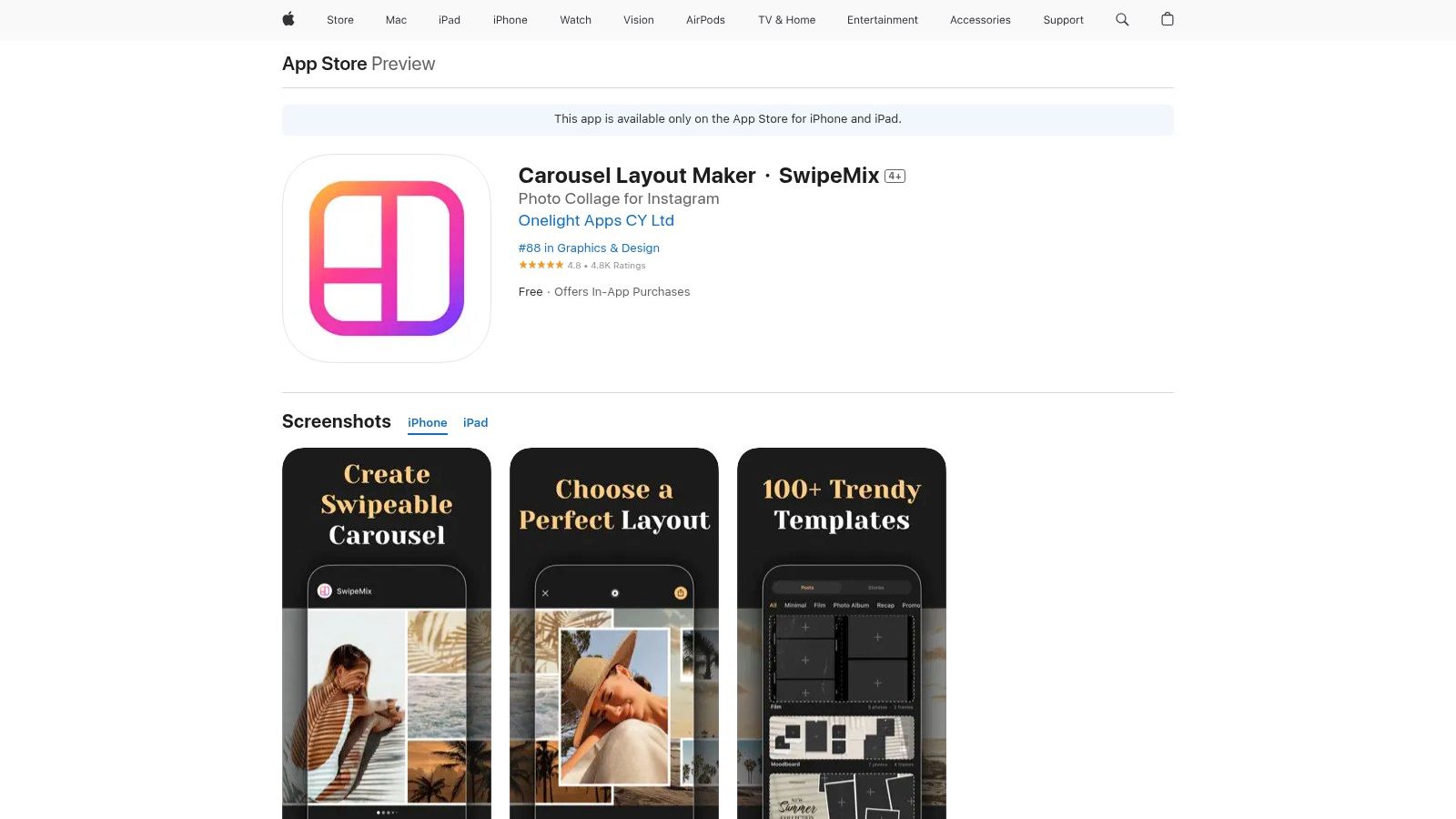
The platform’s intuitive interface makes it accessible for both beginners and experienced designers. You can easily add and edit text, integrate stickers, and even insert GIFs to make your carousels more dynamic and engaging. While the app is free to download, unlocking its full potential with all templates and advanced features often requires in-app purchases or a subscription. Its primary limitation is its availability, as it is exclusively for iOS users.
Key Features & Use Case
- Primary Use Case: Ideal for iPhone users, influencers, and small business owners who need a quick, mobile-native tool to design beautiful panoramic or collage-style carousels on the go.
- Professionally Designed Templates: Offers dozens of modern, stylish templates that can be adapted in seconds.
- Custom Layout Creation: Provides the flexibility to build unique carousel layouts from a blank canvas.
- Rich Media Integration: Supports adding text, stickers, and GIFs directly within the app to enhance visual storytelling.
Website: https://apps.apple.com/us/app/carousel-layout-maker-swipemix/id1460724055
9. Pixlr
Pixlr stands out in the design space as a versatile and accessible photo editor, and its free Instagram carousel maker extends this reputation. It's an excellent choice for users who need a straightforward, browser-based tool without the complexity or cost of professional software. The platform offers a solid collection of customizable templates that serve as a great starting point, allowing anyone to create visually appealing multi-slide posts quickly. Its core strength is its familiarity and ease of use, making it feel intuitive for anyone who has used a basic online design tool before.

The drag-and-drop editor simplifies the entire process, from adding images to tweaking text and adjusting layouts. While it may not have the advanced AI features of specialized carousel makers, its robust set of fundamental design tools is more than enough for creating high-quality, professional-looking carousels. This makes Pixlr a practical and budget-friendly option for small businesses, students, or marketers who need a reliable tool for occasional design tasks. If you're looking to turn these designs into powerful campaigns, you can learn more about crafting effective Instagram carousel ads to maximize your reach.
Key Features & Use Case
- Primary Use Case: Ideal for individuals and small teams who need a free, no-frills tool for creating clean and effective carousels without requiring any design expertise.
- Customizable Templates: A wide range of pre-made templates for various social media platforms that can be easily adapted.
- User-Friendly Interface: Features an intuitive drag-and-drop editor that makes the design process simple and fast.
- High-Resolution Exports: Allows users to download their final designs in high quality, ensuring they look sharp on Instagram.
Website: https://pixlr.com/design/carousel-maker/
10. Canva
Canva is a titan in the online design world, serving as a versatile and accessible Instagram carousel maker for millions. Its strength lies in its sheer breadth of resources, offering thousands of templates and a massive library of design elements. This makes it an ideal starting point for anyone, from complete beginners to seasoned designers, who want to create visually appealing social media content without needing specialized software. The platform's intuitive drag-and-drop editor simplifies the entire creation process.
While not a dedicated carousel-only tool, its powerful features allow you to easily split a single design across multiple pages, creating a seamless swiping experience. Canva's generous free plan provides extensive functionality, though a Canva Pro subscription is needed for premium assets, brand kits, and advanced tools like the background remover. For those seeking inspiration, exploring various Instagram carousel examples can spark ideas on how to best utilize Canva’s tools. Its availability on both web and mobile ensures you can design on the go.
Key Features & Use Case
- Primary Use Case: Best for individuals and teams needing a comprehensive, all-in-one design tool for various marketing assets, including highly customizable Instagram carousels.
- Extensive Template Library: Access a vast collection of professionally designed carousel templates that can be easily customized.
- User-Friendly Interface: The drag-and-drop editor makes design intuitive for users of all skill levels.
- Collaboration Features: Canva for Teams allows multiple users to work on the same design project in real-time.
Website: https://www.canva.com/
11. Adobe Express
Adobe Express, part of the renowned Adobe suite, serves as a powerful and versatile Instagram carousel maker for creators who need robust design tools. It excels at producing visually striking panoramic and multi-slide carousels, backed by a vast library of pre-made templates and advanced image editing features. Its key differentiator is the seamless integration with Adobe Creative Cloud, allowing users to move assets between Express, Photoshop, and Illustrator for a professional-grade workflow.
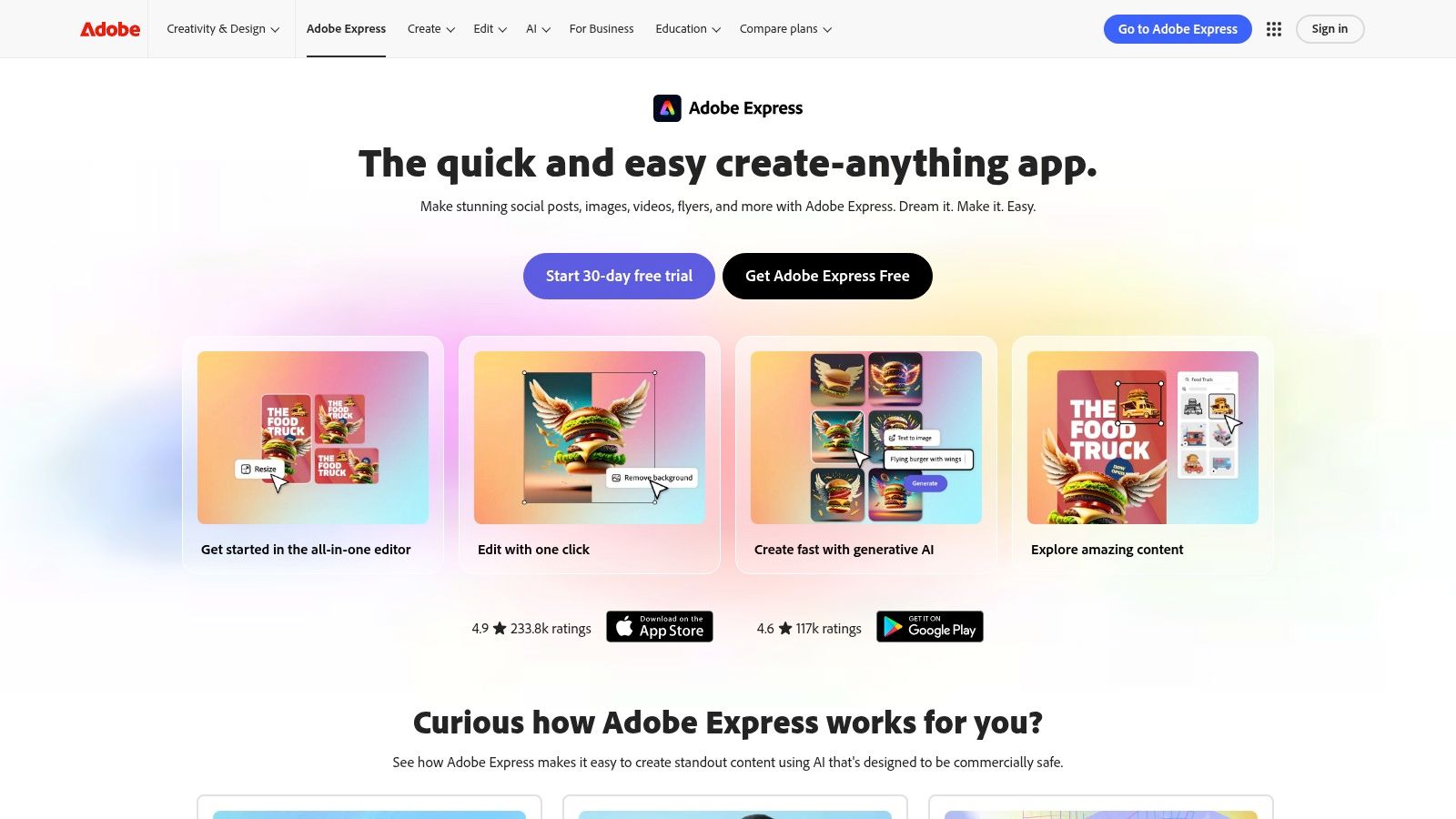
The platform is available on both web and mobile, making it convenient for designing on the go. While it offers a comprehensive free version, many of its premier features, like the Magic Eraser or access to the full Adobe Stock photo library, require a premium subscription. The interface is intuitive for those familiar with design software, but newcomers might face a slightly steeper learning curve compared to more simplified, single-purpose tools.
Key Features & Use Case
- Primary Use Case: Best for designers and brands already invested in the Adobe ecosystem who need advanced creative control and cross-app integration for their social media content.
- Advanced Image Editing: Offers sophisticated features like object removal, background replacement, and precise adjustments for contrast, saturation, and more.
- Vast Template Library: Provides thousands of professionally designed templates that are fully customizable to fit your brand.
- Creative Cloud Integration: Effortlessly sync assets, libraries, and brand kits across Adobe applications for a unified design process.
Website: https://www.adobe.com/express
12. PanoraSplit for Instagram
PanoraSplit for Instagram offers a highly specialized and streamlined solution, focusing exclusively on one key task: creating seamless panoramic carousels. Instead of being a full-fledged design suite, this mobile app is an Instagram carousel maker that excels at splitting a single wide or panoramic image into multiple slides. Its core strength is its simplicity, making it the perfect tool for photographers or users who have a finished image and just need to divide it perfectly for an immersive swiping experience on Instagram.
The app's interface is incredibly straightforward. You select your image, choose how many slices you want to create, and the app does the rest, saving the numbered tiles directly to your camera roll for easy uploading. While it lacks any design features, templates, or text editing capabilities, its focused functionality is precisely what makes it valuable. It does one job, does it well, and is completely free without imposing watermarks on the final output, a significant advantage over other single-purpose apps.
Key Features & Use Case
- Primary Use Case: Best for photographers and users who want to quickly split a single panoramic photo into a multi-post carousel without any design complications or added features.
- Effortless Image Splitting: The app’s sole purpose is to divide your images into perfectly sized slides for a seamless panoramic effect.
- Customizable Grid Count: You can easily select the number of slides (from 2 up to 10) you want to split your image into.
- No Watermarks: Unlike many free tools, PanoraSplit allows you to export your sliced images without any branding or watermarks.
Website: https://www.makeuseof.com/apps-to-make-panorama-carousels/
Instagram Carousel Maker Tools Comparison
| Platform | Core Features/Capabilities | User Experience/Quality ★ | Value & Pricing 💰 | Target Audience 👥 | Unique Selling Points ✨ |
|---|---|---|---|---|---|
| Lumeo 🏆 | AI-powered carousel creation from various content | ★★★★★ intuitive, beginner to pro | Free plan (no CC) / $12/mo / $114/yr / $149 lifetime | Social media marketers, creators, agencies | Brand Kit, 3M+ illustrations, unlimited carousels |
| PostNitro | AI-generated customizable templates | ★★★★ user-friendly | Free limited / Subscription required | Time-conscious social marketers | Multi-language support, fast automated creation |
| Contentdrips | AI-generated Instagram carousels | ★★★★ easy for non-designers | Free with watermark | Casual creators, Instagram users | No login required, hundreds of templates |
| Panoslice | 400+ templates, AI-assisted design | ★★★★ free usage | Free | Visual storytellers, Instagram users | Freeform canvas auto-splits on export |
| CarouselMaker | Drag-and-drop editor, pre-made templates | ★★★★ beginner-friendly | 100% Free, no watermark | Beginners needing free Instagram/LinkedIn | No credit card required |
| Pano | Ready layouts, text/stickers/GIFs | ★★★★ easy, supports multiple formats | Free with in-app purchases | Instagram feed & story creators | Snap elements align, up to 20 slides |
| Predis.ai | AI-powered carousel, captions, hashtags | ★★★★ time-saving | Free forever / subscription for advanced | Social media managers looking for speed | Multi-language, large stock image library |
| SwipeMix | iOS app, pro templates, custom layouts | ★★★★ user-friendly (iOS only) | Free with in-app purchases | iOS users, Instagram carousel creators | Custom layouts + regular updates |
| Pixlr | Drag-and-drop design tools, customizable templates | ★★★★ no design skills needed | Free | Casual creators across platforms | High-res exports, web-based |
| Canva | Extensive templates, collaboration features | ★★★★★ versatile, beginner to pro | Free plan / subscription for premium | Teams, professionals, beginners | Collaboration, web & mobile |
| Adobe Express | Image editing + pre-made designs | ★★★★ versatile but complex | Free + subscription for features | Adobe CC users, professionals | Adobe integration, advanced image editing |
| PanoraSplit for Instagram | Simple image splitting tool | ★★★★ simple & free | Free | Instagram users wanting panoramic splits | No watermarks, preview before save |
Transform Your Content Strategy with Carousels
The journey through the landscape of Instagram carousel makers reveals a powerful truth: the days of carousels being a complex, time-intensive format reserved for design professionals are definitively over. As we've explored, a diverse ecosystem of tools now exists, democratizing the creation of engaging, multi-slide content for everyone from solo creators to large marketing agencies. The barrier to entry has been effectively dismantled.
The core takeaway is that the right tool doesn't just act as a design assistant; it becomes a strategic partner in your content workflow. While simple editors like Canva or Pixlr offer creative control, the new wave of specialized carousel makers like Lumeo and PostNitro introduce a paradigm shift. They leverage AI not just to design, but to ideate, repurpose, and streamline the entire process from a single piece of source material into a compelling narrative.
How to Choose Your Carousel Maker
Selecting the ideal tool hinges on a clear understanding of your specific needs and workflow. To make the best choice, consider these guiding questions:
- For the Time-Strapped Professional: Do you need to create content at scale and speed? If your primary goal is efficiency and repurposing existing assets (like articles, videos, or tweets), an AI-powered instagram carousel maker like Lumeo or Contentdrips is your best bet. They minimize manual effort and maximize output.
- For the Design-Focused Creator: Is custom branding and pixel-perfect control your top priority? Tools like Canva, Adobe Express, and even the more specialized SwipeMix provide extensive template libraries and granular design flexibility, allowing you to maintain a precise visual identity.
- For the Mobile-First User: Do you create content exclusively on your phone? Dedicated mobile apps like Panoslice, Pano, or PanoraSplit are engineered for on-the-go creation, offering intuitive interfaces perfectly suited for a mobile-first workflow.
- For the Budget-Conscious Beginner: Are you just starting out and need to test the waters without a financial commitment? Many tools, including Canva, Pixlr, and PostNitro, offer robust free tiers that provide more than enough functionality to create high-quality carousels and validate your content strategy.
Final Thoughts on Implementation
Ultimately, the most advanced instagram carousel maker is useless if it doesn't align with your goals. The true power of these platforms is unlocked when you move from exploration to implementation. Don't just read about the features; experience them. Pick one tool from this list that resonates with your primary need, dedicate an hour to learning its interface, and create your next carousel post.
Carousels are more than just a content format; they are a vehicle for storytelling, education, and deep audience engagement. By adopting the right tool, you're not just making your job easier, you're fundamentally enhancing your ability to connect and convert. While this article focused specifically on carousel creation, a well-rounded strategy often involves a suite of tools. For those looking to expand their toolkit, exploring a broader range of the top social media content creation tools can provide further advantages for your overall digital presence. The technology is here, the path is clear, and your audience is waiting.
Ready to stop manually designing and start generating high-impact carousels in minutes? Lumeo uses AI to instantly transform your articles, videos, or simple text into engaging carousels, complete with branding and visuals. Move from idea to a ready-to-publish post with the ultimate AI-powered instagram carousel maker by visiting Lumeo today.