Top Instagram Carousel Examples to Boost Your Strategy in 2025

Unlocking the Power of Carousels: More Than Just Pretty Pictures
Want to boost engagement and captivate your Instagram audience? This listicle showcases seven effective Instagram carousel examples to elevate your content strategy. Discover how to use carousels for more than just image dumps. Learn to create compelling narratives, share valuable insights, and showcase products effectively. From behind-the-scenes glimpses and educational guides to user-generated content and product spotlights, these Instagram carousel examples will inspire your next campaign. We'll cover everything from product creation and transformations to Q&As and multi-perspective showcases.
1. Behind-the-Scenes Product Creation
One of the most effective Instagram carousel examples for building brand authenticity and driving engagement is the "Behind-the-Scenes Product Creation" approach. This method uses a sequential narrative structure to show the step-by-step process of creating a product, from initial ideation to the final polished result. By revealing the craftsmanship, attention to detail, and even the challenges involved, brands create transparency and build trust with their audience, ultimately increasing product value perception and fostering a deeper emotional connection. This type of carousel resonates particularly well with audiences interested in the "making of" story and appreciating the effort behind a finished product. This makes it a powerful tool for Instagram marketing, offering a compelling alternative to traditional product showcases.
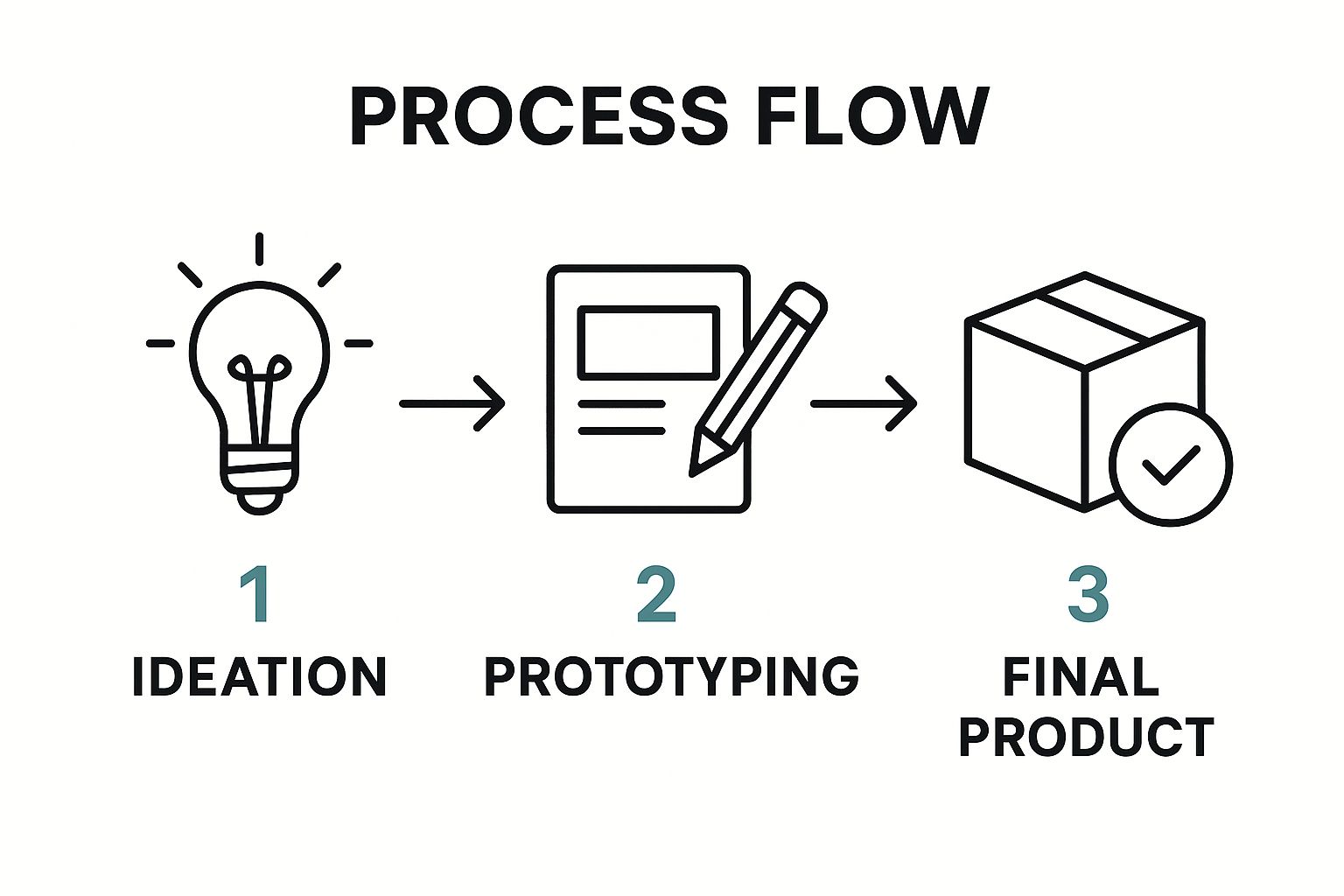
The infographic above visualizes the typical workflow for creating a behind-the-scenes product carousel. It begins with the Idea/Concept phase, where the initial spark for the product is born. This is followed by Design & Development, showcasing sketches, prototypes, or initial formulations. The Production/Crafting stage details the actual making of the product, highlighting the skills and processes involved. Refinement & Testing demonstrates the iterative process of perfecting the product, including addressing challenges and setbacks. Finally, the process culminates in the Final Product reveal, showcasing the finished item in all its glory. The sequential nature of this workflow emphasizes the time and effort invested in each product.
This approach leverages raw and authentic content, often featuring process-oriented slides and before-and-after comparisons. Think of a clothing brand like Everlane showcasing their fabric sourcing and garment construction, a jewelry maker sharing the intricate process of metal casting, or a food brand revealing their recipe development journey. These examples effectively utilize this "instagram carousel example" to engage their target audience.
Pros:
- Builds brand authenticity: Provides a genuine look into your brand's values and processes.
- Increases product value perception: Highlights the craftsmanship and effort behind each product.
- Creates emotional connection with audience: Invites viewers to become part of the creation journey.
- Drives engagement through curiosity: Encourages users to swipe through the carousel to see the final product.
Cons:
- Requires significant planning and documentation during production: You need to capture the entire process meticulously.
- May reveal proprietary processes: Consider what you're comfortable sharing with your audience.
- Time-consuming to create quality content: Editing and compiling the carousel can take time.
Tips for Creating Effective Behind-the-Scenes Carousels:
- Document your process from the very beginning.
- Include both challenges and successes to maintain authenticity.
- Use a mix of video clips and still images to keep the content dynamic.
- End with the polished final product to create a satisfying conclusion.
- Include captions explaining each step in detail.
This approach has been popularized by small business crafters and artisans, as well as larger brands like Everlane, Glossier, and Bombas. By offering this intimate glimpse into their creation process, brands can cultivate a stronger connection with their audience and ultimately drive sales by showcasing the value and story behind their products. When and why should you use this approach? Consider using this style of Instagram carousel when launching a new product, highlighting a unique selling proposition related to craftsmanship, or simply building stronger brand affinity with your target audience.
2. Educational Carousel Swipe-Guides
Educational carousel swipe-guides are a powerful Instagram carousel example that transforms complex topics into easily digestible, bite-sized pieces of information presented across multiple slides. By breaking down information in this way, these carousels offer immense value to followers while simultaneously positioning brands as thought leaders in their respective industries. They offer a dynamic and engaging way to educate your audience, going beyond the limitations of a single image or video post. This approach fosters deeper understanding and encourages interaction, making them a valuable tool for any Instagram marketing strategy.
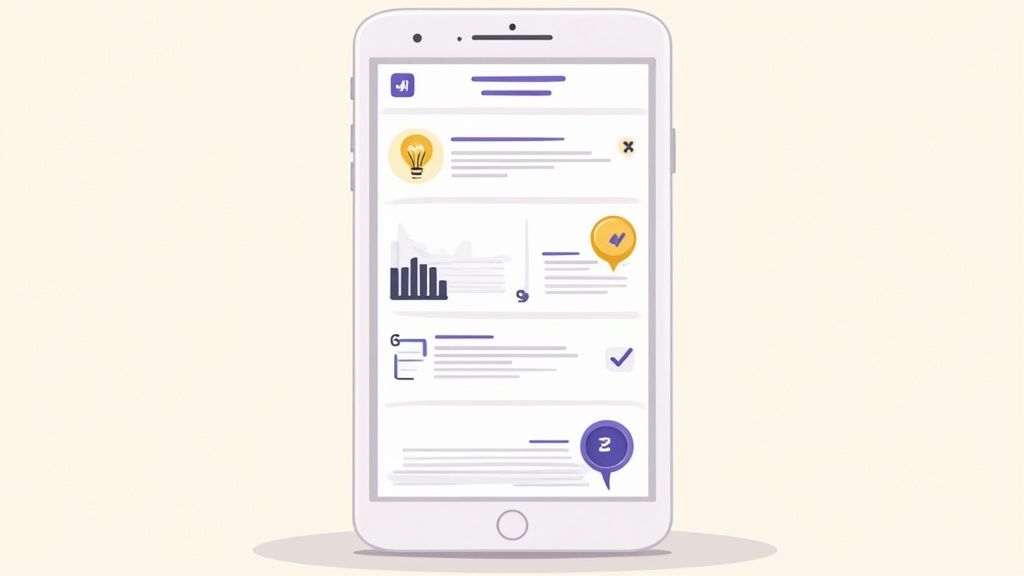
These carousels often feature simplified explanations of complex information, step-by-step instructions, data visualizations, and a consistent branded template design for a professional and cohesive look. Think of them as mini-presentations or micro-lessons within the Instagram platform. For instance, a nutritionist might create a carousel explaining how to read food labels, breaking down each section of the label on individual slides. A financial advisor could demystify investment concepts, while a fitness trainer might demonstrate proper exercise form across a series of images. These practical examples demonstrate the versatility of this format across various industries.
The benefits of using educational carousels are numerous. They are highly shareable and saveable, allowing your content to reach a wider audience and remain accessible for future reference. This type of content naturally positions your brand as an authority on the subject matter, building trust and credibility with your followers. Perhaps most importantly, they provide actual value to your audience, fostering a stronger connection and encouraging them to return for more insightful content. Data also suggests that educational carousels typically earn higher engagement than single image posts, further solidifying their effectiveness.
However, creating effective educational carousels requires careful planning and execution. You'll need subject matter expertise to ensure accuracy and depth of information. Thoughtful design is crucial for maintaining clarity and visual appeal across all slides. It's also essential to strike a balance between information density and readability, avoiding overwhelming your audience with too much text per slide. Learn more about Educational Carousel Swipe-Guides to delve deeper into creating compelling carousels.
To maximize the impact of your educational carousels, consider these tips: Start with an attention-grabbing first slide to hook your audience. Keep the text concise, aiming for around 30-40 words per slide. Maintain a consistent color scheme and font throughout the carousel for a cohesive brand experience. Always include a clear call to action (CTA) in the final slide, directing users to your website, other resources, or encouraging further engagement. Finally, numbering your slides (e.g., 1/5, 2/5) helps users understand the carousel's length and encourages them to swipe through to the end. Brands like Hubspot, The Financial Diet, Mayo Clinic, Neil Patel, and Headspace have effectively utilized this format, demonstrating its potential for significant reach and engagement. This Instagram carousel example deserves its place on this list because it combines educational value with an engaging format, making it a highly effective tool for brands seeking to connect with their audience on a deeper level.
3. Before and After Transformation
Before and after transformations are a powerful Instagram carousel example that leverages the visual nature of the platform. This method showcases dramatic changes or improvements over time, creating a compelling narrative that immediately grabs attention. By juxtaposing the "before" state with the impressive "after" result, these carousels effectively demonstrate the value proposition of a product or service. This makes them particularly impactful for businesses promising improvement or change, offering a highly convincing form of social proof that resonates with audiences. This type of carousel provides a clear and concise way to demonstrate value, making it a worthwhile addition to any Instagram marketing strategy.

This Instagram carousel example thrives on visual impact. Features like side-by-side comparisons, multiple transformation examples, and a progress timeline showcasing the journey from start to finish all contribute to its effectiveness. The "after" result is the star of the show, offering a glimpse of the potential achievable through the featured product or service. This visual storytelling approach encourages aspiration within the target audience, motivating them to consider how they too can achieve similar results.
Think of a home renovation project brought to life through a series of carousel images. The first slide might depict a drab, outdated kitchen, followed by subsequent slides documenting the demolition, installation of new cabinets and countertops, and finally, the stunning reveal of a modern, functional space. Similarly, fitness transformations, skincare routines, room makeovers, and even hairstyle changes can all be effectively showcased through this format. Fitness brands like Peloton and beauty brands like Glossier frequently use this technique, along with home renovation influencers, interior designers, and hair salons. These diverse examples highlight the versatility of the before-and-after carousel across various industries.
Pros:
- Visually demonstrates product/service effectiveness: A picture is worth a thousand words, and this format proves it.
- Creates immediate visual impact: The stark contrast between "before" and "after" instantly grabs attention.
- Highly convincing form of social proof: Seeing tangible results builds trust and credibility.
- Encourages aspiration in the audience: Viewers are inspired to achieve similar transformations.
Cons:
- Can create unrealistic expectations if results aren't typical: It's crucial to represent average outcomes.
- Requires significant time investment to document the process: Capturing the entire transformation can be time-consuming.
- May face skepticism about authenticity: Transparency and genuine examples are essential to combat doubt.
Tips for creating compelling Before & After carousels:
- Use consistent photography angles and lighting: This ensures a seamless comparison and professional look.
- Include timeframe information: Specify the duration of the transformation to manage expectations.
- Consider including customer testimonials: Real stories add authenticity and social proof.
- Be transparent about typical results: Honesty builds trust and avoids misleading viewers.
- Show multiple examples for credibility: A range of transformations demonstrates consistent results.
By understanding the nuances of the before-and-after carousel and implementing these tips, social media marketers, content creators, and business owners can effectively leverage this powerful tool to drive engagement and showcase the value of their products or services. It's an excellent way to capture attention, build trust, and inspire action within your target audience, securing its place as a valuable Instagram carousel example.
4. User-Generated Content Compilations
User-generated content (UGC) compilations are a powerful way to leverage authentic social proof within your Instagram carousel examples. This strategy involves showcasing real customer photos and videos featuring your product or service. By curating and presenting diverse user experiences in a single carousel, brands can effectively build community, demonstrate product versatility, and encourage further UGC submissions. This approach makes your carousel more engaging and relatable, showcasing real people interacting with your offerings in diverse, real-world contexts. This is particularly important for today's savvy consumers, who often value authenticity over polished marketing materials.
One of the primary benefits of UGC compilations is the inherent social proof they offer. Seeing real people enjoy your product or service builds trust and credibility in a way that traditional advertising often can’t. For example, a fashion brand showcasing a carousel with different customers styling the same dress demonstrates the item's versatility and appeal to a broader audience. Similarly, a travel company featuring visitor photos captures the unique experiences and beauty of a destination through authentic lenses, inspiring potential travelers. Food brands, too, can benefit by sharing user-generated recipe creations incorporating their products, showcasing culinary creativity and inspiring their audience. Other excellent examples include GoPro featuring stunning footage captured by their users, and Aerie's #AerieReal campaign highlighting unretouched photos of customers embracing body positivity.
Several key features contribute to the effectiveness of UGC compilation carousels: the integration of customer photos and videos, inclusion of testimonials, diverse representation within the user base, running hashtag campaigns to collect UGC, and community spotlights showcasing individual creators. These elements create a rich tapestry of authentic experiences that resonate with viewers.
Pros of using UGC Compilations:
- Builds authentic social proof: Increases trust and credibility.
- Creates sense of community: Fosters a sense of belonging among customers.
- Reduces content creation burden: Leverages the creativity of your audience.
- Shows product versatility across users: Highlights diverse applications and benefits.
- Encourages more UGC submissions: Motivates customers to share their experiences.
Cons of using UGC Compilations:
- Less control over image quality: User-generated content may not always be professionally produced.
- Requires permission management: Obtaining consent from creators is crucial.
- Needs consistent monitoring of UGC: Filtering submissions for appropriateness and relevance is necessary.
- Quality and messaging can vary: Maintaining consistent brand messaging requires careful curation.
Tips for Creating Effective UGC Carousels:
- Create a branded hashtag: This provides a central hub for collecting user submissions.
- Always get permission before reposting: Respecting creators' ownership is essential.
- Credit original creators: Give proper attribution by tagging users in the carousel and captions.
- Mix professional and UGC in same carousel: Balance polished brand content with authentic user experiences.
- Include submission instructions in carousel: Encourage future UGC by providing clear guidelines.
Learn more about User-Generated Content Compilations
By following these tips and understanding the nuances of UGC, brands can create highly engaging and effective Instagram carousel examples that resonate with their target audience. This method is particularly valuable for social media marketers, content creators, digital marketing agencies, small business owners, and corporate professionals seeking to boost engagement, build community, and leverage the power of authentic social proof. Think of brands like Airbnb, Starbucks, and Adobe who have effectively used UGC to enhance their brand storytelling and connect with their audience on a deeper level. This approach not only provides valuable instagram carousel examples, but also fosters a stronger sense of connection and loyalty within your customer base.
5. Product Feature Breakdowns
Product Feature Breakdowns are a powerful type of Instagram carousel example that allows brands to delve deep into the specifics of a product or service. Instead of relying on a single image or short video, this approach uses multiple carousel slides to highlight different features, benefits, and use cases. This creates a comprehensive and engaging product overview that's far more informative than a standard Instagram post, serving as a mini-catalog within the platform. This type of carousel is highly effective for educating potential customers and driving informed purchase decisions, making it a valuable tool in any social media marketer's arsenal.
How it Works:
Each slide within the carousel focuses on a distinct aspect of the product. This could include close-up product details showcasing the craftsmanship, feature-by-feature explanations outlining the functionality, real-world use case scenarios demonstrating the product in action, technical specifications for tech-savvy audiences, and benefit-focused messaging highlighting the value proposition for the consumer.
Examples of Successful Implementation:
- Tech companies like Apple and Samsung frequently utilize this format to showcase the capabilities of their latest smartphones, breaking down camera features, processing power, and innovative design elements across several slides.
- Cookware brands like Our Place demonstrate the versatility of their products by showcasing different recipes and cooking techniques across the carousel.
- Skincare companies like Fenty Beauty often highlight key ingredients and their benefits within each slide, educating consumers about the science behind their products.
- Software companies can use this approach to walk users through different features of their platform, providing a mini-tutorial within the carousel.
Actionable Tips for Creating Effective Product Feature Breakdowns:
- Lead with the most visually appealing or unique feature: Capture attention immediately with a striking first slide.
- Use a consistent visual style across slides: Maintain a cohesive aesthetic with consistent branding, fonts, and color palettes.
- Include pricing and availability info on the last slide: Provide key purchase information upfront to streamline the customer journey.
- Show the product in action, not just static images: Use lifestyle imagery or short video clips to demonstrate the product's real-world application.
- Include a clear call to action (CTA) for purchase: Direct users to your website or product page to capitalize on their interest.
Pros and Cons:
Pros:
- Provides comprehensive product education.
- Highlights value proposition clearly.
- Addresses potential customer questions proactively.
- Functions as a mini-catalog within Instagram.
- Drives informed purchase decisions.
Cons:
- Can feel overly promotional if not balanced with valuable content.
- Requires professional product photography or videography for optimal impact.
- Design must maintain user interest across multiple slides to prevent drop-off.
When and Why to Use This Approach:
Product Feature Breakdowns are particularly effective when launching a new product, promoting a complex product with multiple features, or educating your audience about the unique benefits of your offerings. This Instagram carousel example is ideal for providing a deep dive into your product and answering common customer questions, ultimately leading to increased conversions. By showcasing your product in a detailed and engaging way, you can stand out from the competition and drive meaningful results on Instagram. This makes Product Feature Breakdowns a deserving inclusion in this list of effective Instagram carousel examples.
6. Customer Q&A and Myth Busters
This Instagram carousel example tackles common questions, misconceptions, or myths related to your product, service, or industry head-on. It's a powerful way to proactively address potential objections while simultaneously educating your audience, building trust through transparency and demonstrating your expert knowledge. This type of carousel acts as a valuable resource, making it highly shareable and saveable, which further extends your reach and reinforces your position as a thought leader. This strategy is an excellent example of an engaging Instagram carousel and deserves its place on this list due to its effectiveness in building trust and establishing authority.
How it Works:
The core of this carousel is the question-and-answer or myth-versus-fact format. Each slide addresses a specific question or misconception. You present the question or myth, then provide a clear, concise, and factual answer or correction. This can involve expert explanations, data-backed rebuttals, or comparisons of common misconceptions with the truth.
Successful Examples of Customer Q&A and Myth Busters Carousels:
- Sustainable brands like Patagonia: Addressing concerns about "greenwashing" by detailing their sourcing practices and environmental impact. They might debunk myths about recycled materials or explain the lifecycle of their products.
- Financial services companies: Simplifying complex financial products like mortgages or investment strategies. They could answer FAQs about interest rates, down payments, or risk assessment.
- Health brands: Correcting misinformation about nutrition, supplements, or exercise. This could involve debunking fad diets, clarifying the science behind certain ingredients, or dispelling myths about specific health conditions.
- Medical professionals (especially relevant during COVID-19): Answering public health questions, addressing vaccine hesitancy, and dispelling misinformation about virus transmission.
Actionable Tips for Creating Effective Q&A/Myth Buster Carousels:
- Source Questions from Actual Customers: Use frequently asked questions from your customer service channels, social media comments, or website inquiries. This ensures relevance and addresses real concerns.
- Use Clear True/False or Myth/Fact Formatting: Make the information easily digestible with visually distinct sections for the myth and the fact. Consider using checkmarks and Xs or different colors to highlight the correct information.
- Keep Explanations Concise but Thorough: Provide enough detail to address the question fully, but avoid overwhelming viewers with lengthy text blocks. Use visuals like charts, graphs, or short videos to supplement explanations where possible.
- Use Data or Research to Back Claims: Cite reputable sources to support your answers and add credibility to your explanations. This demonstrates your commitment to accuracy and builds trust.
- Update Periodically as New Questions Emerge: Keep your carousel relevant and up-to-date by adding new slides as new questions or misconceptions arise. This also gives you a reason to reshare the carousel with your audience.
Pros:
- Addresses customer concerns proactively.
- Reduces customer service inquiries.
- Builds credibility and expertise.
- Creates highly saveable reference content.
- Educates your market on complex topics.
Cons:
- Requires thorough industry knowledge.
- May highlight negative perceptions (if not handled carefully).
- Needs careful wording to avoid defensiveness.
When and Why to Use This Approach:
This Instagram carousel example is particularly effective when:
- Launching a new product or service.
- Addressing industry-wide misconceptions.
- Responding to a crisis or negative publicity.
- Educating your audience on complex topics.
- Building trust and transparency with your followers.
By incorporating Customer Q&A and Myth Buster carousels into your Instagram strategy, you can position yourself as a reliable source of information, strengthen customer relationships, and ultimately drive engagement and conversions. This style of carousel allows social media marketers, content creators, digital marketing agencies, small business owners, and corporate professionals to effectively communicate complex information while building trust and authority within their respective industries. This format effectively utilizes the carousel format for providing valuable, saveable, and shareable content, making it a strong addition to any Instagram content strategy focused on educating and engaging an audience.
7. Multi-Perspective Product Showcase
A Multi-Perspective Product Showcase is a highly effective Instagram carousel example that elevates product presentation beyond static imagery. This approach utilizes the carousel format to display a single product from multiple angles, in different contexts, or on diverse models. By offering a comprehensive visual experience, this strategy empowers customers with the information they need to make confident purchase decisions, ultimately driving sales and reducing returns. This makes it a must-have in your arsenal of Instagram carousel examples.
This method works by showcasing the versatility and key features of a product through a series of images or videos within a single carousel post. Instead of just one photo, potential customers can swipe through to see the product in action, understand its scale, appreciate its various styling options, and visualize how it fits into their lives. This dynamic presentation combats purchase uncertainty and answers visual questions customers might have before committing to a purchase.
Examples of Successful Implementation:
- Fashion: Imagine a dress showcased on different body types, highlighting its fit and flow on various figures. Or, picture a pair of shoes styled with multiple outfits, demonstrating their versatility.
- Home Decor: A furniture piece could be displayed in various room settings – a modern living room, a bohemian bedroom, a minimalist study – to inspire decorating ideas and show its adaptability.
- Accessories: A handbag could be photographed from different angles, showcasing its interior compartments, strap options, and overall design. Alternatively, jewelry could be styled with different outfits, highlighting its versatility.
- Beauty: Foundation or lipstick can be shown on a diverse range of skin tones, allowing customers to find their perfect match and promoting inclusivity.
Actionable Tips for Creating a Compelling Multi-Perspective Product Showcase:
- Include Size Reference Objects: Place items next to commonly understood objects (e.g., a book, a coffee mug) to provide a clear understanding of scale.
- Show Both Styled and Standalone Product: Showcase the product both in context and on its own to highlight its individual features and design.
- Capture Details Customers Typically Ask About: Anticipate common questions and address them visually. For example, show close-ups of fabric texture, intricate details, or unique functionalities.
- Use Consistent Background for Some Slides: While showing the product in different contexts is valuable, using a consistent background for some slides helps focus attention solely on the product itself.
- Include Dimensions or Measurements: Provide clear size information directly within the carousel captions or on the images themselves.
Pros and Cons:
Pros:
- Reduces purchase uncertainty
- Decreases return rates
- Shows product versatility
- Creates more inclusive representation
- Answers visual questions
Cons:
- Requires multiple photography sessions
- Needs consistent lighting and styling
- Can be costly to produce with multiple models
When and Why to Use This Approach:
This strategy is particularly beneficial for products with multiple variations, intricate details, or a need to demonstrate fit, scale, or styling options. It's ideal for e-commerce businesses looking to boost conversions and reduce customer service inquiries related to product details.
Learn more about Multi-Perspective Product Showcase
Brands like ASOS, Fenty Beauty, IKEA, Anthropologie, and Mejuri jewelry have effectively utilized this technique to engage their audience and drive sales. By providing a richer, more informative product experience, multi-perspective product showcases are a powerful tool for any business looking to maximize the impact of their Instagram carousel examples. This detailed approach not only helps customers visualize the product but also strengthens brand trust and encourages confident purchasing decisions.
7 Instagram Carousel Format Comparison
| Format | 🔄 Implementation Complexity | ⚡ Resource Requirements | 📊 Expected Outcomes | 💡 Ideal Use Cases | ⭐ Key Advantages |
|---|---|---|---|---|---|
| Behind-the-Scenes Product Creation | High – requires planning & documentation | High – video, photos, captions | Builds trust, emotional connection, engagement | Artisan brands, product storytelling | Builds authenticity, increases value perception |
| Educational Carousel Swipe-Guides | Medium – needs expertise & clear design | Medium – design & data visuals | Positions authority, high engagement & shares | Educational content, thought leadership | Provides real value, highly shareable |
| Before and After Transformation | Medium-High – needs consistent documentation | Medium – photography & time | Strong visual impact, social proof, aspiration | Renovations, fitness, skincare | Demonstrates effectiveness, immediate impact |
| User-Generated Content Compilations | Medium – ongoing curation & permissions | Low-Medium – user content sourcing | Builds community, authentic social proof | Brands with active communities, lifestyle products | Authenticity, reduces content creation effort |
| Product Feature Breakdowns | Medium – professional photography & design | Medium – production & copywriting | Educates customers, drives informed purchases | Tech, beauty, cookware, software | Comprehensive education, addresses FAQs |
| Customer Q&A and Myth Busters | Medium – requires research & careful wording | Low-Medium – content writing | Builds credibility, reduces inquiries, educates | Complex industries, health, finance | Proactive objection handling, builds trust |
| Multi-Perspective Product Showcase | High – multiple shoots & styling | High – photographers, models | Reduces purchase uncertainty, lowers returns | Fashion, furniture, beauty | Shows versatility, inclusive representation |
Crafting Carousel Magic: Your Turn to Shine
From behind-the-scenes sneak peeks to compelling product breakdowns and user-generated content compilations, we've explored a diverse range of Instagram carousel examples that can transform your social media presence. The key takeaway is this: carousels offer an unparalleled opportunity to tell a story, educate your audience, and showcase your brand's personality in a dynamic and engaging way. Remember the power of before-and-after transformations, the effectiveness of educational swipe-guides, and the value of addressing customer questions and busting myths. Mastering these approaches is crucial for staying ahead of the curve, boosting engagement, and ultimately driving meaningful results for your business.
Crafting compelling carousels can be time-consuming. If you're looking for ways to streamline your carousel creation process, consider using an AI Instagram post generator to help with content ideation and formatting. Tools like this, from sources like Ai Instagram Post Generator from OutBrand, can offer valuable support during the brainstorming and design phases.
By strategically leveraging the different carousel formats discussed – from showcasing multiple product perspectives to curating compelling UGC – you can significantly enhance your brand storytelling and connect with your audience on a deeper level. These Instagram carousel examples provide a strong foundation for building a more captivating and effective Instagram strategy. Now it's your turn to put these insights into action and create carousel magic. Ready to design stunning, impactful carousels with ease? Explore Lumeo and unlock the power of seamless carousel creation, perfectly tailored for engaging your Instagram audience.