Instagram Carousel Ads That Convert: Your Agency Playbook

Why Instagram Carousel Ads Are Dominating Right Now
While many marketers are busy chasing the latest viral sound on Reels, a quieter, more consistent performer is driving massive results: Instagram carousel ads. Agencies that manage big ad spends aren't just trying this format out; they're actively moving their budgets toward it. So, what's the secret? Carousels connect directly with user psychology and offer real performance benefits that single-image posts or videos often miss.
The real magic of the carousel is how interactive it is. It invites people to swipe, creating a small commitment that pulls them deeper into your brand's world. This simple action turns mindless scrolling into genuine engagement. A single image might earn a quick glance, but a carousel sparks curiosity. What's on the next slide? That question keeps users hooked longer, giving your brand more time to show off products, tell a compelling story, or build trust.
The Power of Deeper Storytelling
Think of a single-image ad like a billboard—it makes one point, and it has to do it fast. An Instagram carousel ad, on the other hand, is more like a brochure. It lets you unfold a narrative, one slide at a time. This format is perfect for a few key approaches:
- Product Showcasing: You can display a product from multiple angles, highlight its different features, or show it being used in various real-world situations.
- Step-by-Step Guides: Break down a "how-to" guide or a complex process into simple, visual steps that are easy for anyone to follow.
- Before-and-After Transformations: Visually prove the impact of your product or service. This creates a powerful and persuasive story that resonates with potential customers.
This ability to tell a more complete story isn't just a creative bonus; it leads directly to better performance. If you want to get a solid handle on this powerful ad format, you can learn more about the fundamentals of the Instagram carousel to build a strong foundation.
Backed by Hard Data
This shift isn't just based on feelings or anecdotal wins. The numbers fully support the idea that carousels are champions of interaction. Recent studies show that carousel ads on Instagram consistently earn higher engagement rates than other formats.
In fact, one 2025 study found they generate roughly 12% more interactions than Reels and more than double the engagement of a standard single-image post. This sustained interaction is a major reason why agencies report better conversion rates and return on ad spend from their carousel campaigns. For a closer look at these engagement trends, you can explore more about these compelling statistics on amraandelma.com. This isn't just about collecting likes; it’s about creating more meaningful connections that guide users toward making a purchase.
Building Your First Carousel Campaign That Actually Works

Diving into Meta's Ads Manager to create your first Instagram carousel ad can feel like a maze. But what separates a money-pit campaign from a revenue-driver often comes down to a few key choices you make right at the start. Let's skip the textbook advice and get into how experienced pros actually build these things, beginning with your campaign objective.
Choosing the Right Objective and Structure
The objective you select does more than just categorize your campaign; it's a direct command to Instagram's algorithm. For most carousels that feature products or services, you'll find yourself choosing between Traffic and Sales (Conversions). If you're just trying to get a new collection in front of as many eyes as possible to build some initial interest, a Traffic objective can be a decent start.
However, if your goal is to make sales, you should almost always optimize for Sales. This instructs Meta to hunt down users who are not only prone to clicking but also have a history of making purchases. It's a small tweak that makes a huge difference in your return on ad spend.
A frequent misstep is giving every slide in the carousel equal importance. Your first slide is your digital handshake—it has to be compelling enough to stop the endless scroll and earn that first swipe. The slides that follow should then expand on that initial spark of interest. Remember, some studies suggest that using all 10 available slides can bump your engagement rate above the 2% mark, which is a noticeable leap from the average. A longer carousel gives you more real estate to tell a convincing story or show off a product from every conceivable angle.
Nailing the Technical Setup
Getting the technical specs right is a must for a polished, professional campaign. While Instagram gives you some flexibility with aspect ratios, here's a crucial detail: the dimensions of your first slide lock in the format for every slide that follows. To avoid a jarring or unprofessional look, consistency is your best friend.
To help you get everything right from the get-go, here’s a breakdown of the key technical specs for your Instagram carousel ads. Keeping these details in mind will prevent common setup headaches and ensure your creative looks its best.
Instagram Carousel Ad Specifications and Requirements
Technical specifications, image requirements, and best practices for carousel ad setup
| Element | Requirement | Best Practice | Common Mistakes |
|---|---|---|---|
| Format | Square (1:1), Portrait (4:5), or Landscape (1.91:1) | Portrait (1080x1350px) to maximize screen space on mobile | Mixing different aspect ratios within the same carousel |
| Resolution | Minimum 1080x1080 pixels | Use the highest resolution possible to avoid pixelation | Uploading low-quality, blurry images that look unprofessional |
| Slide Count | 2 to 10 slides | Use at least 5-7 slides to tell a complete story | Using only 2-3 slides, which limits storytelling potential |
| Video Length | Up to 60 seconds per video card | Keep videos engaging and under 15 seconds for higher completion rates | Using long, unedited videos that get automatically cut off |
Sticking to the portrait (4:5) aspect ratio is usually the smartest choice because it occupies the most screen space on mobile devices without getting awkwardly cropped. If you're looking for more creative inspiration, you might find this handy guide on how to make a carousel helpful.
One final pro tip: implement a clear and consistent naming convention for your campaigns from day one (e.g., "Client - Campaign - Objective - Audience - Ad Creative"). This simple habit will save you a world of confusion later on, especially as you start running multiple Instagram carousel ads at once.
Creating Carousel Content That Stops Thumbs Cold
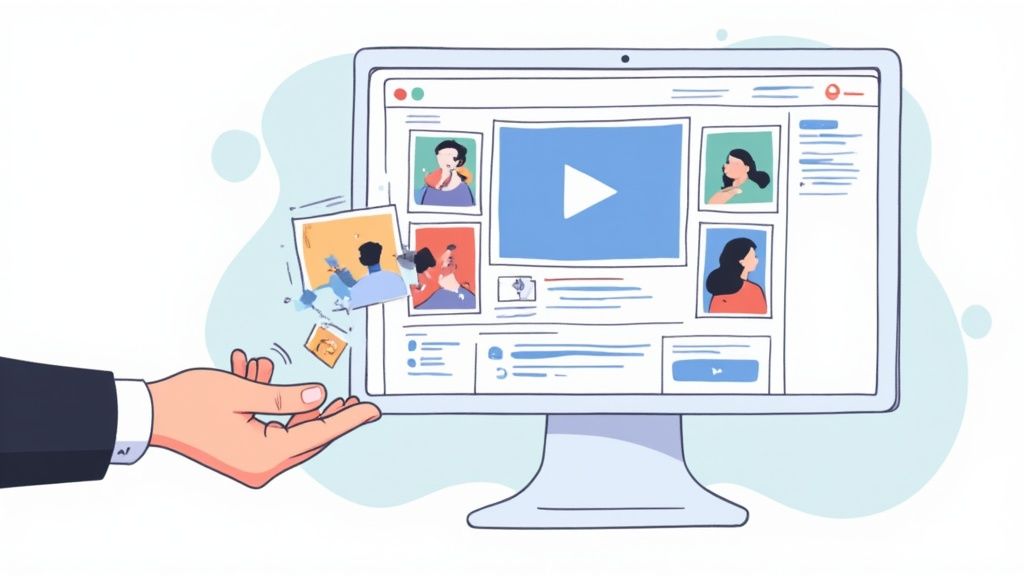 An amazing Instagram carousel ad is so much more than a few nice photos strung together. It’s a story told across multiple slides, designed to grab someone's attention on the first frame and lead them to a specific goal by the end. The best campaigns are crafted by storytellers, not just marketers, using each slide to build interest, share knowledge, or forge a real connection.
An amazing Instagram carousel ad is so much more than a few nice photos strung together. It’s a story told across multiple slides, designed to grab someone's attention on the first frame and lead them to a specific goal by the end. The best campaigns are crafted by storytellers, not just marketers, using each slide to build interest, share knowledge, or forge a real connection.
The average engagement rate for an Instagram carousel is already strong at 1.92%, beating both single images and videos. But you can boost this number even higher with a smart content plan. Don't just display your product; tell its story. One of the most powerful ways to do this is with the problem-solution framework. Use your first couple of slides to tap into a common frustration your audience feels, getting them to nod along. Then, introduce your product as the hero that solves that very problem.
Carousel Archetypes That Drive Results
Different goals require different stories. Instead of using the same approach for every campaign, think about which carousel "archetype" best matches your objective. Each of these models is a proven way to structure your content for better performance.
Here are a few powerhouse archetypes to get you started:
- The Product Deep-Dive: Go beyond just showing what your product looks like. Dedicate each slide to a specific feature, material, or benefit. A tech company could use one slide for battery life, the next for its sleek design, and another to show off its user-friendly interface.
- The "How-To" Guide: Educational content is a fantastic way to build trust. Break down a process into simple, easy-to-follow steps. A food brand could share a quick recipe, while a SaaS company might walk users through a key feature. This gives your audience immediate value and makes the ad feel less like a hard sell.
- The Behind-the-Scenes Story: People connect with other people, not faceless brands. Use a carousel to introduce your team, reveal how your product is made, or offer a peek into your company culture. This humanizes your brand and helps build a more loyal community.
Sequencing for Maximum Impact
The order of your slides is just as crucial as the content itself. Your first slide has to be an absolute thumb-stopper. It needs an eye-catching visual and a powerful hook to earn that first swipe. The middle slides should build on that initial interest by providing more details, customer testimonials, or different ways to use your product.
Finally, your last slide must have a clear and direct Call-to-Action (CTA). Don't be shy; tell people exactly what you want them to do next, whether it’s "Shop Now," "Learn More," or "Sign Up." For some great creative fuel, check out these inspiring Instagram carousel examples that have mastered the art of storytelling. When you thoughtfully plan your content and its sequence, you turn a simple ad into an experience.
Targeting Strategies That Maximize Carousel Performance
One of the most expensive mistakes I see marketers make is throwing a one-size-fits-all targeting strategy at every ad format. Someone willing to swipe through multiple slides of an Instagram carousel ad has a completely different mindset and attention span than a person who just glances at a single image. If your targeting doesn't account for this, you're just burning through your budget.
Instead of sticking to broad demographic or interest-based audiences, it’s time to think about behavioral patterns. You want to connect with users who have already shown a higher level of engagement and consideration. This means digging deeper than simple interests and using more powerful audience sources you already have.
Building Your Carousel-Ready Audiences
The real magic happens when you use your own data to find people who are already warmed up and ready to consume more detailed content. Here's where I always suggest starting:
- Video Viewers: Create a custom audience of people who have watched a good chunk—say, 50% or more—of your previous video ads. These users have proven they're willing to invest more than a few seconds with your brand.
- Website Visitors (Time Spent): Don't just retarget every person who has ever landed on your site. Build an audience of the top 25% of visitors based on the time they've spent browsing. These are your most engaged prospects, making them perfect candidates for a carousel ad that tells a deeper story.
- Past Carousel Engagers: This is your absolute goldmine. Create an audience of users who have previously saved or swiped through your other carousels, whether they were organic posts or paid ads. They've explicitly told you they enjoy this specific format.
This infographic breaks down some key performance metrics that really drive home why getting this engagement is so important for carousel success.
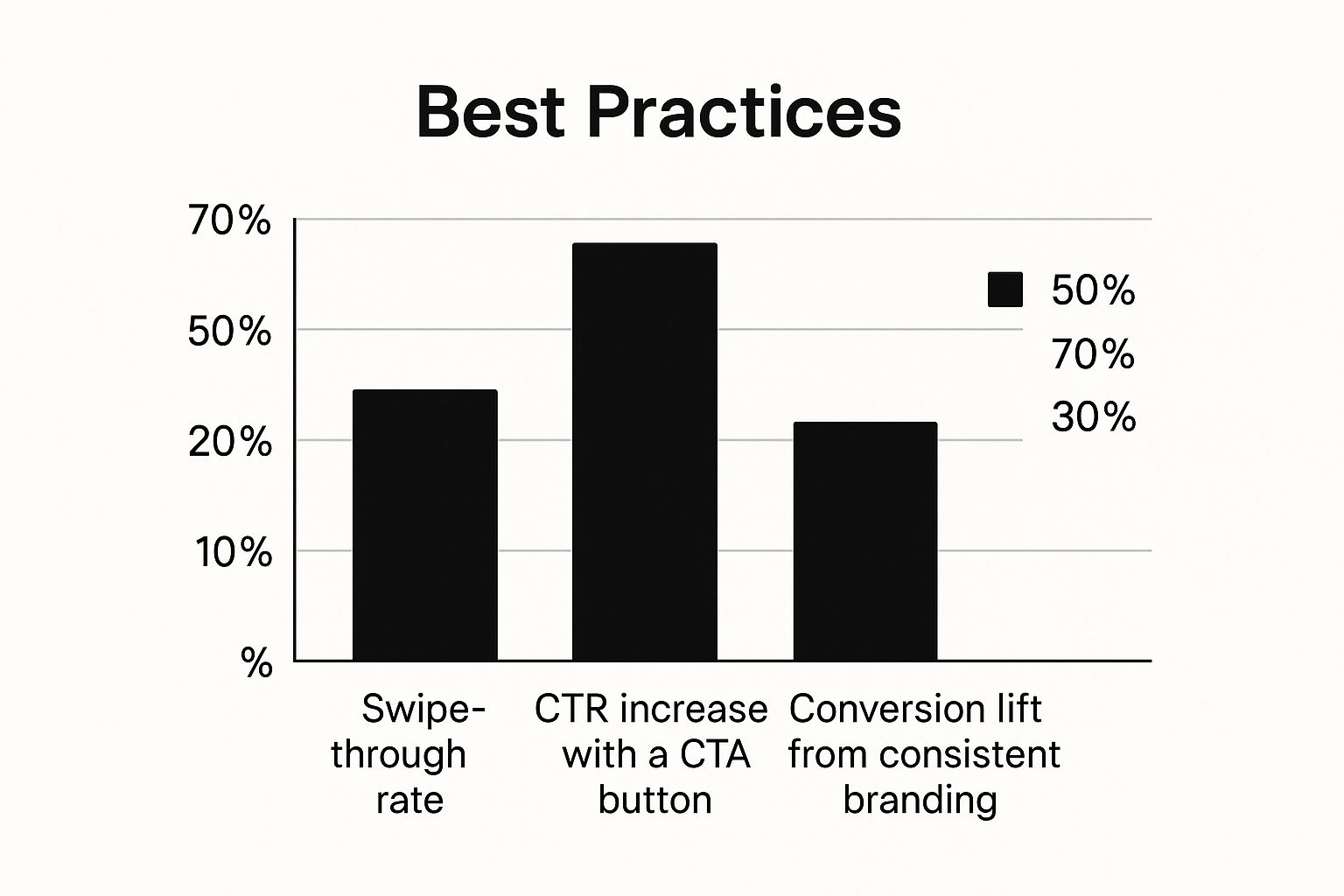 These numbers show that finding the right audience is just the first step; your creative has to follow through and give them a reason to swipe.
These numbers show that finding the right audience is just the first step; your creative has to follow through and give them a reason to swipe.
The business value of this targeted approach is huge, especially when you look at how people shop on the platform. Instagram's ad revenue keeps growing because it’s a powerful place for e-commerce. With over 40% of Instagram shoppers spending more than $200 annually, carousel ads are the ideal format to display multiple products or features in one go. You can find more data on Instagram's commercial impact on hootsuite.com. By targeting users who are already primed for deeper engagement, you're putting these multi-product showcases in front of the people most likely to actually buy.
Advanced Optimization That Separates Pros From Amateurs
Getting your Instagram carousel ads live is really just the first step. The real magic happens when you dive into the performance data and start making smart, ongoing adjustments. While many advertisers focus on standard metrics like Cost Per Click (CPC) or Click-Through Rate (CTR), the seasoned pros look deeper at the data that reveals the true story of how people interact with each slide.
A frequently missed metric is the swipe-through rate. This number tells you what percentage of viewers were engaged enough to swipe past your first slide. If you have a high CTR but a low swipe-through rate, that’s a warning sign. Your first slide is doing its job of grabbing attention, but the rest of your carousel isn’t compelling enough to keep it. On the flip side, a great swipe-through rate with a low overall CTR could mean your final call-to-action slide isn't strong enough. You have to analyze the performance of each carousel card to see exactly where your audience is losing interest.
Identifying Your Winning Slides
Instagram’s built-in analytics let you view engagement metrics for every single card in your carousel. When you notice a slide that consistently gets more saves or shares, that's a huge clue. It means that specific image, message, or feature is connecting with your audience on a deeper level. You can use that information to shape future campaigns. For example, if a slide that highlights a particular product feature is a top performer, think about creating a new carousel ad that makes that feature the main attraction.
This data-first approach is key to staying competitive. Even with the rise of short-form video, where Instagram Reels is expected to reach 726.8 million users by 2025, carousel ads remain a powerhouse. They generate 12% more engagement than Reels and roughly 2.14 times more than single-image posts, showing their unique ability to hold attention across multiple touchpoints. You can discover more about these powerful engagement stats on cropink.com. This makes optimizing your carousels a seriously valuable activity.
To really get a handle on what's working, it helps to track your performance against known benchmarks. The table below breaks down the key metrics for carousel ads, what's considered average, and what you should be aiming for.
| Metric | Industry Average | Good Performance | Optimization Tips |
|---|---|---|---|
| Swipe-Through Rate | 15-20% | 25%+ | Make your first slide incredibly engaging and create a clear visual or narrative link to the next slide. |
| Click-Through Rate (CTR) | 0.8-1.2% | 1.5%+ | Ensure your final card has a strong, clear, and compelling Call-to-Action (CTA). |
| Cost Per Click (CPC) | $1.50 - $2.50 | Below $1.50 | Refine your audience targeting and test different creative elements to see what lowers your cost. |
| Saves Per 1000 Impressions | 5-10 | 15+ | Identify which slides get the most saves and create more content around those topics or visuals. |
| Engagement Rate | 1.5-2.5% | 3%+ | Ask questions, encourage comments, and create content that users will want to share with others. |
Table: Carousel Ad Performance Metrics and Benchmarks Key performance indicators and industry benchmarks for measuring carousel ad success
Looking at this data, you can see how each metric tells a different part of the story. A high swipe-through rate is great, but it needs to be paired with a solid CTR to drive results. Similarly, a low CPC is only valuable if the clicks are leading to conversions. Use these benchmarks to spot opportunities for improvement in your own campaigns.
Advanced A/B Testing for Carousels
Once you have a baseline understanding of which slides perform well, you can start running more detailed A/B tests that are specific to the carousel format.
- Slide Sequencing: Try out different orders for your slides. Does putting a customer testimonial before the product shot lead to more sales? Does showing the "after" result before the "before" photo spark more curiosity? Small tweaks to your story's flow can make a big difference.
- Creative Variations: Test the same idea with different visuals. For instance, on your third slide, you could test a lifestyle photo against a clean product shot on a simple background. This helps you figure out which visual style best communicates your point.
- Final Card CTA: Experiment with various calls-to-action on your last slide. Try "Shop the Collection" vs. "Learn More" vs. "Get 20% Off." The best CTA will depend entirely on your campaign goal and your audience's mindset.
By continuously analyzing these finer details and testing with purpose, you move away from guesswork and start making decisions backed by real data. To keep your strategy sharp, it's a good practice to periodically perform a complete review, like auditing your social media marketing strategy. This is how good campaigns become great ones.
Expensive Mistakes That Kill Carousel Campaigns
Let's get real about the costly missteps that can sink your ad spend before you see any results. Even the most polished Instagram carousel ads can fail spectacularly, draining your budget with nothing to show for it. The most common pitfall I see is a disconnected narrative. This happens when you treat a carousel like a random photo album instead of a cohesive story.
Your first slide might be a scroll-stopper, but if the second slide feels like it comes from a completely different ad, you've lost your audience. That initial swipe is a small leap of faith from the user. If you break that trust with a jarring or illogical sequence—say, jumping from a beautiful lifestyle shot to a dense technical diagram without a bridge—they'll just keep scrolling. Your chance to connect and convert is gone in an instant.
The Myth of the "Set It and Forget It" Campaign
Another expensive habit is adopting a "set it and forget it" mindset. It's easy to launch a campaign, see a decent overall click-through rate (CTR), and assume everything is running smoothly. But if you don't dig into the card-level performance, you might miss a critical insight: only one of your ten slides could be driving all the engagement, while the other nine are just taking up space.
Each campaign goal, from brand awareness to direct sales, requires a different creative approach. As you can see from the options available in the ad setup, there's no one-size-fits-all strategy.

This is why ongoing monitoring is so important. You need to know which parts of your story are resonating and which ones are falling flat so you can optimize for better performance.
Here are a few other campaign killers to watch out for:
- Ignoring the Last Slide: Your final card is prime real estate for a call-to-action (CTA). Ending your carousel without a clear, direct instruction like "Shop the Collection" or "Learn More" is like telling a great story and leaving out the final chapter.
- Poor Visual Consistency: When your images have clashing color palettes, different filters, or inconsistent branding, your ad looks unprofessional. This erodes trust and weakens the impact of your message.
- Forgetting the "Swipe Left" Prompt: It might seem like a minor detail, but adding a simple visual cue like an arrow or text that says "swipe left" can make a real difference. In fact, some analyses show this small nudge can boost engagement from 1.83% to 2%. It’s a tiny effort with a surprisingly big payoff.
Scaling Carousel Success Without Breaking What Works
When you strike gold with a carousel campaign, the first impulse is often to just throw more money at it. But real growth isn't about just boosting your spend; it's about expanding your entire system. Scaling successfully means taking the winning formula from your Instagram carousel ads and applying it to bigger audiences and new markets without tanking your performance. Think of it as building a solid engine for both creating content and managing your campaigns.
One of the biggest roadblocks I see agencies hit when they try to scale is the creative bottleneck. You simply can't keep manually designing unique, high-quality carousels forever—it's not sustainable. The solution is to build a repeatable workflow. Instead of treating each carousel as a one-off project, develop reusable templates for your most effective formats, like product deep-dives or "how-to" guides. This lets your team quickly drop in new images and copy while keeping everything on-brand, making it possible to support large-scale campaigns without quality slipping.
Automating for Growth
As your campaigns bring in more engagement and leads, trying to keep up with manual follow-ups becomes a nightmare. This is where mastering Instagram DM automation truly changes the game. By setting up automated replies for common questions or guiding interested users into specific sales funnels, you free up your team to focus on bigger-picture strategy instead of getting stuck in repetitive tasks.
Another key part of scaling is to be methodical about expanding your audience. Once you've gotten the most out of your initial best-performing audiences, it's time to test lookalike audiences. Start by creating lookalikes based on your most engaged carousel viewers or highest-spending customers. I always recommend starting with a tight 1% lookalike audience and, once you see good results, slowly broadening it to 2-5%. This controlled approach helps you avoid a sudden, sharp drop in performance.
Finally, remember that the core principles of a great carousel are pretty universal. The storytelling methods you've perfected on Instagram can often be repurposed for other platforms. If you're curious about how these ideas work for more professional networks, you might find our guide on LinkedIn carousel examples useful.
Ready to effortlessly turn your best content into compelling carousels? With Lumeo, you can transform articles, videos, and more into stunning visual stories optimized for engagement. Start creating for free with Lumeo today!