How to Improve Presentation Skills: Tips to Captivate Any Audience

Want to get better at giving presentations? It all boils down to a simple formula: define your audience, clarify your objective, and structure your message. Get these fundamentals right before you even think about opening PowerPoint, and you'll be on the fast track to building confidence and delivering a talk that actually sticks.
Build Your Foundation for a Great Presentation
Before you get lost in a rabbit hole of slide designs and font choices, remember that the most important work happens behind the scenes. A truly knockout presentation is built on a solid, strategic foundation. Without that groundwork, even the slickest visuals and most confident delivery will fall completely flat. The real secret isn't fancy software; it's clarity.
Taking the time to plan ensures your message isn't just heard, but that it's also understood and, most importantly, remembered. This visual guide breaks down the core workflow into three key phases: plan, design, and rehearse.
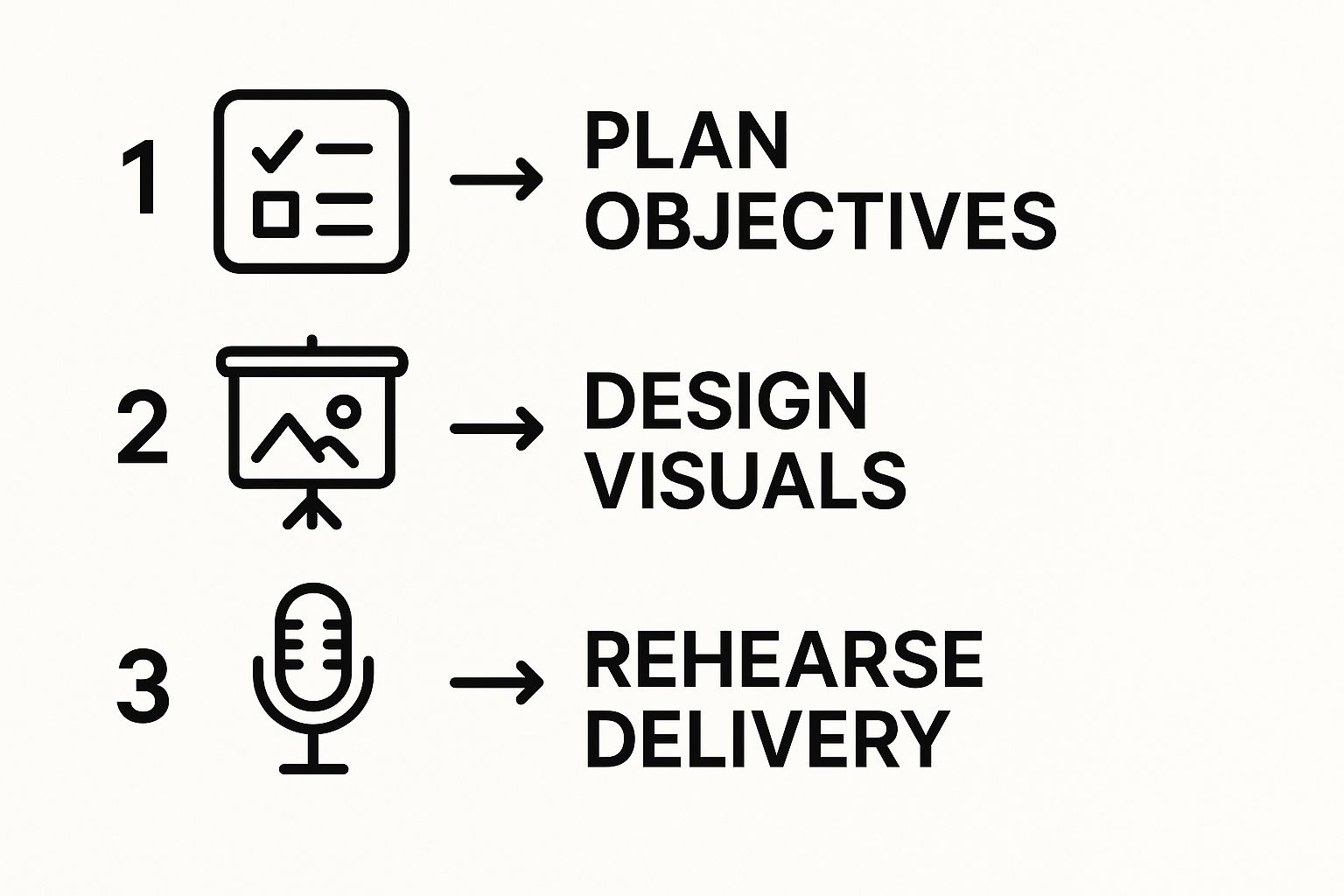
Think of it this way: a successful presentation is a sequence of deliberate actions, not just a one-off performance. Each step builds on the last.
Know Your Audience and Your Goal
Every single effective presentation starts by answering two non-negotiable questions: Who am I talking to? and What do I want them to do? The answers will shape every word you say and every slide you create.
A crucial first step is figuring out how to research your target audience effectively. Are they seasoned experts or complete beginners? Are they coming in skeptical, or are they already on your side?
Once you have a handle on who they are, you need to define a single, powerful objective. This is huge. Don't try to cram in everything you know. Instead, focus on the one key takeaway you want lodged in their brains when they walk out the door.
Your goal isn't just to "present information." It's to change how your audience thinks, feels, or acts. A clear objective turns an information dump into an instrument of influence.
For instance, a vague goal like "update the team on Q3 sales" is weak. A much better objective would be, "persuade the leadership team to invest an additional 10% in the marketing budget by demonstrating Q3's high ROI." This specific goal immediately tells you what data to include and, just as importantly, what to leave out.
Structure Your Talk for Maximum Impact
A well-structured presentation is like a guided journey. You're the tour guide, leading your audience from a clear starting point to a logical destination. It needs a distinct beginning, middle, and end.
- The Hook (Opening): You have to start with something that grabs their attention immediately. This could be a startling statistic, a relatable personal story, or a thought-provoking question that speaks directly to their biggest challenges.
- The Body (Middle): This is the meat of your presentation. Here's where you deliver your main points, backing them up with solid evidence, data, and real-world examples. Organize these points in a way that makes sense—maybe by theme, chronologically, or using a classic problem-solution framework.
- The Call to Action (Conclusion): Don't just trail off at the end. Finish strong with a clear, concise summary and a powerful call to action. Tell your audience exactly what you want them to do next.
This foundational work isn't just about organizing your slides; it's about building a message that sticks. The career impact is undeniable—one survey found that a whopping 92% of respondents see excellent presentation skills as crucial for professional success. On the flip side, weak skills can even lead to a wage reduction of up to 10%.
To help you keep these foundational elements straight, here’s a quick summary of what you should be focusing on before you start designing.
Core Presentation Pillars at a Glance
| Pillar | Key Focus | Essential Question to Ask |
|---|---|---|
| Audience | Understanding who you're speaking to. | What do they already know? What do they care about? |
| Objective | Defining a single, clear outcome. | What is the one thing I want them to do or believe after this? |
| Structure | Creating a logical and memorable flow. | Does my opening grab attention and does my closing drive action? |
Nailing these pillars ensures you're not just talking at people, but that you're creating a connection and guiding them toward a specific outcome.
Craft Your Message Through Strategic Storytelling
Facts and figures are the foundation of your presentation—they're the "what." But on their own, they rarely get people to act. If you want to truly connect with your audience and make your message stick, you have to wrap those facts in a compelling story.
Storytelling is what bridges the gap between your data and their real-world experience. It transforms a dry information dump into an engaging journey they actually want to be a part of.

This doesn't mean you need to write a Hollywood blockbuster. It's about structuring your main ideas in a way that feels natural, logical, and easy for your audience to follow. A simple narrative arc gives them a reason to listen and a mental hook to remember what you’ve said long after you’ve left the stage.
Find Your Narrative Framework
One of the most powerful and intuitive storytelling frameworks is the Problem-Solution model. It's a classic for a reason—it mirrors how we instinctively approach and solve challenges in our own lives, making it incredibly versatile for just about any topic.
Instead of kicking things off with, "Here are the Q3 performance metrics," you frame it as a story. You start by painting a clear picture of a relatable problem your audience is facing right now. This grabs their attention immediately because you’re speaking directly to their world and their pain points.
The most powerful presentations don't just present data; they present a solution to a problem. By framing your message as a story of challenge and resolution, you make your insights feel urgent, relevant, and actionable.
Once you’ve established that problem, you guide them through the narrative. Your data, insights, or proposal become the key that unlocks the solution—not just a list of isolated facts. For example, those Q3 metrics are now the evidence proving that your new marketing strategy is the hero that will solve the lead generation problem you introduced at the start.
This structure naturally creates a sense of tension and release, keeping your audience invested from beginning to end. It's a simple but effective way to shift your focus from just listing information to truly guiding your audience toward a conclusion.
Make It Human with Examples
A narrative framework provides the skeleton, but it's the specific examples and anecdotes that bring your story to life. Abstract concepts are hard for our brains to hold onto, but a concrete example makes everything click into place.
Think about how you can turn your key points into mini-stories.
- Instead of saying: "Our new software improves workflow efficiency."
- Try this: "Meet Sarah, a project manager who used to spend 10 hours a week manually compiling reports. After implementing our software, she now gets it done in just one hour, freeing her up to focus on the strategic planning that actually drives growth for her team."
See the difference? That simple shift makes the benefit tangible and incredibly relatable. A brief personal story or a concise case study can also do wonders for building credibility and forging a genuine connection.
And remember, the visuals are just as crucial as the words. Weaving in strong visual storytelling techniques can make your examples even more memorable. By threading these human elements throughout your presentation, you turn what could have been a monologue into a persuasive and unforgettable conversation.
Design Visuals That Clarify, Not Complicate
Let’s be honest: your slides are there to back you up, not to be the presentation. They’re a visual aid, not a teleprompter. Their job is simple: support your message, make tough ideas easier to digest, and keep your audience engaged with what you're saying.
When visuals get cluttered or confusing, they do the exact opposite. They steal the spotlight, pull attention away from you, and turn your clear message into a muddy mess.
The secret isn't about becoming a world-class graphic designer overnight. It’s about simplicity. A few basic principles are all you need to make sure your visuals are working for you, not against you. A truly great slide deck feels like a seamless extension of your talk.
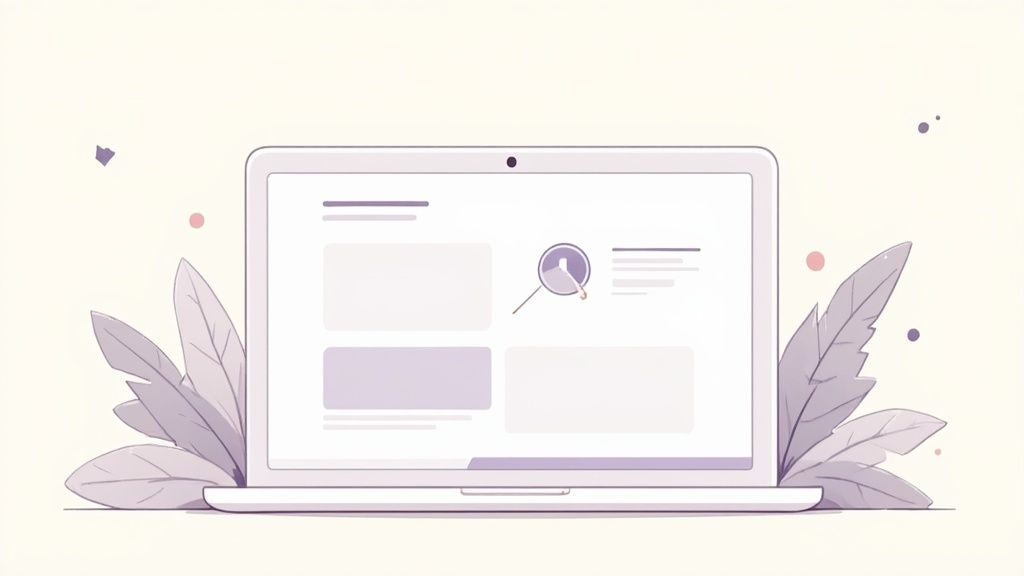
Focusing on clean design isn't just about looking good, either—it’s a massive confidence booster. I’ve seen it time and time again, and the data backs it up. A staggering 91% of presenters say they feel more confident when they’re using a well-designed slide deck. It's a powerful reminder that clear visuals empower the speaker just as much as they engage the audience.
The One-Idea-Per-Slide Rule is Your Best Friend
Want to know the fastest way to lose an audience? Shove way too much information onto a single slide. It’s overwhelming.
If you want to instantly level up your presentation skills, commit this to memory: one idea per slide. That's it. Every single slide should have one clear, focused purpose. Maybe it's introducing a new concept, highlighting a single killer statistic, or showing one powerful image.
This approach does a couple of brilliant things. First, it forces you to be concise. Second, it helps your audience process information in bite-sized chunks, which is how our brains work best. It also keeps your presentation moving at a brisk pace, so there are no lulls where people can drift off.
Pro Tip: A slide is not a document. If you ever hear yourself saying, "I know this is hard to read, but..."—stop. That content belongs in a follow-up email or a handout, not on the screen.
Keep Your Design Clean and Consistent
Consistency is what makes a presentation look and feel professional. When your design is all over the place, you're making your audience's brains work overtime just to figure out what they’re looking at. A consistent style reduces that mental load so they can focus on your message.
You don't need a 50-page brand guide. Just follow a few simple rules:
- Limit Your Fonts: Seriously, just pick one or two. A clean, easy-to-read sans-serif font like Helvetica or Arial is almost always a safe bet for screens.
- Pick a Simple Color Palette: Choose two or three complementary colors and stick to them. Use one for your main elements like headers and another as an accent to make key points pop.
- Use High-Quality Images: Nothing screams "amateur" like blurry, pixelated images or cringey stock photos. Find authentic, high-resolution photos that add real value or emotional weight to your point.
These simple habits will make your slides look incredibly polished and cohesive. And when you get to the point of showing data, remember that how you present it matters. Following data visualization best practices is non-negotiable for making charts and graphs that people can understand at a glance.
Rehearse Like a Pro to Perfect Your Delivery
Great presentations aren't improvised. They're the result of focused, deliberate practice. That confidence you see on stage? It’s built during rehearsal, not wished for on the day of the event. Let's move beyond just flipping through your notes and build a rehearsal strategy that helps you truly own your material.

Simply memorizing your script is a fast track to a robotic, disconnected delivery. The real goal of rehearsal is to internalize the flow of your ideas. This lets you speak naturally and conversationally, not like you're just reading a document out loud.
Master Your Flow and Timing
Your first step is to practice without an audience. This is all about getting the rhythm right. Run through your entire presentation out loud, clicking through the slides as you go. This initial run-through is your chance to catch those clunky phrases, awkward transitions, and sections that just drag on too long.
Put a clock on it. Is your 20-minute talk actually taking 35 minutes? Now is the time to figure out which points you can condense or even cut entirely. Believe me, your audience will thank you for respecting their time.
A well-timed presentation feels effortless to the audience, but it's a direct result of meticulous rehearsal. Mastering your timing shows you value your message and your listeners' attention.
After that first pass, start zeroing in on specific sections. Practice your opening five times in a row until it feels powerful and second nature. Do the same thing with your conclusion. These are the parts of your talk that leave the biggest impression, so they absolutely deserve the extra attention.
Command the Room with Body Language
How you stand and move speaks volumes before you even say a single word. Your non-verbal cues can either reinforce your message or completely undermine it. To really polish your delivery, you need to focus on deliberate, purposeful movement.
Here are a few key areas I always tell people to work on:
- Eye Contact: Don't just scan the room like a security camera. Try to genuinely connect with individual people for a few seconds at a time. It creates a sense of a one-on-one conversation and makes your audience feel included.
- Gestures: Use your hands to emphasize key points, not just to fidget. A simple gesture that illustrates a concept—like showing growth with an upward hand motion—makes your message stick.
- Stance: Stand with your feet about shoulder-width apart. This grounded stance projects confidence and stability, even if you’re buzzing with nerves on the inside.
Here’s a pro tip: record yourself on your phone. See what your audience is going to see. You might be shocked by nervous habits you never knew you had, like rocking back and forth or constantly touching your face. Watching the playback is the single fastest way to spot and fix these distracting behaviors.
Conduct a Full Dress Rehearsal
Your final practice session should be a full-on dress rehearsal. This means running through the entire presentation, ideally in front of a few trusted colleagues or friends. This isn't just about practicing your speech; it’s about pressure-testing your entire setup from start to finish.
Treat it exactly like the real thing:
- Use the Final Tech: Present with the exact laptop, clicker, and software you'll be using on the day. Technical glitches are a massive source of anxiety, and a dress rehearsal is your best defense against them.
- Wear Your Planned Outfit: Make sure what you’re planning to wear is comfortable and doesn't restrict your movement. You don't want to discover your shirt is too tight mid-presentation.
- Anticipate Questions: Ask your test audience to throw some tough questions at you. This is invaluable practice for thinking on your feet and prepares you for the live Q&A session.
This final run-through smooths out any remaining kinks and builds the muscle memory you need to walk onto that stage feeling prepared, polished, and completely in control.
Keep Your Modern Audience Engaged
In a world drowning in distractions, grabbing and holding your audience's attention is a genuine superpower. The days of people just sitting back and passively listening are long gone. Today's audiences, whether they're in a boardroom or on a video call, expect to be part of the experience.
The first move is to hook them immediately. Seriously, don't waste your opening moments with a boring agenda slide or a long-winded intro about yourself. Jump right into something that makes them lean in: a startling statistic, a thought-provoking question, or a quick, relevant story. You only have a few seconds to prove your talk is worth their time.
Make Your Presentation a Conversation
The single best way to keep people locked in is to turn your monologue into a dialogue. You need to sprinkle in moments of interaction that break up the flow and pull back any wandering minds. This doesn't have to be complicated or require fancy tech, either.
Simple prompts can work wonders:
- Quick Polls: A simple show of hands is incredibly effective. "Raise your hand if you've ever felt overwhelmed by a cluttered slide deck."
- Direct Questions: Toss a question out to the group and just pause for a few seconds. "What's the biggest challenge you face when designing visuals?"
- Mid-Talk Q&A: Instead of cramming all questions at the end, pause after a key section and ask, "Does anyone have any immediate questions about that concept?"
These small actions transform passive listeners into active participants, making your content stick. To really connect, learning how to create interactive presentations that engage is an invaluable skill. These interactive bits and pieces are crucial because you're fighting against a rapidly diminishing resource: audience attention.
Keeping an audience engaged is no longer a "nice-to-have"—it's an absolute necessity. With attention spans shrinking, your ability to create an interactive, two-way experience is what separates a forgettable talk from one that actually inspires action.
Adapting to the Modern Attention Span
Understanding a modern audience means respecting their time and how much information they can handle at once. This is a huge part of improving your presentation skills.
Recent data shows that by 2025, the average attention span during a presentation is expected to plummet to just eight seconds. Yikes. That reality is why most audiences now say they prefer presentations that last between 10 to 15 minutes.
This forces you to be strategic. You have to prioritize clarity and brevity, making sure every single minute of your talk delivers real value.
For virtual presentations, this is even more critical. Make a conscious effort to look directly into the camera to simulate eye contact and build a connection. Use the chat function for quick questions and pop people into breakout rooms for small group discussions to keep the energy up. You can find more practical advice in our guide on how to make a presentation interesting for any audience. When you adapt your delivery to how people consume information today, you ensure your message not only gets heard but also remembered.
Got Questions? We’ve Got Answers.
Even after you've dotted every 'i' and crossed every 't' in your preparation, some nagging questions always seem to surface. It’s totally normal. Here, we'll tackle some of the most common worries presenters face, giving you straightforward advice to help you clear those last few hurdles.
https://www.youtube.com/embed/MnIPpUiTcRc
How Do I Manage Nerves and Stage Fright?
First off, let's get one thing straight: feeling nervous before a presentation is completely normal. In fact, a little shot of adrenaline can be a good thing—it sharpens your focus. The goal isn't to kill the nerves, but to channel them.
Try reframing that feeling. Instead of thinking, "I'm so nervous," tell yourself, "I'm excited to share this." This simple mental switch can turn that jittery energy into genuine enthusiasm.
Of course, the single best antidote to fear is preparation. The more you rehearse, the more the material becomes second nature. When you know your stuff cold, you stop worrying about forgetting a line and can focus on what really matters: connecting with the people in the room.
A few physical tricks can also work wonders right before you step up:
- Breathe Deep: Take a few slow, deep breaths. It’s a classic for a reason. It physically calms your nervous system and brings your heart rate down.
- Strike a Pose: Find a private spot and stand in a confident "power pose" for a minute. Some people swear by this—it’s a quick way to trick your brain into feeling more self-assured.
- Find a Friend: As you start, scan the room and find a friendly face. Making eye contact with one receptive person can instantly make the whole experience feel less like a performance and more like a conversation.
What’s the Best Way to Handle Audience Questions?
The Q&A can either be the most valuable part of your talk or the most terrifying. The key is to see it coming. As you rehearse, actively think about what parts of your presentation might be confusing, controversial, or just plain interesting. Then, come up with some clear, concise answers.
When someone asks a question, give them the courtesy of listening to the whole thing without cutting them off. A great little trick is to repeat the question for the rest of the audience. This does two things: it ensures everyone heard it, and it gives you an extra 10 seconds to gather your thoughts.
Don't ever feel like you have to know everything. It's perfectly fine—and much more credible—to say, "That's a fantastic question. I don't have that specific data with me, but I'll find out and get back to you." Honesty builds more trust than a fabricated answer ever could.
What if you get a question that's totally off-topic or designed to be difficult? Acknowledge it politely, but steer the conversation back. Something like, "That's an interesting point. It's a bit outside the scope of today's talk, but I'd be happy to chat about it with you afterward." This respects the person asking while keeping you in control of the room.
How Can I Recover If I Make a Mistake?
Spoiler alert: you're going to make a mistake at some point. It happens to everyone, from first-timers to seasoned pros. The audience isn't looking for perfection; they're looking for how you handle it.
The golden rule? Don't make a big deal out of it.
If you trip over a word or lose your place for a second, just pause, take a breath, and carry on. Honestly, half the time, the audience won't even notice. If you realize you've shared the wrong stat, correct it quickly and confidently. "My apologies, I misspoke. The correct figure is actually $5.2 million, not $4.2 million." Then, move right along.
The audience will remember your graceful recovery, not the tiny slip-up. A little self-deprecating humor can also go a long way in making you seem more human and relatable.
Transform your ideas into stunning, shareable presentations with Lumeo. Turn any content into engaging carousels that capture attention and drive results. Start creating for free today at https://lumeo.me.