Using Bold Text for Instagram to Make Your Profile Pop

Want to make your Instagram bio or captions pop? Using bold text is a surprisingly simple trick that makes a huge difference in a crowded feed. It’s all done with special Unicode characters that create text styles to catch the eye, direct attention, and really nail your brand’s voice.
Why Bold Text on Instagram is a Game Changer
Let's be real: Instagram is a visual firehose. Millions of photos and videos are all competing for eyeballs, and plain text just gets washed away in the flood. The standard font is clean and readable, sure, but it does nothing for emphasis. This is where throwing in some bold text for Instagram gives you a real strategic edge, turning your words into visual signposts.
The numbers are staggering. Instagram is a powerhouse with over 2.4 billion monthly active users, and a huge chunk of them are in that super-engaged 18-24 age range. In that kind of environment, you have literally seconds to make an impression. Bold text is like a little magnet for the eyes, pulling them right to the most important part of your message.
Create a Recognizable Brand Identity
Think of your font style as part of your brand kit. When you consistently use a specific bold style in your bio or for big announcements, people start to recognize it. It becomes your look. Seeing that font triggers an immediate connection to your brand, which builds recall and loyalty over time. It’s a small detail, but it contributes to a polished, authoritative profile.
This iconic logo is a perfect reminder of how powerful visual consistency is for branding.

Just like the logo, a consistent text style can make your brand instantly recognizable.
Improve Readability and Engagement
Nobody wants to read a wall of text. Bolding certain phrases or sentences breaks up those dense paragraphs, making your captions much easier to scan and digest. This simple move accomplishes a few things at once:
- Highlights Key Information: It’s perfect for calling out promotions, event details, or the main takeaway you want people to remember.
- Guides the Reader: You can strategically direct your followers' eyes through the caption, making sure they don’t miss the good stuff.
- Boosts Calls-to-Action (CTAs): A bolded "Shop Now" or "Link in Bio" is way harder to scroll past.
When you make your content easier to consume, you're paving the way for better engagement. People are just more likely to read, like, and comment when the information is presented clearly and isn't a chore to get through.
Of course, bolding your text is just one piece of the puzzle. To really see results, you need to know how to create engaging content that converts and gives that eye-catching text a purpose.
How To Get Bold Text On Your Instagram Profile
Ready to make parts of your profile pop? The good news is that you don't need any special apps or technical wizardry to get bold text for Instagram. It all comes down to a simple copy-and-paste trick using free online tools called Unicode font generators.
These websites work by taking your normal text and converting it into different character sets that Instagram’s app can recognize and display. That includes bold, italic, and a whole bunch of other styles. It's a surprisingly straightforward way to get the job done.
Find and Use a Font Generator
First things first, you’ll need a font generator. Just search for "Instagram font generator" or "bold text generator," and you'll find a ton of options. They all pretty much work the same way, so you can't really go wrong.
Once you land on a site, look for the input box. This is where you'll type the text you want to make bold. Let's say you want to emphasize your call-to-action, like "Shop Our New Collection." Just type that right in.
The tool will spit out your phrase in dozens of different styles almost instantly. You'll see everything from clean, simple bold text to more artistic and script-like fonts. This is a great chance to pick something that really matches your brand’s vibe—are you going for something modern and strong, or maybe a bit more elegant?
Copy Your Chosen Text and Test It Out
Found a bold style you love? Great. Now, you just need to copy it. Most of these tools have a handy "copy" button right next to each font style, but you can also just highlight the text and copy it the old-fashioned way.
Pro-Tip: Before you paste this directly into your Instagram profile, do a quick test run. Paste the text into your phone's notes app or even a draft email. This is a crucial little step that lets you see exactly how the text will appear and helps you catch any weird formatting glitches before they go live.
This pre-check is more important than you might think. Some of the more obscure Unicode characters can show up as empty boxes or question marks on older devices or operating systems. A quick test saves you the headache of finding out your profile looks broken after you've already hit save.
The process is simple, but the impact can be significant. A little bit of bold text can help you grab attention, drive more engagement, and just make your brand look more polished.
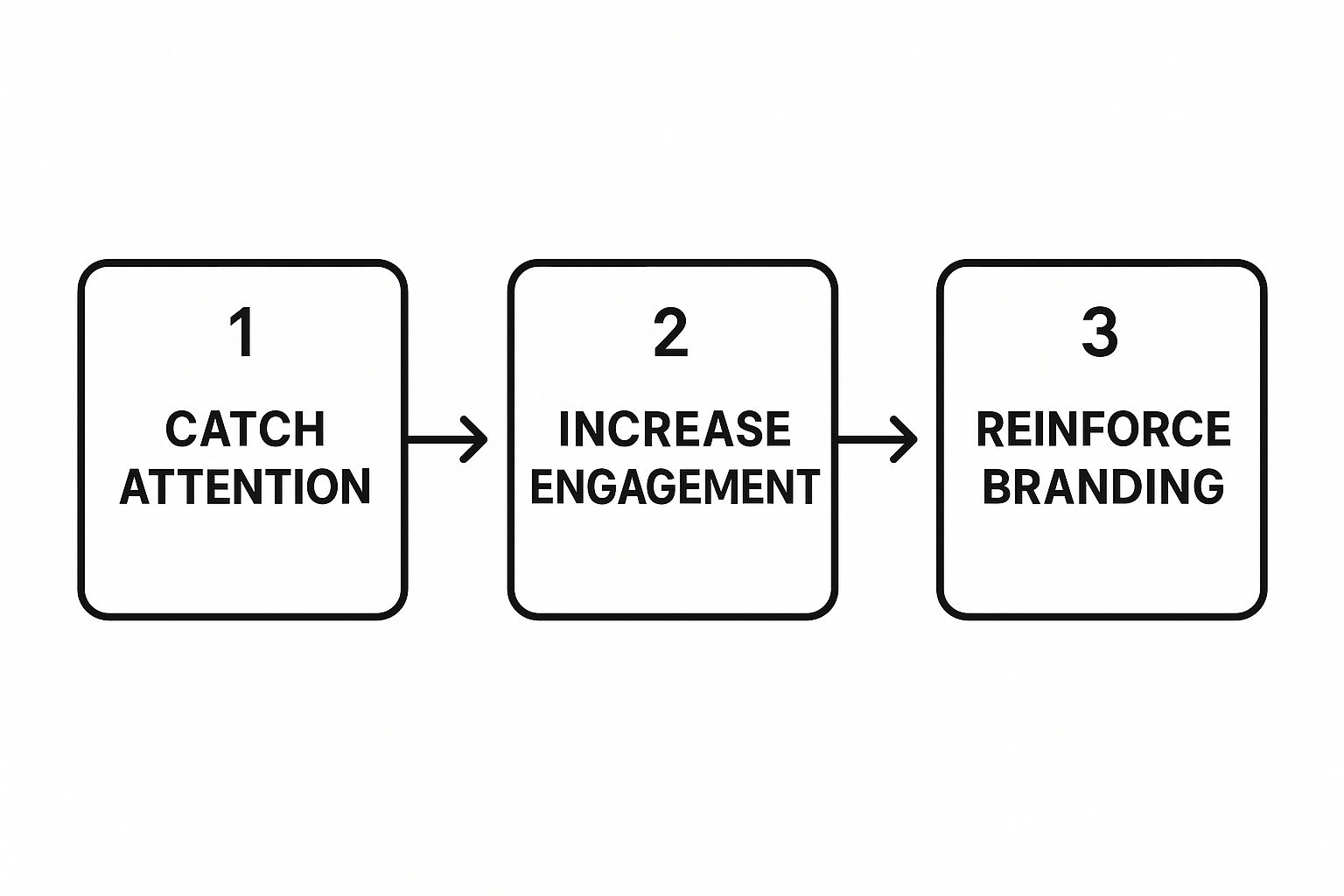
As you can see, each step builds on the last, turning a simple visual tweak into a powerful way to reinforce your presence on the platform.
Apply It to Your Instagram Profile
With your bold text copied and tested, you're all set. Head over to the Instagram app and navigate to wherever you want to add the text—your bio, a new caption, or even a comment.
For your bio, just tap "Edit Profile." For a caption, start a new post. From there, it's as simple as deleting the old text (if any) and pasting your new, stylized text in its place. Hit save, and your bold text is live for the world to see, giving your words that extra punch you were looking for.
The Best Tools for Creating Instagram Bold Text
Picking the right tool to generate your bold text for Instagram can seriously speed up your workflow. Sure, there are dozens of websites that do this, but the user experience can be all over the place. A clunky, ad-filled site makes a simple task frustrating, especially when you're trying to post on the go.
The best generators keep it simple. You type, you see your options, and you copy your favorite. That's it. I always look for a clean interface that works flawlessly on my phone, because that’s where I’m usually drafting my posts. A great tool also offers more than just the standard bold font—it gives you a whole palette of styles to find the perfect fit for your brand's voice.

A Quick Look at the Top Font Generators
So, which one should you bookmark? To help you cut through the noise, I’ve put together a quick comparison of the most popular and reliable options out there. Each has its own vibe, so the "best" one really depends on what you value most—speed, variety, or a little of both.
Comparison of Top Instagram Font Generators
This table breaks down the key features of the most popular online tools for generating bold and custom text. It’s designed to help you quickly choose the best one for your creative needs.
| Tool Name | Ease of Use | Font Variety | Mobile Friendly |
|---|---|---|---|
| Cool Symbol | Excellent | Good | Excellent |
| IGFonts.io | Very Good | Excellent | Very Good |
| FontGet | Good | Very Good | Good |
After testing these, Cool Symbol is my go-to for its pure simplicity. Its interface is no-frills, which is perfect when you just need to grab a standard bold font and get back to writing your caption.
On the other hand, IGFonts.io is where I go when I'm feeling more creative. It has a much wider selection of text styles, which is fantastic if you want to experiment with a more unique look. FontGet sits nicely in the middle, offering plenty of cool options without being overwhelming.
The best tool is the one that just fits into your creative process without adding friction. If you're constantly creating content on your phone, a mobile-first site is an absolute must. My advice? Bookmark two of them—one for quick jobs and one for when you want to get creative.
Ultimately, using bold text is all about making your content more dynamic and eye-catching. This same idea applies to your other visuals, too. You can see how powerful structured design can be by checking out these brilliant https://www.lumeo.me/en/blog/instagram-carousel-examples to get some inspiration for your next post.
And if you want to bake stylized text directly into your images or Reels covers? A good photo text editor is your best friend. These apps give you far more control over the font, color, and placement right on the image itself. This lets you weave your message into the visual, making it a core part of the design instead of just a caption.
Knowing how to make bold text is one thing, but knowing where to put it is what really makes your posts pop. Using bold text for Instagram isn't just about making things look fancy—it's about strategically directing your audience's eyes.
Think of your Instagram profile as a digital storefront. You want to make sure the most important stuff grabs attention right away. A little bit of strategic bolding acts like a signpost, pointing your followers exactly where you want them to look, read, and click.
Your Instagram Bio
Your bio is your elevator pitch. You’ve only got a few seconds to convince someone you're worth a follow. Bolding your name or a key descriptor like "Fitness Coach" or "Handmade Jewelry" makes your purpose crystal clear from the get-go.
For instance, a travel blogger can make their niche stand out immediately:
"Travel Blogger | Exploring the world's hidden gems. Sustainable Travel Advocate."
That tiny tweak makes the most important part of their identity scannable and memorable. It ensures the key detail doesn't get lost in the shuffle.
Captions and Calls to Action
Let's be real, nobody likes a wall of text. Long captions can look intimidating, but you can break them up by using bold phrases as mini-headlines. This trick makes your content feel more approachable and way easier to skim, which means people are more likely to actually read what you've written.
Most importantly, give your call-to-action (CTA) the spotlight it deserves. A simple "Link in Bio" or "Shop the Collection Now" in bold is so much more effective than plain text. It creates a clear visual cue, nudging your audience to take that next step. This technique works wonders for all kinds of posts, including the eye-catching designs you see in social media carousels.
When you bold a specific phrase, you're essentially telling your audience, "If you only read one thing, read this." It’s a simple but powerful way to control the narrative and make sure your main point always hits home.
Comments and Replies
Ever feel like your comments get lost in a sea of replies? A strategically bolded response can catch the original poster's eye and pull more attention to your profile. You can use it to emphasize a key point or just make your brand's interaction more visible in a crowded thread.
Of course, bold text is just one tool in your toolbox. To really level up your Instagram game, you should explore a variety of 10 social media content ideas to fuel your engagement and keep your feed fresh.
Common Mistakes to Avoid With Custom Fonts
Using bold text for Instagram can definitely make your content pop, but it's a tool that needs a delicate touch. It's surprisingly easy to go overboard and end up with the opposite effect—making your posts look cluttered or just plain unprofessional.
Remember, the goal is emphasis, not decoration.
One of the biggest traps people fall into is overuse. When everything is bold, nothing stands out. Highlighting entire paragraphs or jamming multiple bold phrases into a single caption just dilutes the impact. Worse, it can make your text a nightmare to read, which defeats the whole purpose of grabbing attention in the first place.
Another thing to keep a close eye on is brand consistency. If your brand has a clean, minimalist vibe, dropping in a clunky or overly decorative bold font can feel jarring and off-brand. The font style you choose should always feel like it belongs with your established visual identity, not fighting against it.

Prioritizing Accessibility and Readability
Beyond the visuals, there's a serious accessibility issue you have to consider. Those special characters used to create "bold" text aren't standard letters. This means screen readers—the software used by visually impaired individuals—often can't interpret them correctly.
A screen reader might skip the text entirely or read it out as a confusing jumble of symbols. This instantly creates a barrier, locking a portion of your audience out from your full message.
My best advice? Use these custom fonts sparingly, maybe for a short, non-essential phrase. Never, ever use them for critical information like links, prices, or key instructions. Always put clear communication for everyone first.
With Instagram engagement rates on the decline, making sure every single follower can access your content is more important than ever. Median engagement has dropped pretty sharply, making every interaction precious. You can read up more on these trends and discover insights on Instagram engagement at Socialinsider.io.
To keep your community hooked, your content has to be both accessible and engaging. For more strategies on this, check out our guide on how to boost social media engagement and make sure your message is truly hitting home.
Got Questions About Instagram Fonts?
If you're wondering about the ins and outs of using bold text for Instagram, you're definitely not the only one. Let's tackle some of the most common questions so you can use this trick effectively and sidestep any potential issues.
Will Bold Text Hurt My Reach?
There’s no official word from Instagram that using these special Unicode characters will tank your post's reach. The algorithm doesn't seem to directly penalize them.
The real danger? Making your captions hard to read. If you go overboard with the bolding and your audience has to squint to understand your message, you can bet your engagement will drop. A confused or frustrated reader is a reader who keeps scrolling.
Think of bold text as your digital highlighter. It’s for emphasizing your most important points, not for decorating entire paragraphs. Use it to draw attention, not to overwhelm the eye.
Why Does My Bold Text Sometimes Show Up as Empty Boxes?
Ah, the dreaded empty boxes. This is a classic tech hiccup. It happens when someone's phone or operating system is a bit older and doesn't have the specific Unicode character you used in its font library.
To play it safe, try sticking to the more standard, less-funky bold styles. A great habit to get into is sending your drafted caption to a friend who uses a different type of phone (say, Android if you're on iOS) just to see how it looks on their end before you hit publish.
Can I Use Bold Text in My Username?
Here's the deal: you can use bold characters in your display Name—that's the one that appears in a larger font right under your profile picture.
However, you cannot use them in your actual @username. Your @username is your unique identifier on the platform and is restricted to standard letters, numbers, periods, and underscores. No fancy fonts allowed there.
Ready to turn your ideas into visuals that stop the scroll? With Lumeo, you can easily transform any piece of content into a stunning carousel for Instagram or LinkedIn. Start creating for free today at Lumeo.me and watch your engagement grow.