Your Guide to Current LinkedIn Posts Specs
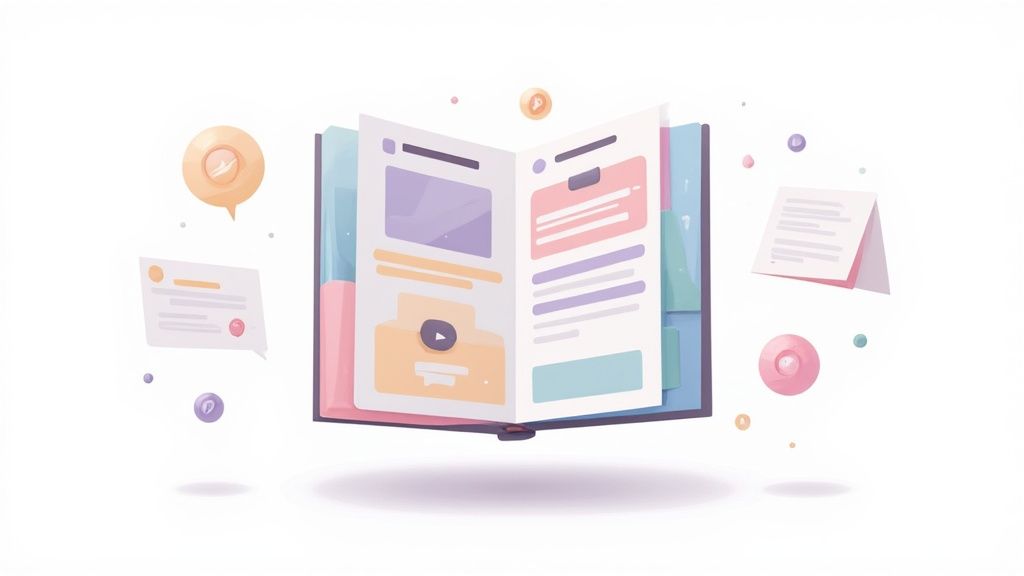
Getting your LinkedIn post specs right is the first, and arguably most important, step to creating content that looks professional and performs well. These aren't just arbitrary rules; they cover everything from image dimensions and video file sizes to character counts. Nailing these specs ensures your posts show up perfectly on any device, free from weird cropping or blurry visuals.
The Complete LinkedIn Post Specs Cheat Sheet
If you need a quick answer, you've come to the right place. This cheat sheet gives you an immediate overview of all the critical LinkedIn post specifications in one spot. Use this as your go-to reference for dimensions, file sizes, and character limits to sidestep those frustrating upload errors from the get-go.
Key Specs At A Glance
LinkedIn has some pretty specific technical demands to make sure content looks sharp for its massive audience, which crossed 1.1 billion members in early 2025. One of the most common specs people look for is image size. For a standard shared link or single image post, LinkedIn recommends a 1200 x 627 pixel image to get that crisp look on both desktop and mobile.
If you want to dig deeper into the platform's user base and growth, Cognism put together a great statistical overview that's worth a read.
This chart breaks down some of the most important specs for your everyday text and image posts.
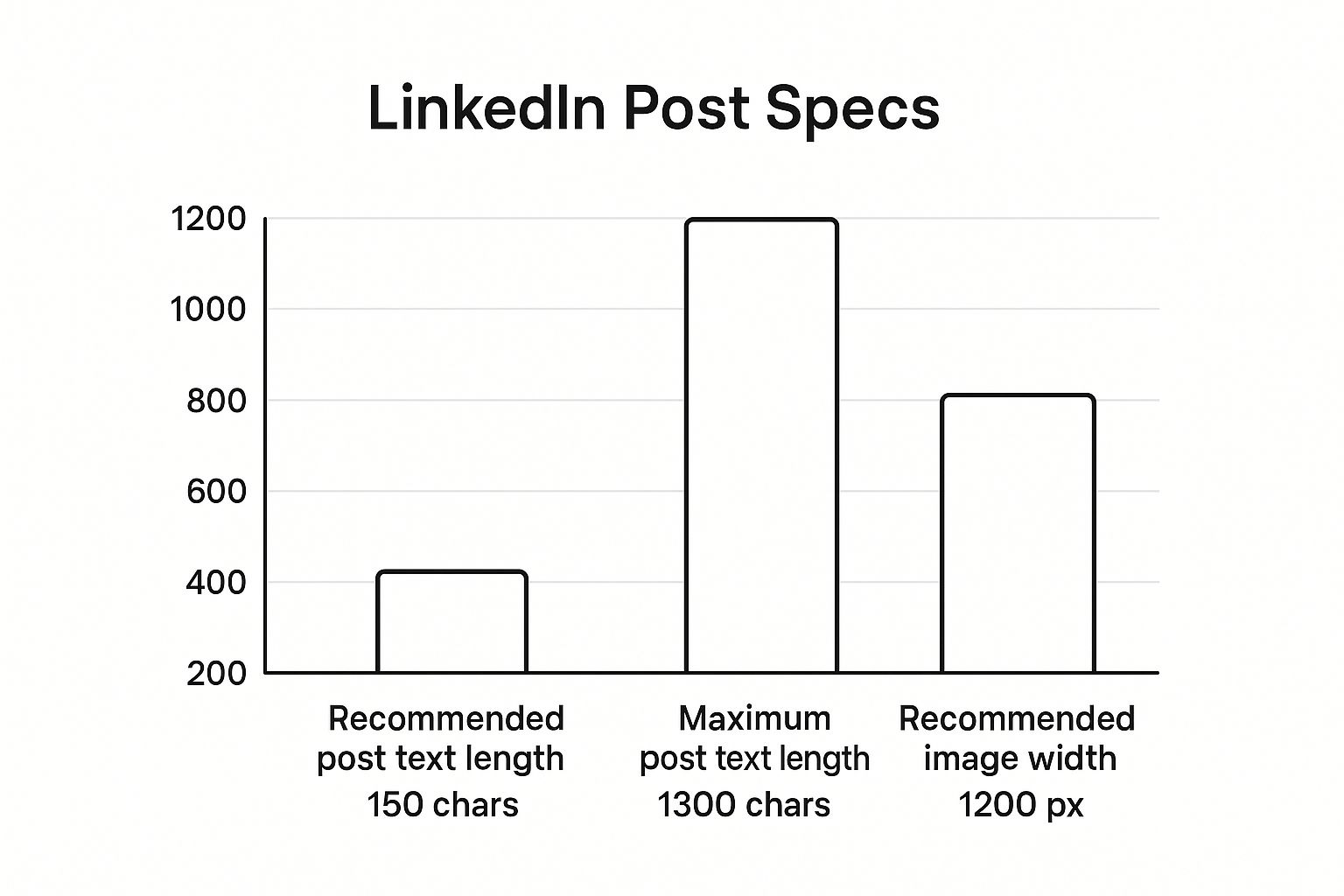
As the infographic shows, there’s a big gap between the recommended text length and the maximum you can write. It's a great reminder that when it comes to LinkedIn, less is very often more.
LinkedIn Post Specs At a Glance
For those who just need the numbers without the fluff, this table breaks down the essentials for the most common post types. Bookmark this page so you can find what you need in seconds.
| Post Type | Recommended Dimensions or Limit | Maximum File Size | Accepted Formats |
|---|---|---|---|
| Image Post | 1200 x 627 pixels (1.91:1 ratio) | 5 MB | JPG, PNG, GIF (non-animated) |
| Video Post | 1920 x 1080 pixels (16:9 ratio) | 5 GB | MP4, ASF, AVI, FLV, MOV, MPEG-1, MPEG-4, MKV, WebM |
| Carousel Post | 1080 x 1080 pixels (1:1 ratio) | 10 MB per image / 100 MB for PDF | JPG, PNG / PDF |
| Text Post | 3,000 characters | N/A | N/A |
| Company Logo | 300 x 300 pixels | 8 MB | JPG, PNG, GIF |
| Cover Image | 1584 x 396 pixels (Personal) / 1128 x 191 pixels (Company) | 8 MB | JPG, PNG, GIF |
Having these specifications handy is a surefire way to streamline your content creation process and make sure every post you publish is polished and professional.
Getting Your LinkedIn Image Posts Just Right
Single image posts are the bread and butter of any good LinkedIn strategy. But if you've ever uploaded a picture only to see it awkwardly cropped or looking fuzzy, you know how crucial it is to nail the technical specs. Getting the dimensions right isn't just about looking professional—it ensures your message comes through clearly on every device.
The go-to recommendation for a standard image, especially when you're sharing a link, is 1200 x 627 pixels. This creates a 1.91:1 aspect ratio that LinkedIn's feed is built for. The data backs this up, too; top-notch image posts can easily pull in double the engagement of a simple text post.
For a wider perspective on how these specs stack up against other networks, it's worth checking out a comprehensive social media image specs guide.
Best Practices for Your Image Files
It's not just about the size of the canvas; the file itself matters a great deal.
- File Size: Always aim to keep your image under the 5MB maximum. This is a hard limit from LinkedIn, and staying below it helps your post load instantly for everyone.
- File Formats: Choose your format wisely. Use PNG for anything with sharp lines, text, or logos to keep them crisp. For photos, JPEG is your best bet, as it gives you a fantastic balance of quality and a smaller file size.
And don't forget about square images. They've become incredibly popular for a reason. Using a 1080 x 1080 pixel (1:1 ratio) image can command more screen real estate, especially on mobile, which is a great way to stop the scroll. For a deeper dive into all the format options, check out our complete guide on LinkedIn post dimensions.
Getting Your LinkedIn Native Video Specs Just Right
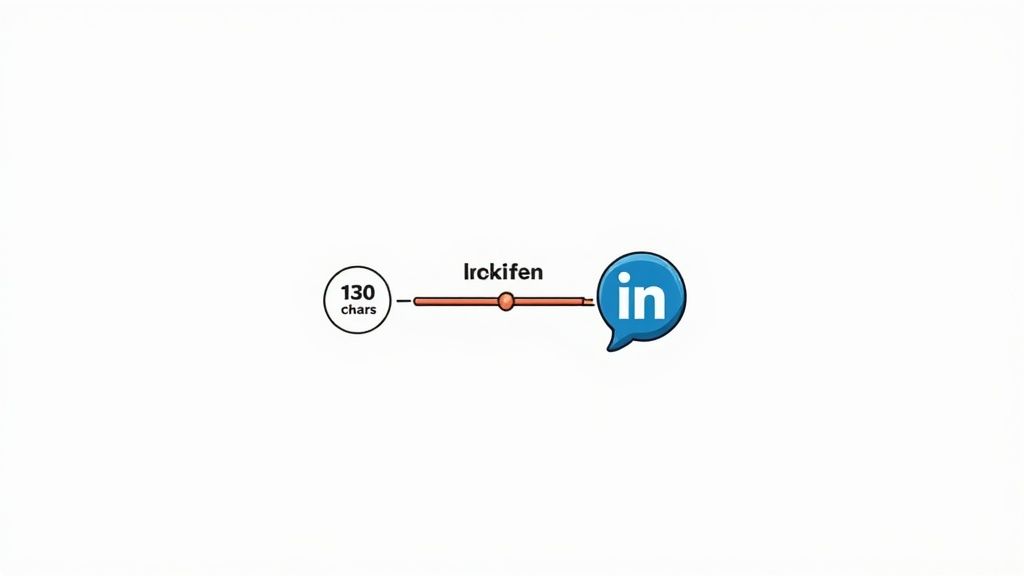
Uploading video directly to LinkedIn—what we call "native video"—is hands-down one of the best ways to grab your audience's attention. But to make sure your content really shines and doesn't get stuck in upload limbo, you have to play by the rules. Getting the technical specs right from the start guarantees your video will look sharp and play smoothly for everyone, no matter what device they're using.
Let's start with the big two: duration and file size. Your video needs to be at least 3 seconds long but can't run longer than 10 minutes. As for the file size, LinkedIn gives you a pretty generous ceiling of 5 GB. That’s more than enough for high-quality uploads, so you won't have to crush your video with heavy compression that makes it look pixelated.
Core Technical Video Specs
Once you've got the length and size sorted, there are a few more technical details that make a huge difference in quality and compatibility. LinkedIn accepts a bunch of different file types, but MP4 is the gold standard. It hits that perfect sweet spot between quality and file size, which seriously cuts down on the risk of upload failures.
Keep these key technical specs in your back pocket:
- Resolution: You can upload anything from 256x144 all the way up to a massive 4096x2304. Realistically, though, 1920x1080 pixels (Full HD) is the sweet spot for nearly all professional content.
- Frame Rate: The platform can handle up to 60 frames per second (FPS). For most videos, a standard 24, 25, or 30 FPS will look perfectly smooth and professional.
- Bitrate: For a crisp 1080p video, aim for a bitrate between 5,000 and 8,000 kbps. This keeps your visuals sharp without bloating your file size unnecessarily.
Key Insight: Sticking to these specs isn't just about getting your video uploaded. It's a signal to the LinkedIn algorithm that you're sharing high-quality content, which can give your post a nice little boost in the feed.
Don't forget about the aspect ratio, either. A traditional landscape (16:9) video is fine, but it’s no longer the only game in town. Square (1:1) and vertical (4:5) videos are absolute scroll-stoppers because they take up so much more real estate on mobile screens, which can make a huge impact on engagement.
Making an Impact with LinkedIn Carousel Posts
Carousel posts, which LinkedIn calls "document posts," are absolute powerhouses for engagement. Think about it: instead of just a single image, you're giving people an interactive set of slides to swipe through. This simple action keeps them on your post longer and is one of the best ways to get your message across.
To get these working for you, you'll need to know the right specs. LinkedIn is pretty flexible, accepting common file types like PDF, PPT, PPTX, DOC, and DOCX. This is great because it means you can often repurpose presentations or guides you already have into compelling social media content without starting from scratch. Just be sure to stick to the technical limits to avoid any upload headaches.
Essential Carousel Specs
First things first, your file size can't be more than 100MB. LinkedIn also gives you a massive runway with a 300-page limit per document, which is more than enough space to share a deep-dive guide or tell a really detailed story.
While you can upload various document sizes, the real pros design their slides with specific aspect ratios in mind. This is what gives them that clean, professional look that stops the scroll.
- Square (1:1 Ratio): Go with 1080 x 1080 pixels. It's a classic, balanced look that works great on both desktop and mobile.
- Vertical (4:5 Ratio): Design your slides at 1080 x 1350 pixels. This is my personal favorite, as it takes up more precious screen real estate on mobile phones, making it harder for people to just scroll past.
Pro Tip: Your first slide is everything. It's your hook. It has to be compelling enough to make someone stop dead in their tracks and start swiping. Use a bold headline, ask an intriguing question, or show off a powerful visual to make it irresistible.
Want to see how these specs look in the wild? Check out these fantastic LinkedIn carousel post examples to get your own creative ideas flowing.
LinkedIn Text and Long-Form Content Specs
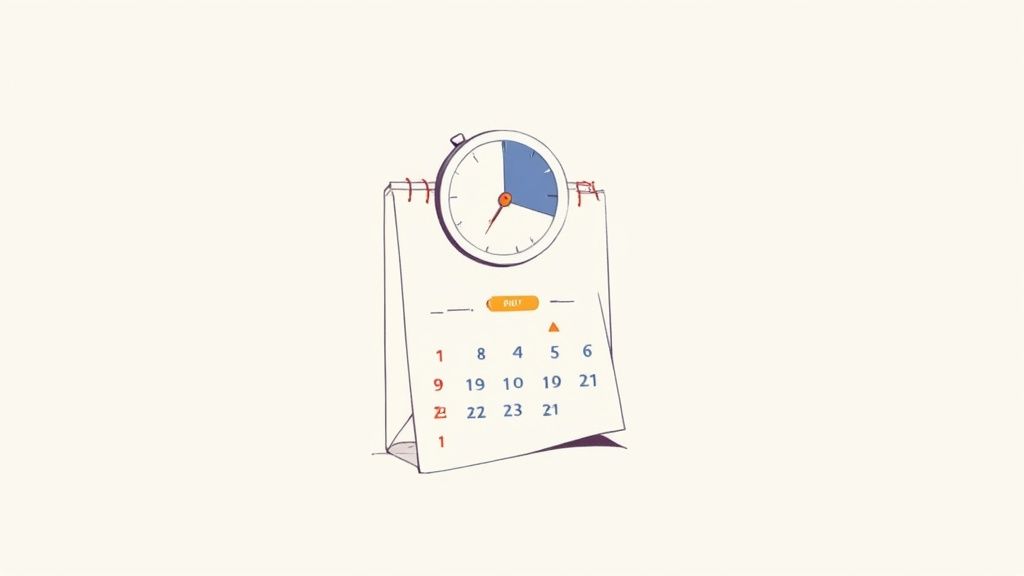
While visuals catch the eye, your written content is where you really build authority and tell your story. It's crucial to understand the difference between a standard text post and a long-form article on LinkedIn. They serve very different purposes, and picking the right one is key to hitting your goals.
For your day-to-day updates, LinkedIn gives you a 3,000-character limit. But don't feel like you need to use all of it. In my experience, and what the data shows, shorter is often sweeter. In fact, for the more than 69 million businesses on the platform, posts that land between 1,200 and 1,300 characters consistently pull in more likes and comments. You can find more LinkedIn engagement statistics on podawaa.com to back this up.
LinkedIn Article Specifications
When you've got more to say than a simple post allows, LinkedIn Articles are your best friend. Think of them as blog posts hosted directly on your profile, giving you a dedicated space to establish yourself as a thought leader.
Key Takeaway: The biggest difference between a post and an article comes down to discoverability and longevity. Articles get indexed by search engines and live permanently on your profile under their own tab, making them a lasting asset for your personal brand.
To give your article the professional look it deserves, a great cover image is absolutely essential.
- Article Cover Image: Aim for 1280 x 720 pixels. This is the sweet spot that ensures your image looks sharp and professional, both at the top of the article and in feed previews.
- Article Title: You get up to 100 characters for your headline. Make them count. Your title should be clear, compelling, and packed with relevant keywords.
- Article Body: This is where you can go deep. The body has a massive character limit, giving you all the room you need for detailed analysis, storytelling, and even embedding other media like images or videos.
Of course, character counts are only part of the puzzle. Knowing about effective formatting for LinkedIn posts can make a huge difference in how many people actually read and engage with your content.
Why Following LinkedIn Specs Actually Drives Better Results
Getting your LinkedIn post specs right goes far beyond just dodging pixelated images or weirdly cropped videos. Think of it as a direct signal to the LinkedIn algorithm that you’re a serious player who delivers high-quality, professional content. The platform's main goal is to keep users engaged, so it naturally rewards posts that create a smooth, polished experience with better organic reach.
When your visuals are properly optimized, they do more than just look good. They prevent that flicker of user frustration and help build your reputation as an authority. A perfectly rendered carousel or a crisp video instantly communicates competence and a sharp eye for detail—critical traits on a professional network. This subtle cue has a direct impact on how credible your audience finds you.
Connecting the Dots: How Specs Boost Performance
Sticking to the official specifications isn't just a box-ticking exercise; it's directly tied to the results you can measure. When your content is formatted correctly, you’ll see better performance metrics across the board, from higher click-through rates to more genuine interactions.
- Improved Engagement: Content that is easy on the eyes is far more likely to get likes, comments, and shares. For a deeper dive, our guide on how to get more engagement on LinkedIn offers some great, actionable strategies.
- Greater Visibility: Following the specs helps you get the best possible return on the time and effort you put into your content, simply by maximizing its visibility in the feed.
And remember, technical specs are only one part of the puzzle. Pinpointing the best time to post on LinkedIn can give your already-optimized content an extra push, amplifying its reach even further.
Ultimately, when you treat these guidelines as a fundamental part of your strategy, you’re setting your content up for success and ensuring all your hard work pays off.
Got Questions? We've Got Answers
Running into trouble with LinkedIn's specs is something we've all experienced. One minute you're uploading what you think is a perfect post, and the next, it looks... off. Let's walk through some of the most common snags and how to fix them quickly.
Common Issues and Quick Fixes
Hands down, the most frequent complaint I hear is about blurry images. This almost always happens when your image is smaller than LinkedIn's recommended 1200 x 627 pixels, or if you're using a low-quality JPEG. Remember, LinkedIn compresses every image you upload, so you have to start with a crisp, high-resolution file in the right aspect ratio to keep it looking sharp.
When it comes to video, think mobile-first. The best formats are either square (1:1 aspect ratio) or vertical (4:5 aspect ratio). Why? Because these formats absolutely dominate the screen on a phone, grabbing way more attention than a traditional landscape video as someone scrolls through their feed. More screen real estate often translates directly to more engagement.
Key Reminder: Yes, you can absolutely use animated GIFs in a LinkedIn post! LinkedIn treats them just like regular image uploads, meaning they need to be under the 5MB file size limit. They're fantastic for catching the eye, but make sure any GIF you use is high-quality and relevant to your professional audience.
Ready to turn your professional insights into visual stories that people can't ignore? With Lumeo, you can effortlessly transform text, articles, or even videos into beautiful carousels designed for maximum impact. Give it a try and get started for free.