12 Best Content Repurposing Tools to Use in 2025

Creating compelling content is a significant investment of time and resources. The challenge isn't just producing it once; it's maximizing its reach and impact across multiple channels without starting from scratch every time. This is where the right content repurposing tools become indispensable. They transform a single piece of content, like a blog post or a podcast episode, into a dozen different assets, from engaging video clips and social media graphics to insightful audiograms and detailed infographics.
This curated guide dives deep into the best platforms available to automate and streamline your workflow. We move beyond generic feature lists to provide a practical analysis of each tool. You'll find detailed breakdowns of core functionalities, honest pros and cons, specific pricing tiers, and real-world use cases to help you visualize how each platform fits into your strategy. To truly understand the comprehensive benefits and methods behind this practice, delve into our ultimate guide on how to repurpose content and maximize your marketing ROI.
Our goal is simple: to help you identify the perfect tool for your specific needs, whether you're a solo creator, a social media marketer, or part of a large agency. Each entry includes direct links and screenshots, allowing you to explore these powerful solutions firsthand. Let's find the tool that will multiply your content's value.
1. Lumeo
Lumeo stands out as a premier AI-powered platform specifically engineered to transform static content into dynamic, high-engagement carousels for social media. It serves as an exceptional content repurposing tool for marketers and creators aiming to maximize their content's lifecycle and impact on platforms like LinkedIn, Instagram, and TikTok. The platform's core strength lies in its ability to effortlessly convert disparate content sources, such as blog posts, tweets, or even entire YouTube videos, into visually compelling, multi-slide presentations.
This sophisticated yet intuitive tool fundamentally changes how professionals approach content creation. Instead of building visuals from scratch, users can leverage existing assets, saving significant time and resources while amplifying their message across multiple channels.
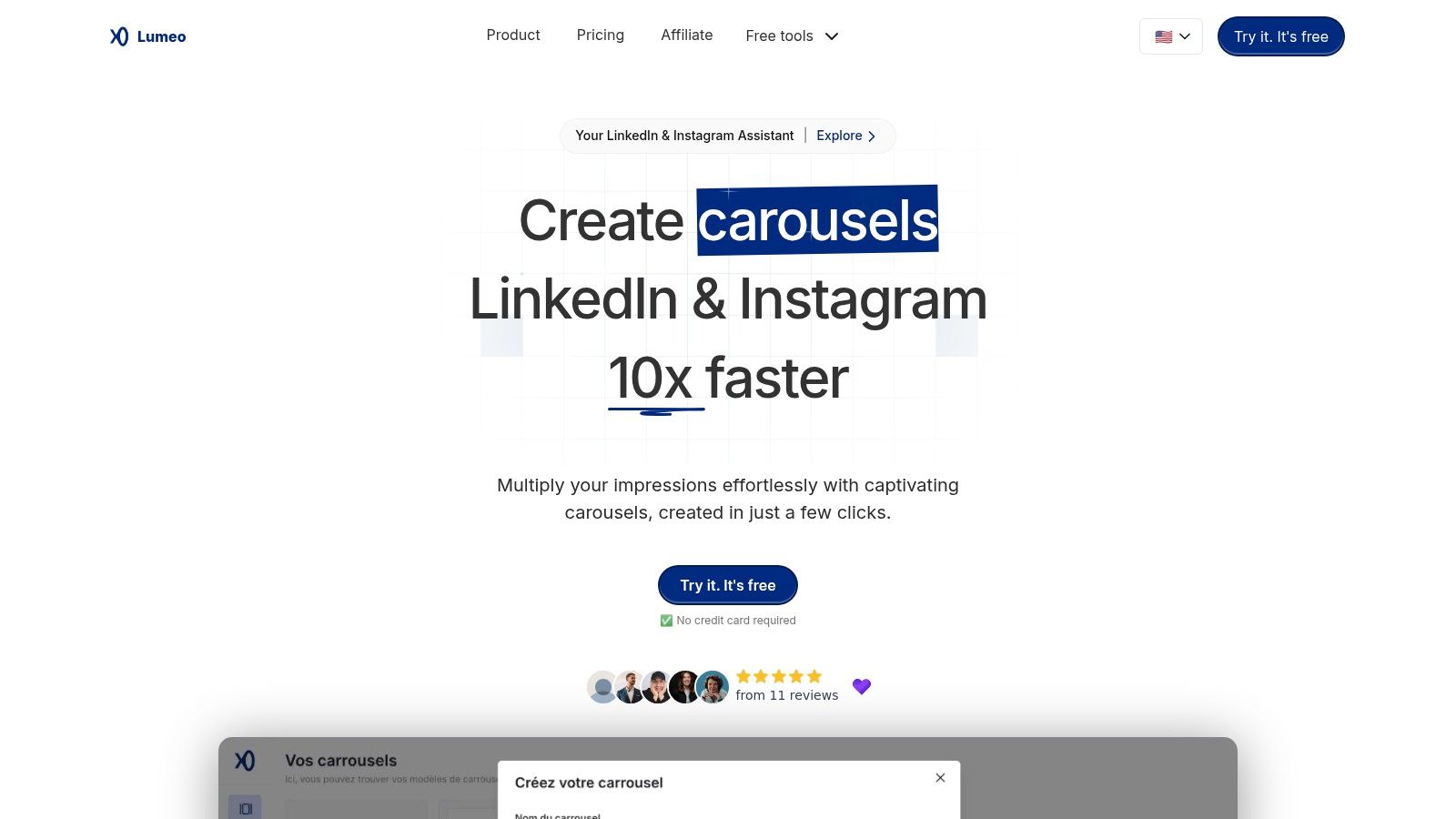
Key Features & Use Cases
Lumeo distinguishes itself with a feature set designed for both efficiency and brand consistency. Its AI engine intelligently extracts key points from your source material, suggesting layouts and text for each slide, which dramatically speeds up the creation process.
- AI-Driven Content Transformation: Paste a link to a blog post or YouTube video, and Lumeo's AI will generate a carousel draft. This is ideal for quickly repurposing long-form content into bite-sized, shareable assets.
- Customizable Brand Kit: Upload your logo, color palette, and fonts to ensure every carousel perfectly aligns with your brand identity. This feature is a non-negotiable for agencies and businesses focused on maintaining a cohesive brand presence online.
- Massive Asset Library: Gain access to over 3 million illustrations and icons to enhance your carousels, eliminating the need for a separate stock image subscription.
Real-World Application: A digital agency can take a client's latest case study and use Lumeo to instantly create a 10-slide LinkedIn carousel detailing the project's success, complete with branded visuals and key metrics, multiplying its reach far beyond the original blog post.
Pricing and Access
Lumeo offers a flexible pricing structure that makes it accessible to a wide range of users, from solo creators to established agencies.
| Plan | Price | Key Benefit |
|---|---|---|
| Free | $0/month | Create carousels with no credit card required. |
| Monthly | $12/month | Full access to all features and no watermarks. |
| Annual | $114/year | Cost-effective option for long-term users. |
| Lifetime | $149 (one-time) | A limited-availability offer for ultimate value. |
The free plan is an excellent entry point for testing the platform's core functionality. For serious content marketers, the paid tiers unlock essential features like watermark removal and provide full access to the platform's extensive creative assets.
Pros and Cons
Pros:
- Effortlessly transforms diverse content formats into engaging carousels.
- The Brand Kit ensures strict brand consistency across all creations.
- Extremely accessible with a robust free plan and affordable paid tiers.
- Includes a vast library of over 3 million illustrations.
Cons:
- The free version includes a Lumeo watermark on exported carousels.
- The highly valuable lifetime deal is limited and may not be available long-term.
Website: https://lumeo.me
2. Repurpose.io
Repurpose.io is an automation-centric platform designed for creators who want to maximize their reach with minimal effort. It excels at taking a single piece of "pillar" content, like a long-form YouTube video or a podcast episode, and automatically distributing it across numerous social media channels. The platform functions as a "set it and forget it" solution, allowing users to build custom workflows that trigger automatically when new content is published.
For instance, you can set up a workflow to take every new YouTube video, extract a vertical, subtitled clip, and post it as a TikTok, an Instagram Reel, and a YouTube Short. This hands-off approach makes it one of the most efficient content repurposing tools for busy creators who prioritize consistency. The user interface is straightforward, guiding you through connecting your accounts and building these automated content pipelines.
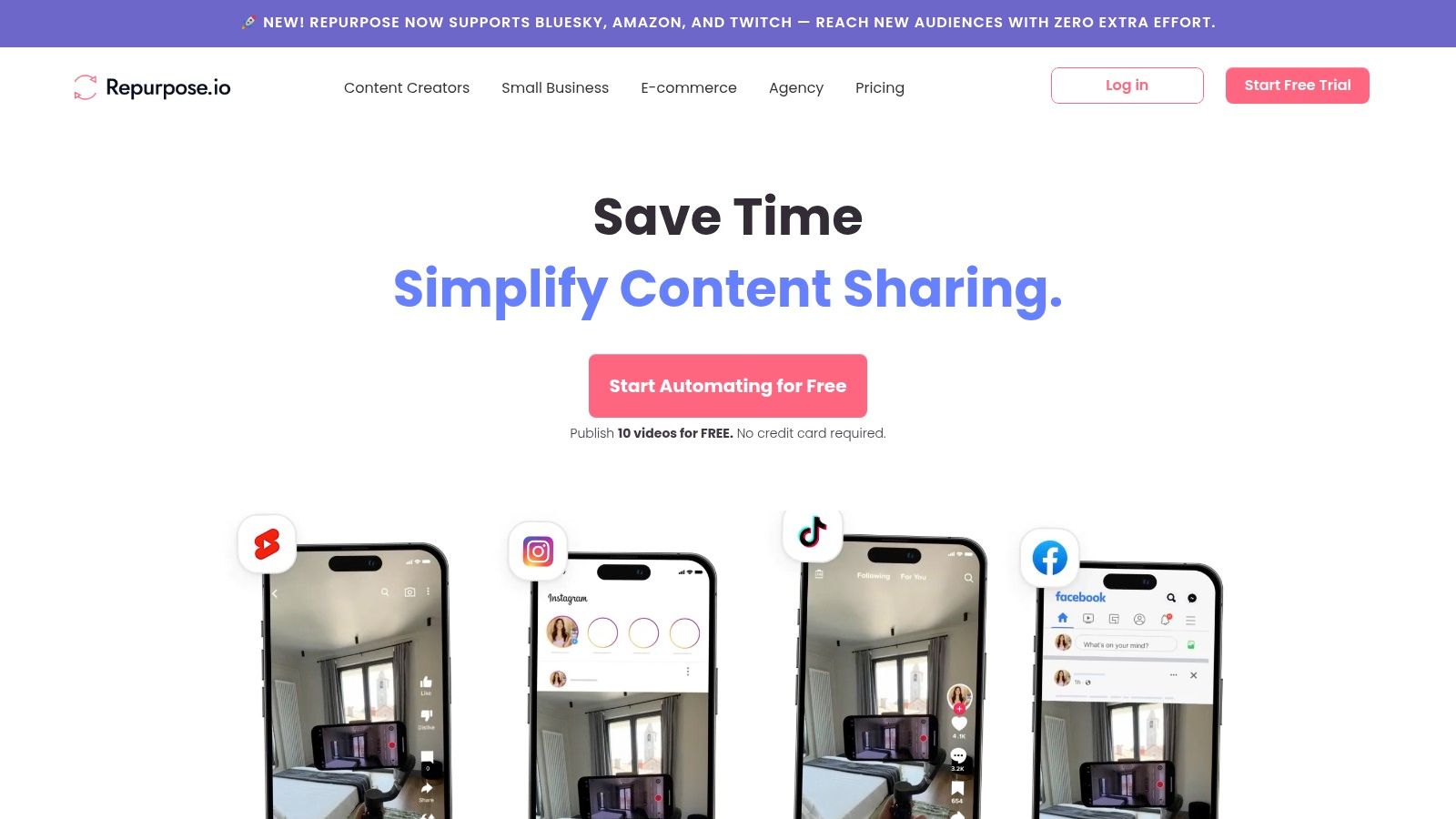
Key Features & Use Case
- Best For: Podcasters and video creators looking to automate distribution to short-form video platforms.
- Standout Feature: The platform's strength is its robust workflow automation. You can create rules to publish full episodes or snippets from audio or video to platforms like Facebook, LinkedIn, Twitter, and Pinterest without manual intervention.
- Pricing: Repurpose.io offers several tiered plans, starting with the "Podcaster" and "Content Marketer" plans at around $25/month each. A more comprehensive "Agency" plan is available for users managing multiple brands. A 14-day free trial is available to test the features.
Pro Tip: Use the "auto-publish" feature with caution initially. Test your workflows with manual approval first to ensure your branding, templates, and captions are appearing exactly as intended before letting the system run on its own. Pairing this tool with effective content repurposing strategies can significantly amplify your content's lifecycle.
Pros:
- Huge time-saver with powerful automation
- Supports a wide array of social platforms
- Excellent for audio-to-video conversion
Cons:
- Limited built-in video editing and customization
- The cost can be high if you need multiple workflows for different content types.
3. Lumen5
Lumen5 specializes in transforming text-based content into dynamic social videos using artificial intelligence. It's an ideal solution for marketers and businesses who want to convert their blog posts, white papers, or articles into shareable video content without needing any technical video editing skills. The platform's AI analyzes your text, selects key phrases, and automatically pairs them with relevant visuals from its extensive library, creating a video draft in minutes.
The process is remarkably straightforward. You simply provide a link to an article or paste in text, and Lumen5’s engine does the heavy lifting. From there, you can customize the output using a drag-and-drop editor, tweak branding elements like colors and logos, and select different music tracks. This makes it one of the most accessible content repurposing tools for turning written assets into a format optimized for social media engagement.
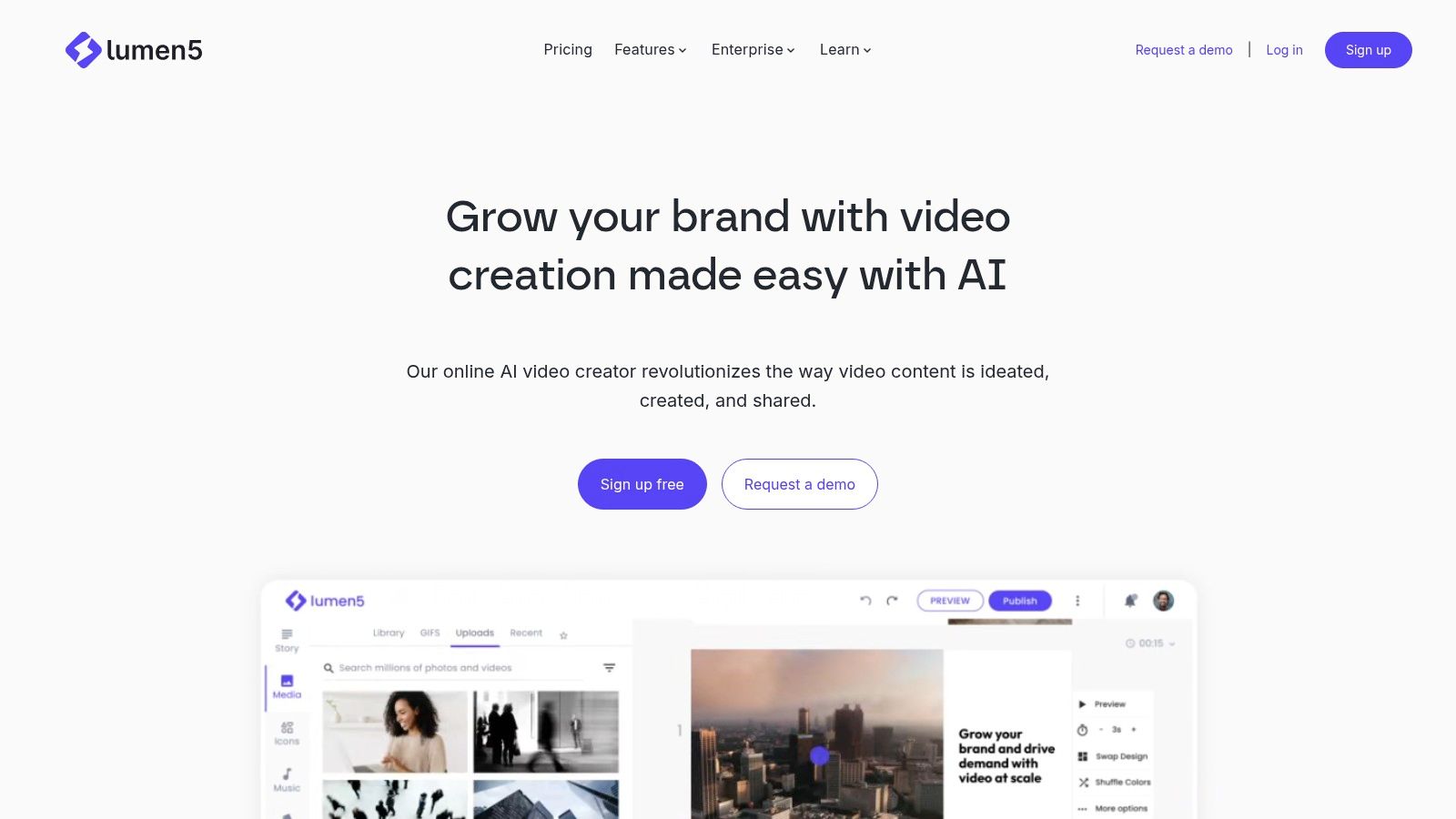
Key Features & Use Case
- Best For: Content marketers and bloggers aiming to quickly turn articles and text into engaging videos for social media.
- Standout Feature: Its core strength is the AI-powered text-to-video engine. The ability to automatically generate a video storyboard from a blog post link saves hours of manual work, making content production highly efficient.
- Pricing: Lumen5 offers a free plan with watermarked videos. Paid plans start at around $19/month (billed annually) for the "Basic" plan, with "Starter" and "Professional" tiers offering higher resolutions and more features.
Pro Tip: While the AI does a great job, always review the generated video. The AI sometimes misses the nuance of the text. Manually adjust the highlighted text on each scene and swap out stock media to better match your message and brand aesthetic for a more polished final product.
Pros:
- Extremely user-friendly and intuitive, even for complete beginners
- Massive time-saver for creating video content from existing articles
- Large library of stock photos, videos, and music
Cons:
- Advanced video editing controls are limited
- The AI's choice of media can sometimes be generic and require manual changes.
4. Canva
While widely known as a graphic design tool, Canva has evolved into a powerful, all-in-one visual communication platform, making it one of the most accessible content repurposing tools available. It excels at transforming one core design concept into a multitude of formats perfect for different channels. You can take a blog post's key takeaways and quickly turn them into an infographic, a carousel for Instagram, or slides for a presentation.
Its standout feature for repurposing is 'Magic Switch' (formerly Magic Resize), which intelligently adapts a design to fit the dimensions of various social media platforms with a single click. This streamlines the process of creating a cohesive visual campaign, ensuring that your branding remains consistent whether you're posting to Stories, a feed, or a banner. The platform's intuitive drag-and-drop interface makes it incredibly user-friendly, even for those without a design background.
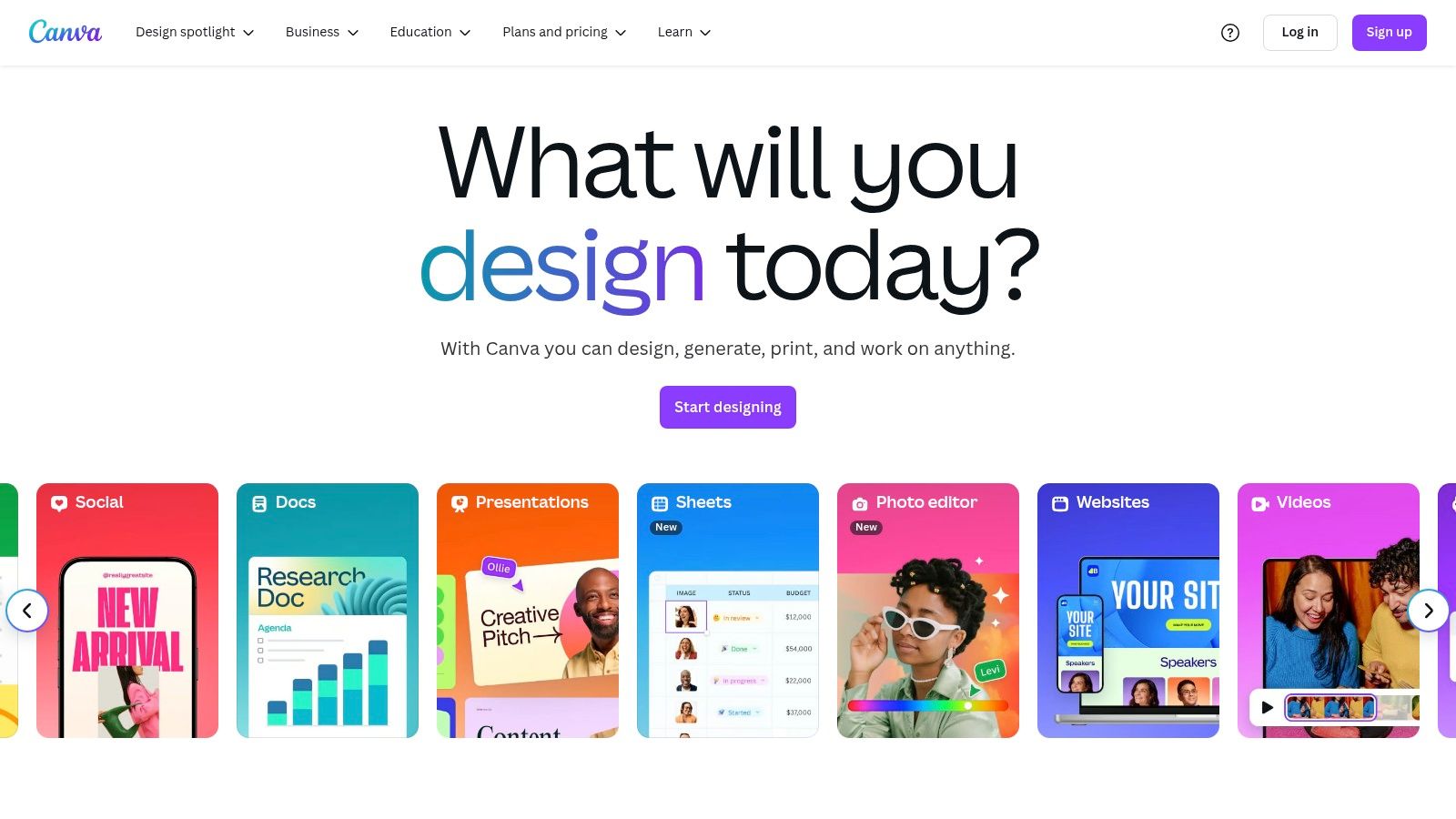
Key Features & Use Case
- Best For: Marketers and creators who need to quickly create a high volume of branded visual assets from existing content.
- Standout Feature: The 'Magic Switch' tool is a game-changer for repurposing a single design across dozens of formats. The vast template library also provides a massive head start for any project.
- Pricing: Canva offers a robust free version with generous features. Paid plans (Pro and Teams) start around $15/month, unlocking premium features like Magic Switch, Brand Kits, and an extensive stock media library.
Pro Tip: Use the Brand Kit feature (available on paid plans) to preload your logos, color palettes, and fonts. This ensures that every piece of repurposed content you create, from a Reel cover to a PDF handout, is perfectly on-brand with minimal effort.
Pros:
- Extremely user-friendly drag-and-drop interface
- Massive library of templates and design assets
- Excellent free version and affordable paid plans
Cons:
- Lacks the advanced features of professional design software like Adobe Suite
- The best repurposing features like Magic Switch require a paid subscription
5. Wavve
Wavve is a highly specialized tool designed to solve a common problem for podcasters and audio creators: making audio visible on social media. It transforms audio clips into engaging, shareable video assets by adding dynamic waveforms, background images, and progress bars. This focus on audio-to-video conversion makes it an indispensable asset for anyone whose primary content is sound-based but needs to capture attention on visually driven platforms like Instagram, Facebook, and LinkedIn.
The platform allows you to upload an audio snippet, choose a custom-branded template, and generate a short MP4 video in minutes. This process bridges the gap between audio content and visual social feeds, making your podcast episodes or interviews much more discoverable. As one of the most effective audio-focused content repurposing tools, it helps creators avoid the "link in bio" pitfall by providing native video content that algorithms favor.
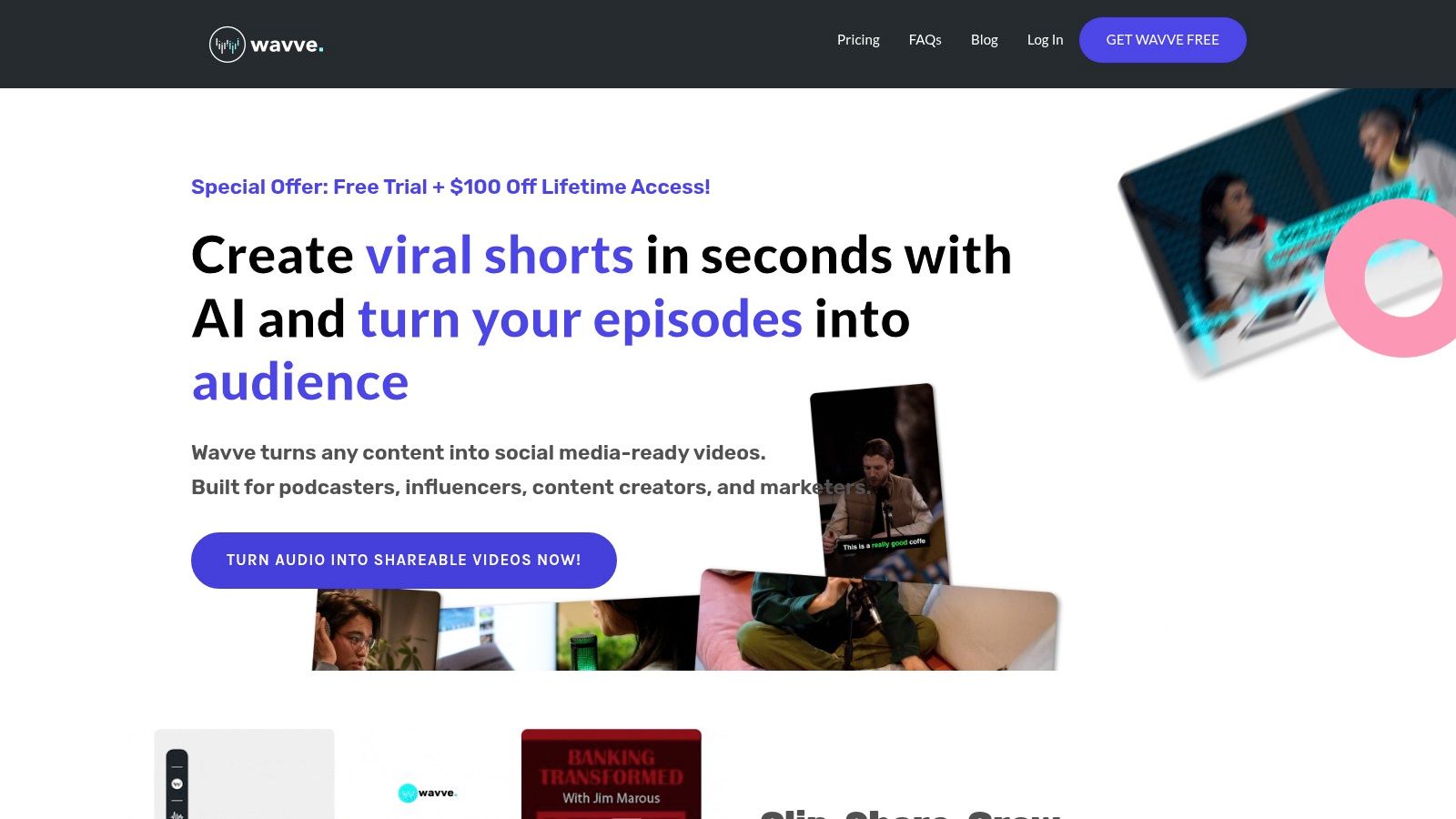
Key Features & Use Case
- Best For: Podcasters, musicians, and coaches who want to promote audio content with shareable audiograms on social media.
- Standout Feature: Its core strength is the creation of visually appealing audiograms. The platform offers a variety of customizable waveform animations and allows you to add automated transcriptions and captions, significantly boosting engagement and accessibility.
- Pricing: Wavve offers a free plan to create one minute of watermarked video per month. Paid plans start at around $19.99/month, offering more minutes, higher resolution, and the removal of watermarks. Agency and higher-volume plans are also available.
Pro Tip: Create a few distinct templates in Wavve for different types of content (e.g., interview clips, solo commentary, episode teasers). This keeps your feed looking fresh while maintaining brand consistency and speeding up your creation workflow for each new episode.
Pros:
- Excellent for making audio content visible on visual platforms
- Simple, intuitive, and easy-to-use interface
- Automated captioning and transcription features
Cons:
- Video customization is limited to templates and waveforms
- The cost can add up if you produce a high volume of video minutes per month
6. ChatGPT
While not a dedicated repurposing platform, ChatGPT has become an indispensable assistant for content transformation. Developed by OpenAI, this advanced AI language model excels at deconstructing long-form content and reimagining it into various text-based formats. It acts as a powerful brainstorming partner and production assistant, capable of turning a dense blog post into a series of engaging tweets, a LinkedIn article, or even a script for a short video. Its conversational interface makes it incredibly accessible for generating new angles from existing material.
By providing a clear prompt, you can instruct ChatGPT to summarize key points, change the tone for a different audience, or extract compelling quotes. This makes it one of the most versatile content repurposing tools for marketers who need to generate a high volume of derivative text content quickly. The quality of the output is heavily dependent on the specificity of the user's instructions, rewarding those who learn to craft detailed prompts.

Key Features & Use Case
- Best For: Content marketers and writers who need to quickly adapt blog posts, articles, and reports into various text formats for social media, email, or scripts.
- Standout Feature: Its core strength is its adaptability. You can ask it to "act as a social media manager" and generate a week's worth of posts from a single article, complete with hashtags and different tones for each platform.
- Pricing: ChatGPT offers a robust free version with some limitations. The paid plan, ChatGPT Plus, is available for around $20/month and provides priority access, faster response times, and access to more advanced models like GPT-4.
Pro Tip: Feed ChatGPT your brand's style guide or examples of your past successful content within the prompt. Ask it to mimic that specific tone and format to ensure the repurposed content remains consistent with your brand voice, reducing the need for heavy editing.
Pros:
- Extremely versatile for text-to-text transformations
- Massive time-saver for brainstorming and drafting
- Easy-to-use conversational interface
Cons:
- Outputs require human review for accuracy and brand tone
- Strictly limited to text; cannot process or create video/audio directly
7. ContentStudio
ContentStudio is an all-in-one content marketing and social media management suite that goes beyond simple scheduling. While known for its powerful content discovery and curation engine, its strength as one of the top content repurposing tools lies in its automation recipes. These allow users to create sophisticated, multi-step workflows for distributing and repurposing content across different channels automatically. This makes it a central hub for not just publishing, but also for finding new angles on existing assets.
The platform helps you pull in content from various sources, including your own blog via RSS feeds, and then repurpose it into different formats suitable for each social network. You can set up rules to automatically share evergreen posts on a recurring schedule or convert blog articles into a series of social media updates. This blend of discovery, planning, and automation makes it ideal for teams looking to build a comprehensive content engine.
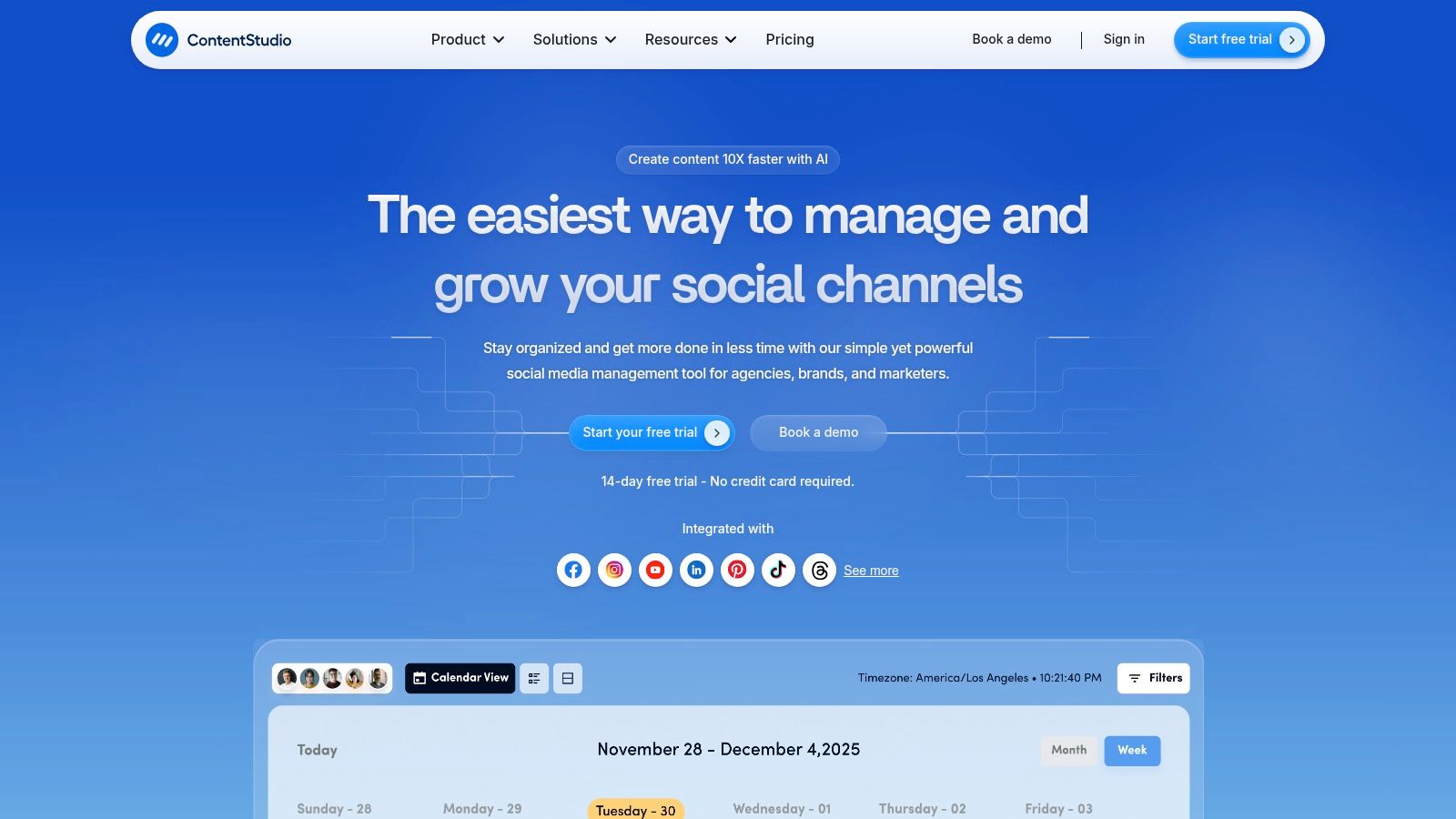
Key Features & Use Case
- Best For: Marketing teams and agencies that need a unified platform for content curation, scheduling, and multi-channel repurposing.
- Standout Feature: The "Automation Recipes" are a key differentiator. You can create rules like "when a new post is published on my blog's RSS feed, share it immediately to Twitter and then schedule it to be shared again in 30 days," streamlining evergreen content promotion.
- Pricing: ContentStudio offers tiered pricing starting with a "Starter" plan at around $25/month. Higher-tier plans like "Pro," "Agency," and "Enterprise" unlock more features, users, and social accounts. A 14-day free trial is available.
Pro Tip: Use the content discovery tool to find trending articles in your niche. Instead of just sharing them, use them as inspiration to repurpose one of your existing blog posts that covers a similar topic, adding a fresh, timely perspective to your old content. This strategy pairs well with other forms of automated content creation.
Pros:
- Excellent content discovery and curation features
- Powerful automation and scheduling capabilities
- Comprehensive analytics and reporting
Cons:
- Can have a steeper learning curve compared to simpler tools
- The user interface can feel crowded with features
8. Designrr
Designrr specializes in transforming existing content into beautifully designed, downloadable assets like eBooks, reports, and lead magnets. It allows you to take a blog post URL, a Word document, or even a podcast transcript and instantly convert it into a professional-looking PDF. This process streamlines the creation of gated content used for lead generation, saving hours of manual design work.
The platform is built for marketers and creators who want to add value for their audience without needing graphic design skills. By providing a library of customizable templates and a user-friendly editor, Designrr makes it simple to repurpose written or audio content into a tangible, polished product. This makes it one of the best content repurposing tools for enriching a content marketing funnel.
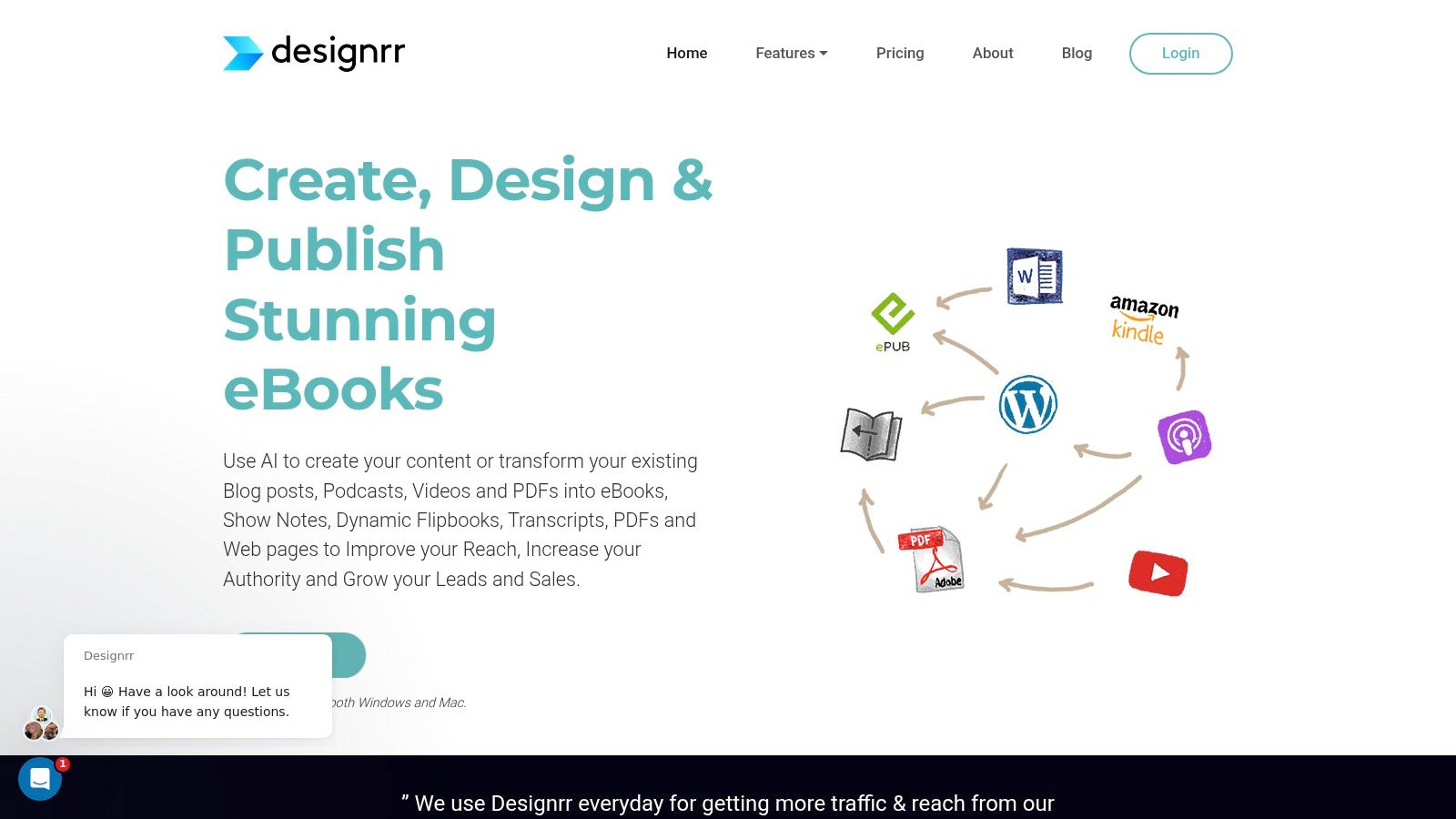
Key Features & Use Case
- Best For: Bloggers and content marketers looking to quickly create eBooks and lead magnets from existing articles.
- Standout Feature: Its ability to import content directly from a URL is a massive time-saver. Designrr automatically pulls in text and images, structures them into chapters, and applies a template, getting you 90% of the way to a finished product in minutes.
- Pricing: Designrr offers several plans, including a one-time payment option for their Standard plan (around $29), which is rare in the SaaS world. Monthly subscriptions start at $29/month for the Pro plan, which unlocks more advanced features and templates.
Pro Tip: Before importing a blog post, clean up its formatting in your CMS. Remove any unnecessary shortcodes or complex layouts to ensure Designrr imports the text cleanly, which will save you editing time inside the platform.
Pros:
- Excellent for creating lead magnets quickly
- User-friendly drag-and-drop editor
- Supports importing from multiple sources (URL, Doc, Audio)
Cons:
- The template designs can feel a bit basic without customization
- Advanced editing features are locked behind higher-tier plans
9. Visme
Visme positions itself as an all-in-one visual communication platform, making it a powerhouse for transforming text-heavy content into stunning visual assets. While not a repurposing automation tool, its strength lies in giving non-designers the ability to manually repurpose blog posts, reports, or data into professional infographics, presentations, social media graphics, and short video clips. It's a design suite built for marketers and business professionals who need to communicate ideas visually.
The platform excels at taking the core concepts from a written piece and providing the perfect template to bring it to life. For example, you can distill the key statistics from a case study into a compelling infographic or turn a listicle-style blog post into a shareable, multi-page carousel for social media. This makes it one of the most versatile content repurposing tools for brands focused on high-quality visual storytelling.
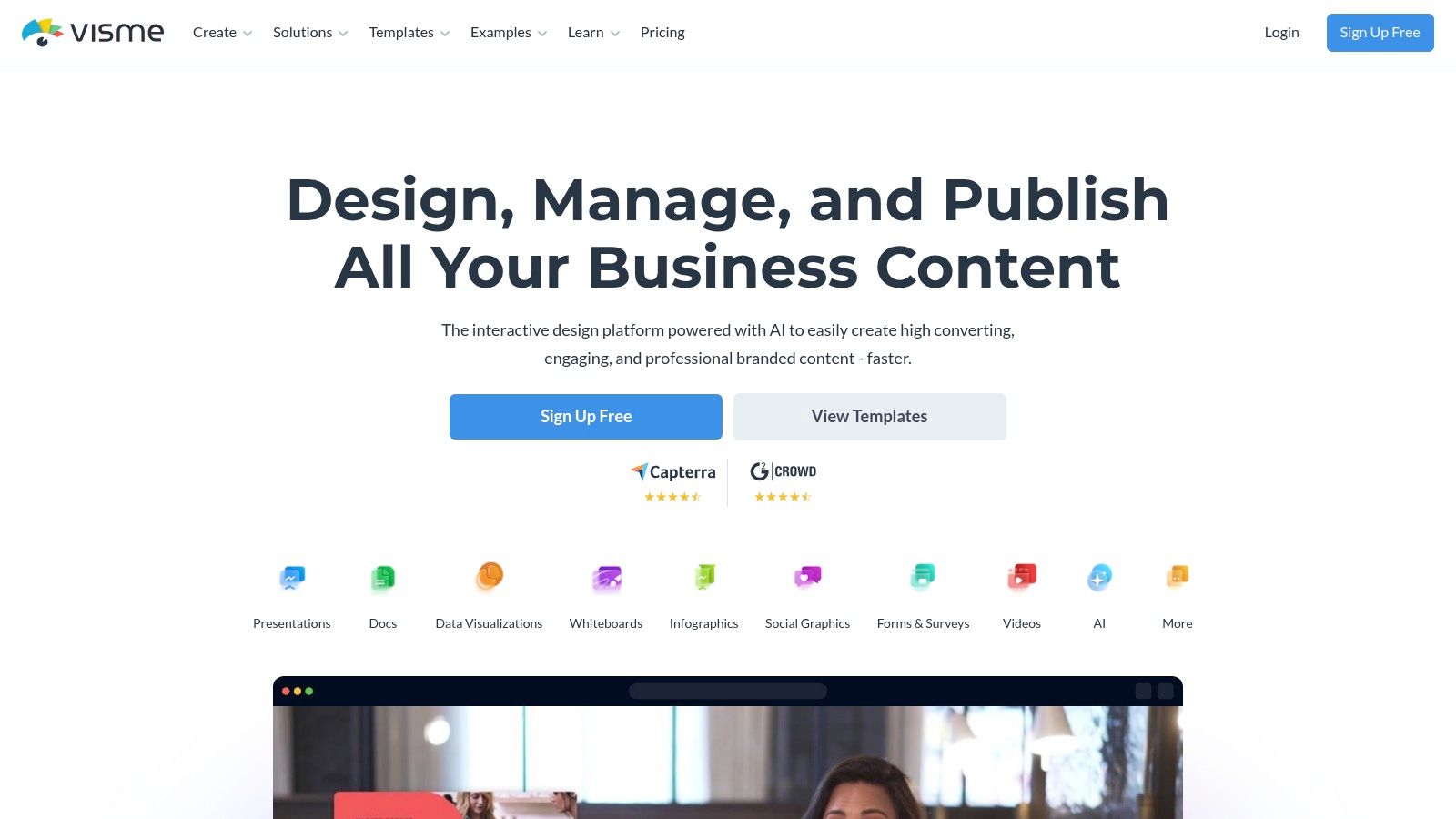
Key Features & Use Case
- Best For: Marketers and teams needing to convert data, reports, and text-based content into polished visual formats like infographics and presentations.
- Standout Feature: The extensive library of professionally designed templates and data visualization tools is its core advantage. You can easily create charts, graphs, and maps that are both beautiful and easy to understand, without needing any specialized design software.
- Pricing: Visme offers a free basic plan with limited features and branded assets. Paid plans start with the "Starter" plan at around $12.25/month (billed annually) and a "Pro" plan at approximately $24.75/month, unlocking more templates and features.
Pro Tip: Use the "Brand Kit" feature to upload your logos, fonts, and color palettes. This ensures every piece of content you repurpose maintains perfect brand consistency, regardless of the format you choose. It's also an excellent Instagram carousel maker for creating seamless, engaging posts.
Pros:
- Extremely versatile for creating a wide variety of visual content
- User-friendly drag-and-drop interface requires no design experience
- Strong collaborative features for team-based projects
Cons:
- The most useful features and templates are locked behind a paywall.
- The web-based editor can be slow or resource-intensive on older computers.
10. MeetEdgar
MeetEdgar is a social media automation tool that focuses on maximizing the lifespan of your evergreen content. Its core philosophy is built around creating a library of your best posts and continuously recycling them over time. This approach ensures your social media feeds never go silent and that new followers get to see your greatest hits, not just your most recent updates. It’s one of the original content repurposing tools designed specifically for scheduling and rediscovery.
The platform works by having you organize your content into categories, like "Blog Posts," "Quotes," or "Promotions." You then create a posting schedule based on these categories, and Edgar automatically pulls from your library to fill the queue. When it runs out of new posts in a category, it starts recycling older, high-performing content, making it a powerful "set it and forget it" solution for maintaining a consistent presence.
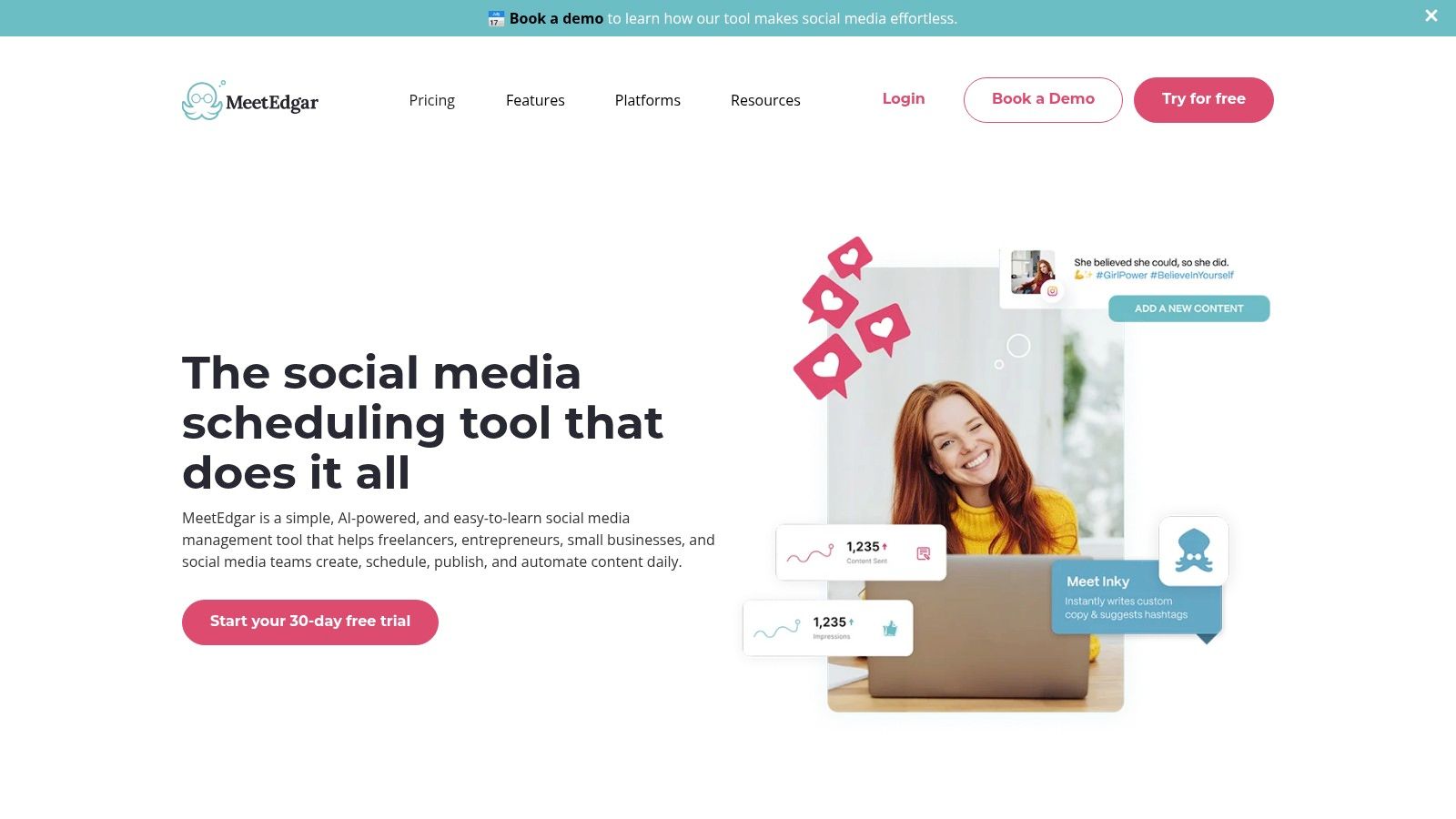
Key Features & Use Case
- Best For: Bloggers and marketers with a large back-catalog of evergreen content who want to automate social sharing.
- Standout Feature: The "evergreen posting" library is its signature feature. Unlike standard schedulers that post once and are done, Edgar’s continuous recycling system ensures your best content is always in rotation, saving countless hours of manual rescheduling.
- Pricing: MeetEdgar offers two main plans. The "Eddie" plan starts at around $29.99/month for 5 social accounts, while the "Edgar" plan at $49.99/month offers more accounts and features. A 7-day free trial is available.
Pro Tip: Create multiple variations of the same link when adding it to your content library. For example, use different headlines, questions, or calls-to-action for a single blog post. This keeps your recycled content from looking repetitive to your long-time followers.
Pros:
- Excellent automation for recycling evergreen content
- Category-based scheduling provides great control
- Simple, user-friendly interface
Cons:
- More expensive than many basic social media schedulers
- Primarily focused on scheduling, not content creation or editing
11. Automata
Automata positions itself as an AI-powered engine for high-volume content transformation. It specializes in taking existing assets like blog posts, reports, or videos and algorithmically breaking them down into dozens of formats suitable for different platforms. The platform’s core strength lies in its sheer scale, offering a vast library of input-to-output combinations that cater to complex content strategies.
Unlike tools focused purely on video-to-video repurposing, Automata handles text, audio, and video inputs, turning them into social media posts, email newsletters, ad copy, or even presentation slides. This makes it one of the most versatile content repurposing tools for marketing teams that manage diverse content types across multiple channels. The "Autopilot" feature further streamlines this by automatically processing new content as it’s published, based on predefined rules.
Key Features & Use Case
- Best For: Marketing agencies and enterprise content teams needing to repurpose a wide variety of content formats at scale.
- Standout Feature: Its library of over 150 input and output combinations is unmatched. You can turn a single webinar into a Twitter thread, a LinkedIn article, Instagram captions, and a blog post summary, all within a single platform.
- Pricing: Automata operates on a premium model, with pricing tailored to usage volume and the number of features unlocked. Detailed pricing is available upon requesting a demo, but it is positioned for users with significant content needs.
Pro Tip: Invest time in the initial setup. Fine-tune the "customizable writing styles" for each of your target channels. This tells the AI to adapt its tone, length, and format for a LinkedIn post versus a casual Twitter update, ensuring brand consistency across all repurposed content.
Pros:
- Extensive library of repurposing options
- Highly efficient AI-driven workflows
- Supports a wide range of content types (text, audio, video)
Cons:
- The premium features can come at a higher cost
- Requires a more involved initial setup to achieve optimal results
12. Piktochart
Piktochart specializes in transforming data-heavy content into visually engaging formats like infographics, reports, and presentations. It's an excellent tool for breathing new life into blog posts, white papers, or case studies by converting key statistics and text-based information into shareable graphics. The platform is built around a user-friendly, drag-and-drop editor that makes design accessible even for those without a graphic design background.
Instead of just telling your audience about industry trends or survey results, Piktochart allows you to show them. This visual-first approach makes it one of the most effective content repurposing tools for marketers who need to distill complex information into digestible, high-impact visuals for social media, email newsletters, or website pages.
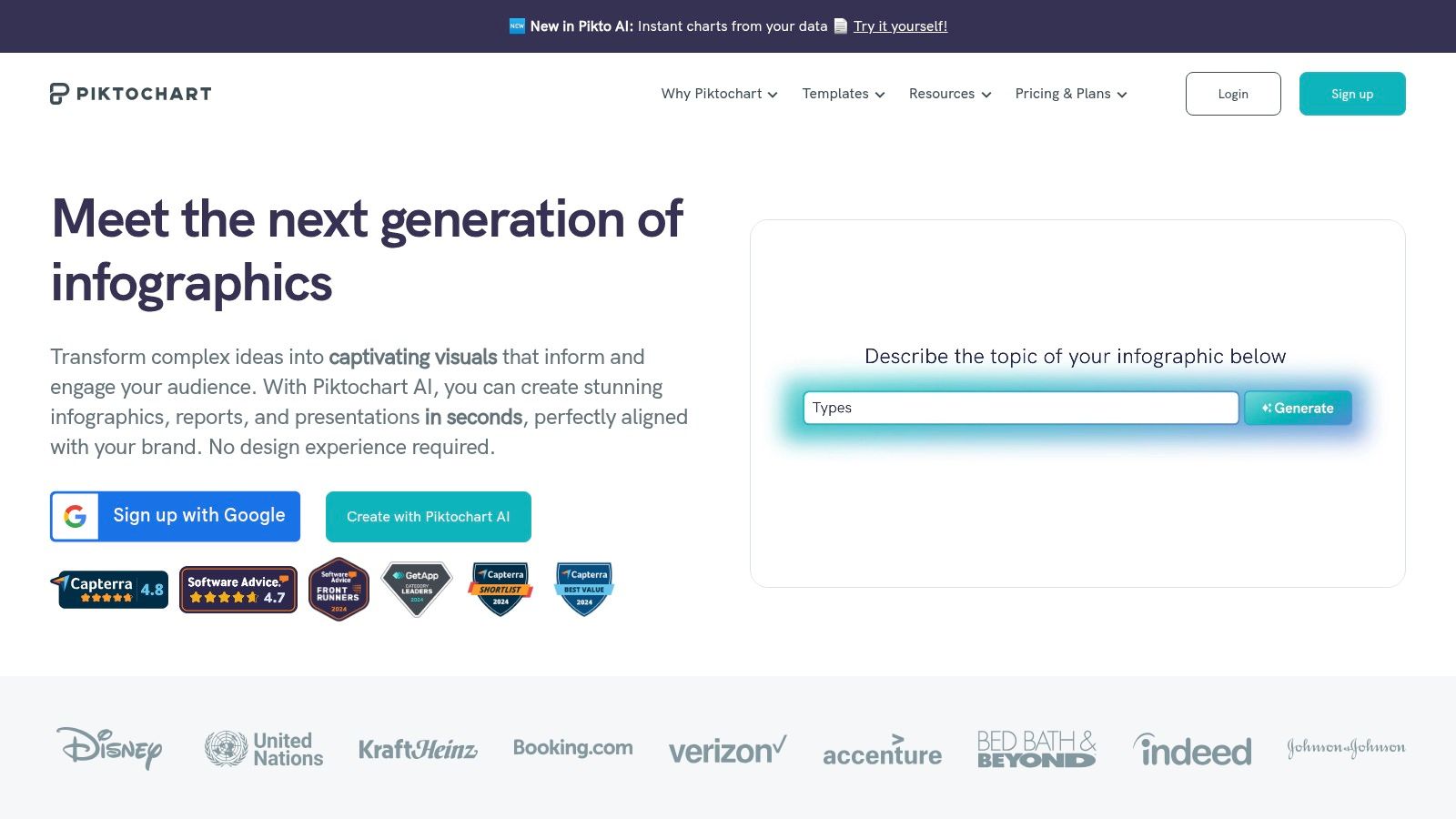
Key Features & Use Case
- Best For: Marketers and educators needing to repurpose dense data or text into professional infographics and reports.
- Standout Feature: The extensive template library and dedicated data visualization tools are its core strengths. You can easily import data from spreadsheets and generate charts and graphs that automatically match your design's aesthetic.
- Pricing: Piktochart offers a free plan with basic features and watermarked downloads. Paid plans start with the "Pro" tier at around $14/month (billed annually), which removes watermarks and unlocks premium templates and assets. Team and Enterprise plans are also available.
Pro Tip: Don't just repurpose your data, repurpose your infographic. Once you create a master infographic, break it down into smaller, individual chart or stat graphics. These "micro-infographics" are perfect for sharing across different social media platforms over several days.
Pros:
- Excellent at simplifying complex information
- Intuitive interface requires no design skills
- Strong collaborative features for teams
Cons:
- The free version has significant limitations
- Less flexibility for advanced design customization compared to full-suite graphic editors
Top 12 Content Repurposing Tools Comparison
| Platform | Core Features / Capabilities | User Experience ★☆☆☆☆ | Value & Pricing 💰 | Target Audience 👥 | Unique Selling Points ✨ |
|---|---|---|---|---|---|
| 🏆 Lumeo | AI-powered carousel creation from multi-format content | Intuitive UI, Brand Kit, 7/7 support ★★★★☆ | Free tier; $12/mo; $114/yr; $149 lifetime | Marketers, creators, agencies, SMBs | 3M+ illustrations, multi-platform export, no CC upfront |
| Repurpose.io | Automated video & audio repurposing | Easy automation, user-friendly ★★★☆☆ | Moderate-high cost | Podcasters, video creators, marketers | Automated workflows, multi-platform reach |
| Lumen5 | AI video creation from text content | Beginner-friendly drag & drop ★★★★☆ | Higher cost for pro plans | Bloggers, marketers, beginners | Huge media library, customizable templates |
| Canva | Design creation & repurposing | Drag & drop, very user-friendly ★★★★☆ | Free & affordable premium | Broad users: marketers, teams, individuals | Magic Switch for auto-resize, collaboration |
| Wavve | Converts audio to engaging videos | Simple interface ★★★☆☆ | Premium features costly | Podcasters, audio marketers | Audio waveforms, auto captions |
| ChatGPT | AI text generation & repurposing | Accessible via web ★★★★☆ | Mostly free with usage limits | Writers, marketers, social media managers | Custom prompts, multi-language support |
| ContentStudio | Content discovery, publishing, repurposing | Feature-rich but learning curve ★★★☆☆ | Higher tiers for pro features | Marketing teams, agencies | Trend-based content discovery, analytics |
| Designrr | Converts content into ebooks, PDFs | Easy for non-designers ★★★☆☆ | Limited free, paid templates | Content marketers, educators | Professional downloadable content generation |
| Visme | Visual content creation & data visualization | Drag & drop, team collaboration ★★★☆☆ | Premium features require payment | Marketers, educators, teams | Data visualization, wide template range |
| MeetEdgar | Social media automation & evergreen recycling | Simple setup ★★★☆☆ | Pricier than some competitors | Social media managers | Evergreen content recycling, analytics |
| Automata | AI content repurposing with many format combos | Efficient but requires setup ★★★☆☆ | Premium priced | Content marketers, agencies | 150+ input/output combos, autopilot |
| Piktochart | Infographics, reports & presentations | Easy drag & drop ★★★☆☆ | Basic free, advanced paid | Educators, marketers, data professionals | Simplifies complex data visually |
Final Thoughts
Navigating the landscape of content repurposing tools can feel overwhelming, but as we've explored, the right technology can transform your workflow from a time-consuming grind into a strategic powerhouse. The days of creating content for a single channel and a single use are over. To maximize reach and ROI, you must adopt a "create once, distribute everywhere" mindset, and these tools are the engines that make it possible.
We've covered a diverse spectrum of solutions, from the AI-driven video magic of Lumen5 and Lumeo to the automated social scheduling of Repurpose.io and MeetEdgar. We've seen how visual creation platforms like Canva and Visme have evolved into essential repurposing hubs, and how specialized tools like Designrr and Wavve excel at turning one format into another with precision. Even generative AI like ChatGPT has emerged as a formidable partner in brainstorming and reformatting written content.
Your Path to Choosing the Right Tool
The key takeaway is that there is no single "best" content repurposing tool for everyone. The ideal choice depends entirely on your specific needs, your core content formats, and your team's existing workflow.
To make the right decision, start by auditing your current content strategy:
- Identify Your Pillar Content: What is your primary content format? Is it long-form video, in-depth blog posts, or podcasts? Your choice should be a tool that excels at transforming that specific format.
- Define Your Target Channels: Where does your audience live? If you're heavy on Instagram Reels and TikTok, a video-centric tool is crucial. If LinkedIn and your blog are your priorities, a tool that creates carousels, articles, and ebooks might be a better fit.
- Assess Your Technical Skill: Be honest about your team's capabilities. Do you need a simple, template-driven solution like Canva, or can you handle a more complex, automation-focused platform like Repurpose.io?
- Consider Your Budget and Scale: Are you a solo creator or a large agency? Your required output, number of user seats, and budget will immediately narrow down the options from our list.
Implementing a Repurposing Strategy
Once you've selected a tool, implementation is the next critical step. Don't just dive in; create a plan. Start by identifying one or two high-performing pieces of pillar content. Use your new tool to transform that content into three to five different formats for various channels. Track the performance of these repurposed assets. This initial test will provide invaluable data on what resonates with your audience and help you refine your process before scaling up.
Ultimately, integrating content repurposing tools into your marketing stack is about working smarter, not harder. It’s about honoring the effort you put into your original creations by giving them the longest possible lifespan and the widest possible reach. By choosing strategically and implementing thoughtfully, you can build a sustainable content engine that fuels audience growth and drives business results long after the initial "publish" button is clicked.
Ready to turn your long-form videos into a library of engaging short-form clips in minutes? Lumeo uses powerful AI to automatically find the best moments, add dynamic captions, and format them perfectly for social media. Stop leaving valuable content on the cutting room floor and start your free trial at Lumeo today.