8 Modern Presentation Templates to Boost Your Content in 2025

Level Up Your Presentations with Modern Templates
Stop wasting time designing presentations from scratch. This list showcases eight powerful tools packed with modern presentation templates to help you create engaging, professional content quickly. Whether you're a social media marketer, content creator, or business owner, these resources offer pre-built slides and visuals to transform your pitches, reports, and creative projects. Discover resources like Slides Carnival, Canva, and Beautiful.AI, find the best modern presentation templates for your needs, and captivate your audience.
1. Slides Carnival
Finding the right presentation template can be a time-consuming hurdle in the content creation process. You need something visually appealing, professional, and easy to customize, but often, the best options come with hefty price tags. That's where Slides Carnival comes in, offering a vast library of stylish and modern presentation templates completely free of charge. This platform stands out as a valuable resource for anyone seeking high-quality, modern presentation templates without breaking the bank, making it a top choice for social media marketers, content creators, digital marketing agencies, small business owners, and corporate professionals alike. Its focus on contemporary design, coupled with user-friendly features, positions Slides Carnival as a strong contender in the world of free presentation resources.
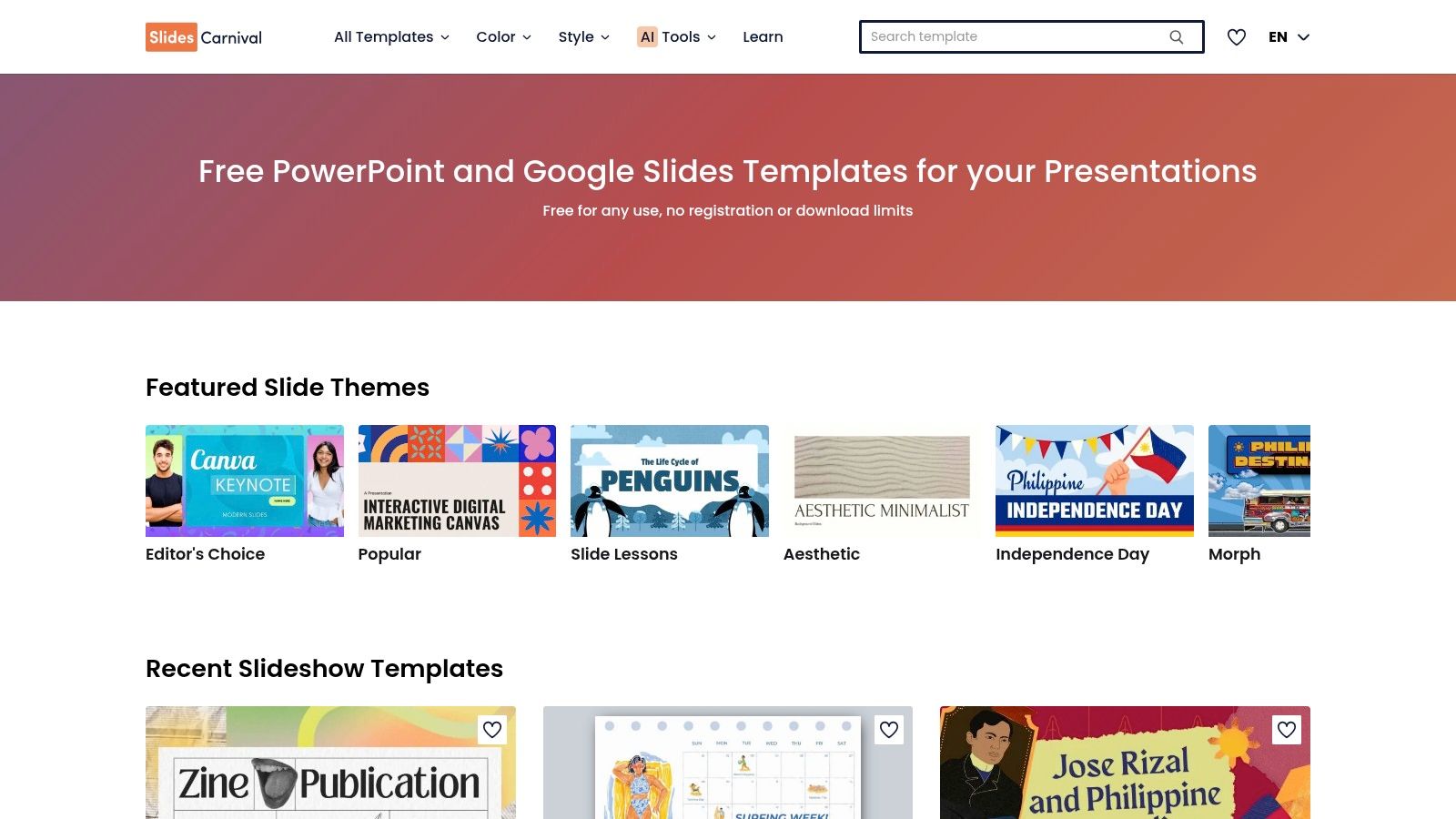
Slides Carnival provides over 100 free modern presentation templates compatible with both PowerPoint and Google Slides. This cross-platform compatibility is a significant advantage, enabling seamless collaboration and presentation delivery across various software environments. No specific technical requirements are needed beyond access to either PowerPoint or Google Slides, making it accessible to a wide range of users. The templates are categorized by purpose, including business, education, creative, and marketing presentations, allowing users to quickly identify templates relevant to their specific needs. Whether you're crafting a pitch deck for investors, designing a lesson plan for students, or creating a visually engaging report for your marketing team, Slides Carnival likely has a template to fit the occasion.
One of Slides Carnival's most compelling features is its drag-and-drop functionality. Pre-designed layouts provide a structured framework, enabling users to easily insert their content, swap images, and adjust elements without extensive design knowledge. This intuitive customization process significantly reduces the time and effort required to create professional-looking presentations. Furthermore, the inclusion of high-quality graphics and icon sets enhances the visual appeal and allows for greater customization, enabling users to create presentations that truly reflect their brand or message. The platform also sees regular updates with new template releases, ensuring users have access to fresh, contemporary designs that align with current trends.
For social media marketers, Slides Carnival offers templates ideal for crafting visually compelling reports showcasing campaign performance, presenting social media strategies, or creating engaging content for workshops and webinars. Content creators can leverage the platform's creative templates to design captivating presentations for online courses, video tutorials, or conference presentations. Digital marketing agencies can utilize the business-focused templates to develop professional client presentations, pitch decks, and marketing proposals. Small business owners can benefit from the accessible designs to create impactful presentations for sales pitches, investor meetings, or internal communications. Even corporate professionals can find value in Slides Carnival's modern templates for internal training, project updates, and company-wide presentations.
The most obvious advantage of Slides Carnival is its completely free access with no registration required. Users can simply browse the template library, download their chosen design, and begin customizing immediately. This eliminates the financial barrier often associated with premium presentation templates, making professional design accessible to everyone. The high-quality, professional designs are comparable to paid alternatives, offering a significant cost advantage. The platform's ease of customization and broad compatibility further solidifies its position as a practical and valuable resource.
However, it's important to acknowledge the limitations of a free resource. Slides Carnival lacks the premium features often found in paid alternatives, such as advanced animation options or extensive template libraries. Due to the free availability, some templates might be overused, potentially impacting the originality of your presentations. Additionally, the absence of direct customer support can be a drawback for users requiring assistance or encountering technical issues.
Despite these minor drawbacks, Slides Carnival offers an impressive collection of modern presentation templates that cater to diverse needs. The platform's commitment to free access, combined with its high-quality designs and user-friendly features, makes it an invaluable tool for anyone looking to create impactful and visually appealing presentations. Visit https://www.slidescarnival.com to explore the extensive library and elevate your next presentation.
2. Canva Presentation Templates
In today's fast-paced digital world, captivating presentations are crucial for engaging audiences and conveying information effectively. Whether you're a social media marketer crafting a pitch deck, a content creator sharing insights, a digital marketing agency presenting campaign results, a small business owner showcasing products, or a corporate professional delivering a training session, modern presentation templates are indispensable tools. Canva, a renowned design platform, offers a vast collection of these templates, empowering users to create visually stunning presentations with ease. Canva’s comprehensive suite of features and intuitive interface makes it a valuable asset for anyone seeking to elevate their presentations. This powerful tool provides an ideal blend of simplicity and sophistication, making it a top choice for crafting engaging and professional presentations.
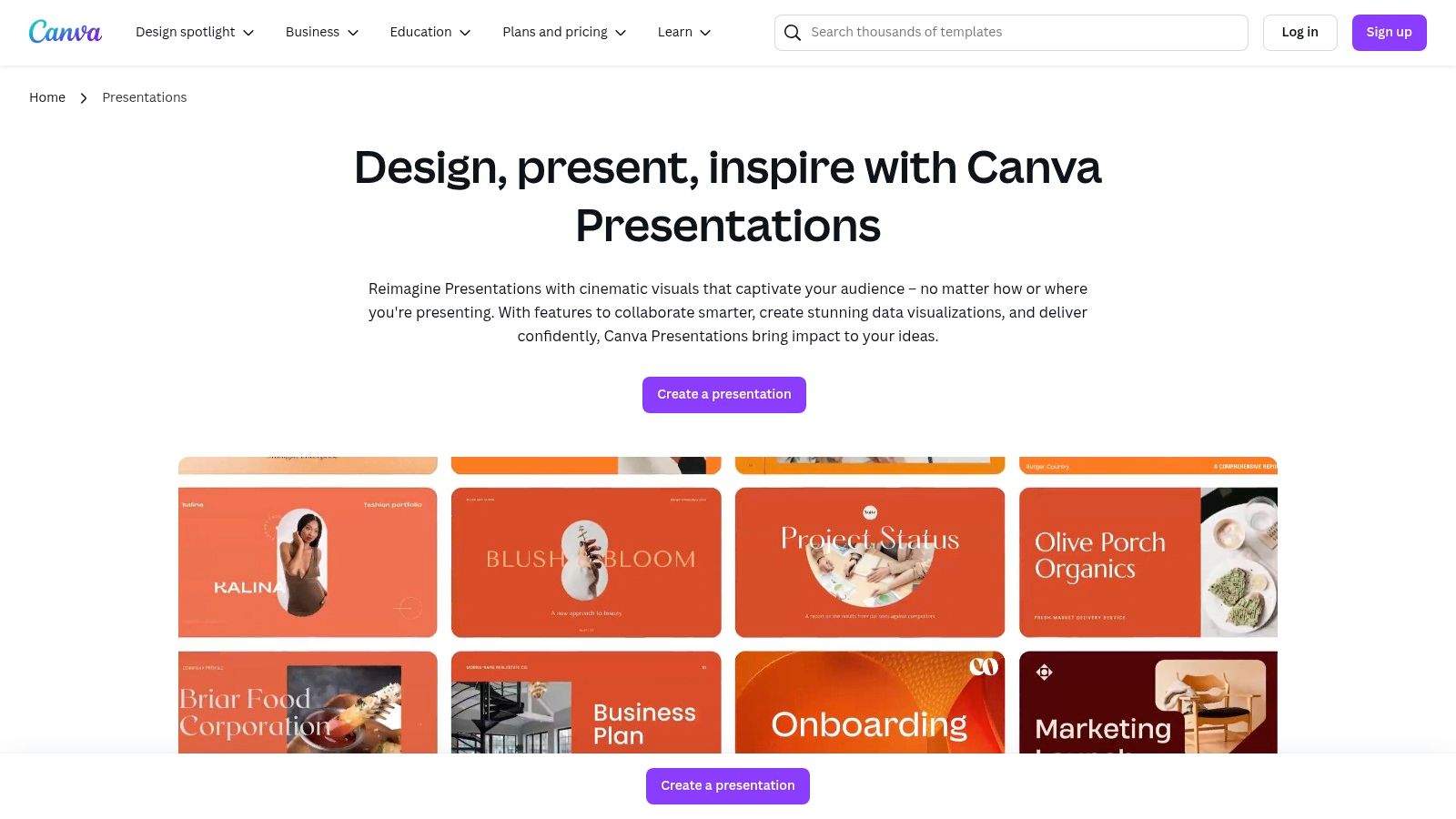
Canva’s strength lies in its intuitive drag-and-drop editor, coupled with a vast library of professionally designed modern presentation templates. These templates cater to diverse needs, from business presentations and sales pitches to educational webinars and creative portfolios. This eliminates the need to start from scratch and allows users to quickly customize templates with their own branding, content, and visuals. Looking to create an attractive LinkedIn banner? Similar design principles apply, and Canva can be a powerful tool for that as well. Learn more about Canva Presentation Templates regarding its application in creating visually appealing banners.
One of the most significant advantages of Canva is its user-friendly interface. Even individuals with limited design experience can navigate the platform effortlessly and create impressive presentations. The platform is designed for accessibility, allowing users to quickly familiarize themselves with its features and begin designing immediately. The drag-and-drop functionality simplifies the process of adding and manipulating elements, allowing users to focus on the creative aspects of their presentation rather than technical complexities.
Beyond the basic functionalities, Canva provides a rich library of built-in stock photos, illustrations, graphics, and icons. This vast resource empowers users to enhance their presentations with visually compelling elements without the need for external image sourcing. Furthermore, the platform offers brand kit functionality, ensuring consistent branding across all presentations. Users can upload their logos, fonts, and color palettes, ensuring a cohesive visual identity throughout their work. This feature is particularly valuable for businesses and organizations looking to maintain a professional and unified brand presence.
For dynamic and engaging presentations, Canva provides a range of animation and transition effects. These features enable users to add movement and visual interest to their slides, capturing audience attention and enhancing information retention. From subtle fades to dynamic transitions, Canva offers a variety of options to suit different presentation styles and enhance the overall visual experience.
While Canva boasts a generous free template library, certain premium features require a paid subscription, currently priced at $12.99/month. The subscription unlocks access to an even wider selection of templates, design elements, and collaboration features. The Pro version also provides advanced features like resizing designs, background remover, and the ability to create custom templates. While the free version provides substantial functionality, the Pro version offers enhanced capabilities for users seeking more advanced design options and collaboration tools.
Canva is primarily a cloud-based platform, offering the convenience of automatic saving and accessibility from any device with an internet connection. However, this reliance on the cloud results in limited offline functionality. While users can access and edit their presentations online from anywhere, offline access is restricted, requiring internet connectivity for full functionality.
In comparison to other presentation software like Microsoft PowerPoint or Google Slides, Canva shines in its user-friendliness and design-centric approach. While PowerPoint and Slides offer robust functionalities for data-heavy presentations and complex animations, Canva focuses on providing an intuitive design experience with a vast library of visually appealing templates. This focus on design makes Canva an ideal choice for users who prioritize aesthetics and ease of use, while PowerPoint and Slides cater to those who require more advanced data presentation features.
For optimal use, consider these implementation tips:
- Start with a template: Leverage Canva’s extensive template library as a starting point.
- Utilize the brand kit: Maintain brand consistency by uploading your logo and setting your brand colors.
- Explore the design elements: Enhance your presentations with stock photos, illustrations, and icons.
- Experiment with animations: Add dynamic transitions and animations to engage your audience.
- Collaborate effectively: Utilize Canva's real-time collaboration features for team projects.
Canva’s place in this list of modern presentation templates is well-deserved due to its intuitive interface, extensive free template library, and focus on visual design. Whether you're a seasoned presenter or just starting out, Canva empowers you to create engaging and professional presentations that leave a lasting impact. Visit the Canva presentations website to explore the vast library of templates and unleash your creative potential.
3. SlideModel
SlideModel stands out as a premier resource for modern presentation templates, catering specifically to the needs of businesses and corporate professionals. If you're frequently tasked with creating presentations that need to make an impact, SlideModel offers a vast library of high-quality, professionally designed PowerPoint templates ready to elevate your communication. Whether you're crafting a pitch deck, a sales presentation, a training module, or a company-wide report, SlideModel's focus on sleek, modern aesthetics and data-driven visuals ensures your message resonates with clarity and sophistication. This platform distinguishes itself through its dedication to providing pre-designed templates that save you time and effort while maintaining a polished, professional look. This is particularly valuable for busy professionals who need to deliver compelling presentations without starting from scratch.
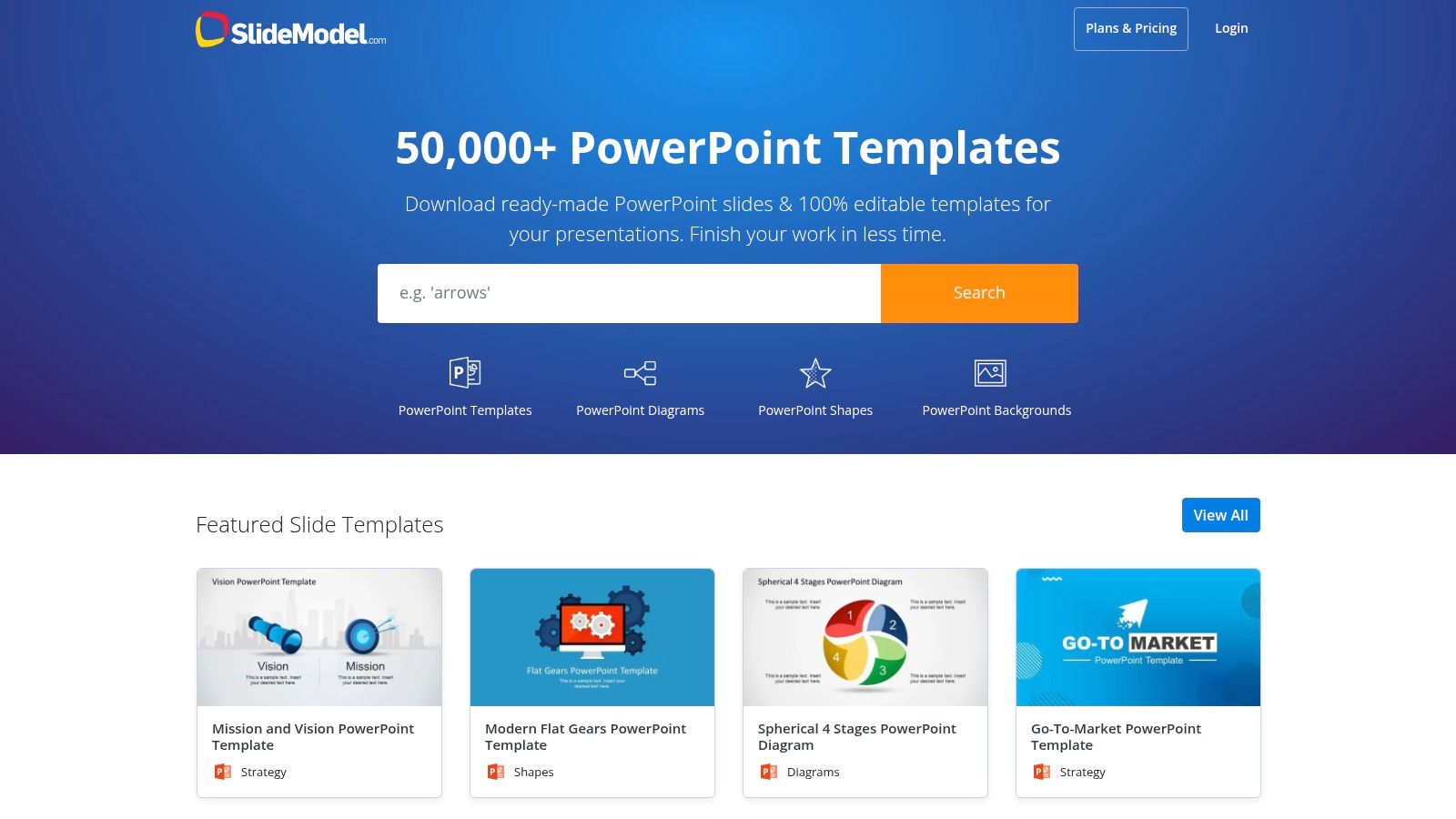
One of SlideModel's key strengths lies in its extensive collection of infographic and chart templates. Modern presentations demand more than just bullet points; they require visually engaging data representations. SlideModel addresses this by offering a diverse range of pre-built infographic templates, allowing you to transform complex data into easily digestible visuals. This is crucial for social media marketers, content creators, and digital marketing agencies who need to present campaign data and analytics in a compelling and understandable format. Small business owners also benefit from these features, as they can use the data-driven templates to track key metrics and present performance reports to stakeholders. For corporate professionals, effectively communicating complex information through clear visuals is paramount, and SlideModel equips them with the tools to achieve this.
SlideModel further enhances its offering by categorizing templates by industry. This means you can quickly find templates specifically designed for your sector, ensuring relevance and saving you valuable customization time. For example, if you’re in finance, you can access templates with relevant financial charts and terminology. Similarly, marketing professionals can find templates pre-designed for marketing plans and campaign presentations. This specificity sets SlideModel apart from generic template providers, demonstrating a deep understanding of diverse business needs.
The platform provides fully editable vector graphics and icons, empowering you to further customize the templates to match your brand identity. This granular control allows you to maintain consistency across your presentations and reinforce your brand image. Whether you need to adjust colors, fonts, or the placement of elements, SlideModel’s editable graphics offer the flexibility to create truly bespoke presentations.
In terms of pricing, SlideModel operates on a subscription model. For unlimited access to their entire template library, the cost is $19 per month. While this might be a drawback for occasional users, the value proposition for frequent presenters is undeniable. Consider the time saved by not having to design slides from scratch or the cost of hiring a designer. For businesses and corporate professionals who regularly create presentations, the subscription fee becomes a worthwhile investment.
SlideModel understands that support is essential. They provide 24/7 customer support, ensuring assistance is always available should you encounter any challenges. They even offer template customization services if you require more specialized design work. This high level of support underscores their commitment to client satisfaction and ensures you can maximize the value of their platform.
While the focus is primarily on PowerPoint, limiting compatibility with other presentation software, the breadth and quality of their PowerPoint offerings make it a valuable resource for the majority of presentation creators. The subscription model may also be a barrier for infrequent users; however, the wealth of professional designs, the comprehensive business focus, and the excellent customer support solidify SlideModel’s place as a top choice for modern presentation templates. If you are a social media marketer, content creator, member of a digital marketing agency, small business owner, or corporate professional who needs to consistently deliver high-impact presentations, SlideModel offers a comprehensive solution to elevate your communication and achieve your business objectives. You can explore their extensive library of modern presentation templates by visiting their website: https://slidemodel.com
4. Pitch Deck
When it comes to securing funding or presenting a compelling business proposal, a visually appealing and well-structured pitch deck is paramount. Pitch Deck (pitch.com) specializes in providing modern presentation templates specifically designed for this crucial task. Their focus on startup pitch decks, business proposals, and investor presentations makes them a valuable resource for anyone seeking to make a strong first impression. Pitch Deck’s commitment to contemporary design principles and comprehensive slide structures allows users to craft compelling narratives that resonate with their target audience, making it a strong contender in the realm of modern presentation templates.
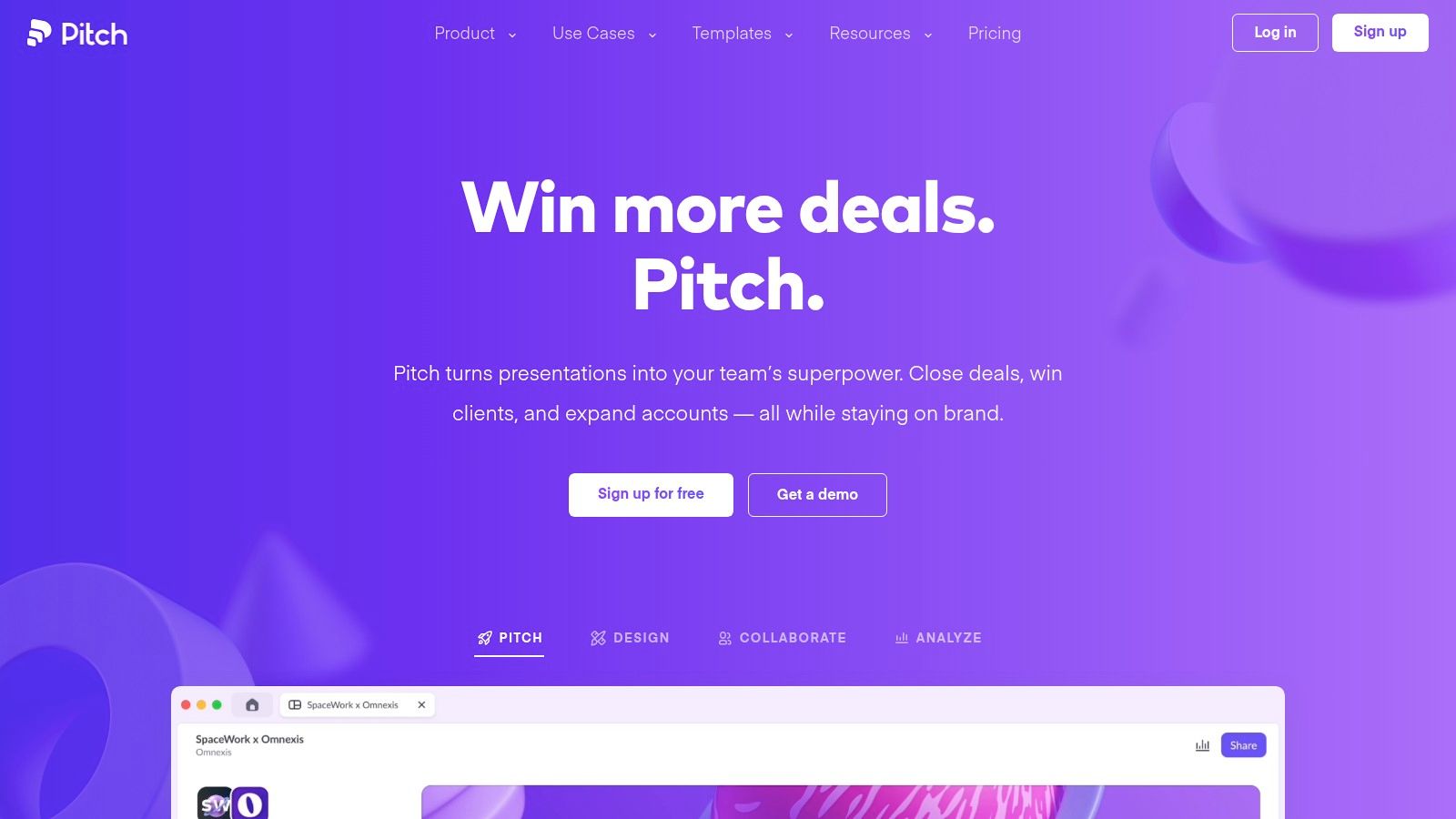
Pitch Deck understands that a successful pitch hinges on more than just aesthetics. Their templates go beyond mere visual appeal by offering complete slide structures with guided content suggestions. This feature is invaluable for users who might struggle with organizing their thoughts or ensuring they cover all the essential elements of a compelling pitch. The guided content prompts act as a roadmap, helping users articulate their value proposition, market analysis, competitive landscape, and financial projections in a clear and concise manner. This structured approach allows even novice presenters to create professional, investor-ready presentations with confidence.
The platform shines with its modern minimalist design aesthetics. In a world saturated with cluttered and outdated presentation styles, Pitch Deck’s clean and contemporary approach ensures your message cuts through the noise. These investor-friendly designs prioritize clarity and impact, allowing your data and insights to take center stage. This modern design philosophy aligns perfectly with current presentation trends, making your pitch deck feel fresh, relevant, and sophisticated.
One of the standout features of Pitch Deck is its multi-platform compatibility. Whether you prefer working in PowerPoint, Keynote, or Google Slides, Pitch Deck’s templates seamlessly integrate with your preferred software. This flexibility is a major advantage for teams collaborating across different platforms, ensuring a consistent and professional look regardless of the software used. This feature underscores Pitch Deck’s commitment to accessibility and ease of use, catering to diverse workflows and technical preferences.
For those seeking modern presentation templates specifically geared towards securing funding, Pitch Deck offers industry-specific pitch deck variations. This tailored approach recognizes the nuanced needs of different sectors and provides templates that speak directly to the specific requirements of those industries. Whether you’re pitching a tech startup, a healthcare innovation, or a new consumer product, you can find a template designed to resonate with your target audience. This specialized approach can significantly enhance the effectiveness of your pitch by addressing industry-specific concerns and demonstrating a deep understanding of the market landscape.
While Pitch Deck excels in the realm of pitch presentations, it's important to acknowledge its limitations. The platform’s primary focus on pitch decks results in a more limited variety of templates outside of this specific niche. If you're seeking modern presentation templates for general business presentations, training materials, or marketing reports, you might find the options on Pitch Deck less suitable.
Another consideration is the pricing structure. While some basic templates might be available for free, the premium templates, which offer the most comprehensive features and designs, require payment, typically ranging from $29 to $99 per template. This cost might be a barrier for some users, particularly those on a tight budget. However, for those seeking professional, investor-ready designs, the investment might be justified considering the potential returns of a successful pitch.
Implementing Pitch Deck into your workflow is straightforward. Simply visit their website (pitch.com) and browse the available templates. Once you've selected a template, you can download it in your preferred format (PowerPoint, Keynote, or Google Slides) and begin customizing it with your content. The platform's intuitive interface and guided content suggestions make the process relatively seamless, even for those with limited design experience.
In conclusion, Pitch Deck earns its place on this list of modern presentation templates due to its laser focus on crafting compelling pitch presentations. Its specialized templates, comprehensive slide structures, and modern minimalist designs make it an invaluable tool for startups, entrepreneurs, and anyone seeking to secure funding or present a winning business proposal. While its focus on pitch decks might limit its versatility for general business presentations, its strengths in its niche make it a powerful resource for those seeking to make a lasting impression on investors and stakeholders. For individuals and organizations seeking to elevate their pitch presentations to the next level, exploring the offerings at pitch.com is highly recommended.
5. Beautiful.AI: Effortless Design for Modern Presentations
Creating visually compelling presentations can be time-consuming, especially if you lack design expertise. Beautiful.AI aims to solve this problem by leveraging artificial intelligence to automate the design process, allowing you to focus on content creation rather than pixel-pushing. This innovative platform offers a range of features designed to streamline workflow and ensure a professional, consistent look across your slides, making it a strong contender for anyone seeking modern presentation templates. This makes it an invaluable tool for social media marketers, content creators, digital marketing agencies, small business owners, and corporate professionals alike. It's a perfect solution for creating modern presentation templates that resonate with today's audiences.
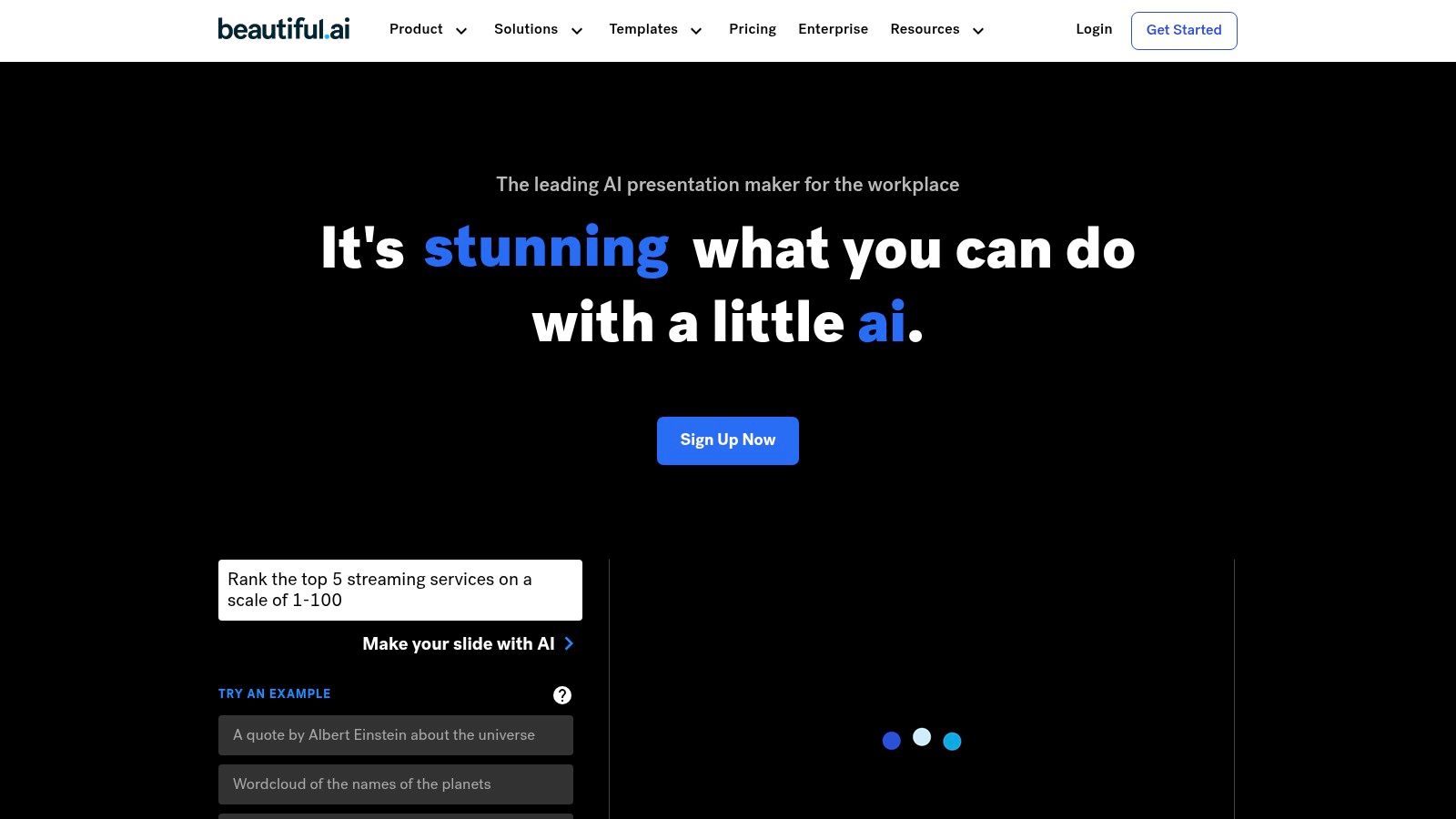
Beautiful.AI offers a library of "smart" slide templates that dynamically adapt to your content, ensuring consistent formatting and visual hierarchy. Imagine effortlessly creating a sales pitch, a marketing report, or an investor presentation with slides that automatically adjust layout and design elements as you add text and images. The AI-powered design engine takes care of font choices, color palettes, image placement, and overall slide composition, ensuring a polished and professional look every time. This is particularly beneficial for those who may not have a strong design background but still want to create high-impact presentations. You don't need to be a design expert to create something stunning.
The platform’s real-time design suggestions and improvements are a standout feature. As you work, Beautiful.AI analyzes your content and suggests design tweaks to enhance clarity and visual appeal. This could include recommendations for different font pairings, image cropping suggestions, or even layout adjustments to improve information flow. This real-time feedback helps ensure your presentations are always optimized for maximum impact. For example, if you're creating a presentation for a social media campaign, Beautiful.AI can suggest visually appealing layouts optimized for platform-specific image sizes and aspect ratios.
Collaboration is another strong suit. Beautiful.AI offers robust team collaboration and sharing features, allowing multiple users to work on a presentation simultaneously. This is particularly useful for teams working remotely or in different time zones. Team members can leave comments, make edits, and track changes in real-time, streamlining the review and approval process. You can even control access levels to ensure that only authorized personnel can make changes to the presentation.
For busy professionals, the time-saving aspect of Beautiful.AI is invaluable. By automating design decisions, the platform frees you to concentrate on the core message of your presentation. This is especially important in fast-paced environments where creating presentations often competes with other critical tasks. Instead of spending hours tweaking design elements, you can focus on crafting compelling content and delivering a powerful message.
While Beautiful.AI offers many advantages, it’s important to consider the potential drawbacks. The platform operates on a subscription-based pricing model, ranging from $12 to $40 per month, depending on the features and number of users. This cost might be a barrier for some individuals or smaller organizations. Furthermore, the reliance on AI-driven design can sometimes limit granular control over specific design elements. While the platform excels at creating visually appealing presentations quickly, those needing highly customized designs might find the options somewhat restrictive. Finally, there is a learning curve associated with understanding the platform's AI-specific features and how best to leverage them for optimal results. Learn more about Beautiful.AI to understand its capabilities and how it can fit into your workflow.
Beautiful.AI is a powerful tool for creating modern presentation templates, especially for users who prioritize speed and ease of use. Its AI-powered design engine takes the guesswork out of creating visually compelling presentations, allowing anyone to create professional-looking slides regardless of their design skills. By automating design tasks, Beautiful.AI empowers users to focus on content creation and message delivery. While the subscription-based pricing and limited design control might be drawbacks for some, the platform’s time-saving capabilities and collaborative features make it a valuable asset for individuals and teams looking to streamline their presentation workflow. If you're looking for a way to quickly create stunning presentations without the hassle of manual design, Beautiful.AI is definitely worth considering.
6. Gamma
Gamma distinguishes itself from traditional presentation software by offering a web-native, AI-powered approach to crafting modern presentation templates. Instead of static slides, Gamma allows users to create dynamic, responsive presentations that adapt seamlessly to any device. This makes it a powerful tool for anyone looking to create engaging content, from social media marketers crafting interactive stories to corporate professionals delivering impactful presentations. This modern presentation platform aims to revolutionize how we create and share presentations in the digital age, making it a worthy contender on this list of modern presentation templates. Its combination of AI-powered features and sleek, modern design empowers users to effortlessly create presentations that are both visually appealing and information-rich.
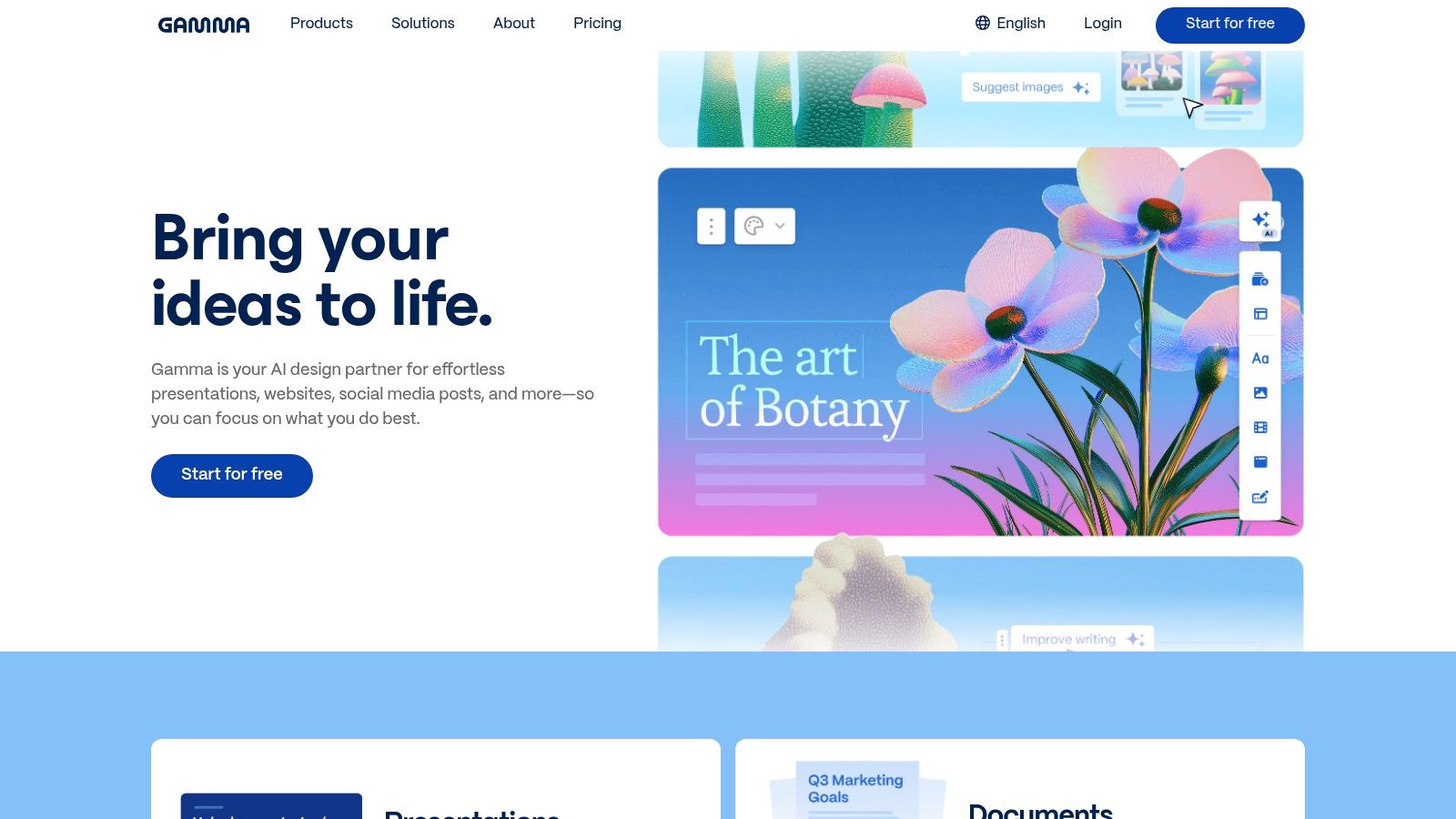
One of Gamma's most significant strengths lies in its AI-powered content and design generation capabilities. Imagine struggling with writer's block while trying to outline your presentation. Gamma's AI can assist by generating content suggestions, helping you structure your narrative and even crafting compelling copy. This feature can be a game-changer for busy professionals and content creators who need to produce high-quality presentations quickly. Beyond content, Gamma's AI can also suggest design elements, ensuring your presentation is visually engaging and professionally designed, even if you lack design expertise. This AI assistance makes Gamma an invaluable tool for both novice and experienced presenters.
The responsive, web-native nature of Gamma presentations sets it apart from traditional slide-based software like PowerPoint or Google Slides. Gamma presentations are designed to be viewed online and adapt seamlessly to different screen sizes, from smartphones to large monitors. This is crucial in today's mobile-first world, ensuring your audience has a consistent and optimal viewing experience regardless of the device they use. This mobile-first approach makes Gamma particularly appealing to social media marketers and content creators who need their presentations to be easily shareable and accessible across various platforms.
For digital marketing agencies, Gamma offers the ability to create interactive and data-driven presentations that stand out from the competition. The built-in analytics and engagement tracking features provide valuable insights into audience behavior, allowing agencies to refine their presentations for maximum impact. These analytics offer data on viewer engagement, helping you understand which parts of your presentation resonate most with your audience. This data-driven approach allows for continuous improvement and optimization, ensuring that your presentations are always hitting the mark.
Small business owners can leverage Gamma's intuitive interface and modern templates to create professional-looking presentations without needing advanced design skills or expensive software. The platform's subscription model ($10-20/month for full features) offers an affordable solution for businesses with limited budgets, providing access to powerful presentation tools without the hefty price tag of traditional software licenses. This affordability, combined with Gamma's ease of use, makes it an accessible and practical tool for small businesses looking to elevate their brand presence.
While Gamma offers many advantages, it's important to be aware of its limitations. As a relatively new platform, some features are still evolving, and it may not have the full breadth of functionalities found in more established presentation software. For instance, advanced animation features or highly specific formatting options might be limited. If your presentation needs require very specific traditional functionalities, you may need to consider supplementing Gamma with other tools.
Implementing Gamma is straightforward. Simply sign up for an account on their website (https://gamma.app) and choose a subscription plan that fits your needs. The intuitive interface makes it easy to navigate the platform and start creating presentations immediately. Gamma also offers various tutorials and resources to help users get acquainted with the platform's features and maximize their potential. By leveraging the AI assistance and exploring the various template options, users can quickly create dynamic and engaging presentations that leave a lasting impression.
In comparison to other tools like Beautiful.ai or SlidesCarnival, Gamma offers a unique blend of AI-powered content creation and responsive design. While Beautiful.ai focuses heavily on design templates, Gamma takes it a step further by assisting with content generation. SlidesCarnival, on the other hand, offers a vast library of free and premium templates but lacks the web-native and AI functionalities of Gamma. Gamma carves its niche by offering a modern, comprehensive solution for creating and sharing presentations in the digital age.
7. Envato Elements Presentation Templates
Envato Elements has become a go-to resource for creatives seeking high-quality digital assets, and their collection of modern presentation templates is no exception. This subscription-based platform offers a vast library of templates for PowerPoint, Keynote, and Google Slides, making it a versatile solution for diverse presentation needs. Whether you're a social media marketer crafting a pitch deck, a content creator showcasing your portfolio, or a corporate professional preparing for a board meeting, Envato Elements likely has a template that aligns with your vision. Its comprehensive offering of professional, contemporary designs makes creating stunning visuals accessible even without advanced design skills, saving you valuable time and resources. This makes Envato Elements a powerful tool for anyone looking to elevate their presentations and leave a lasting impression.
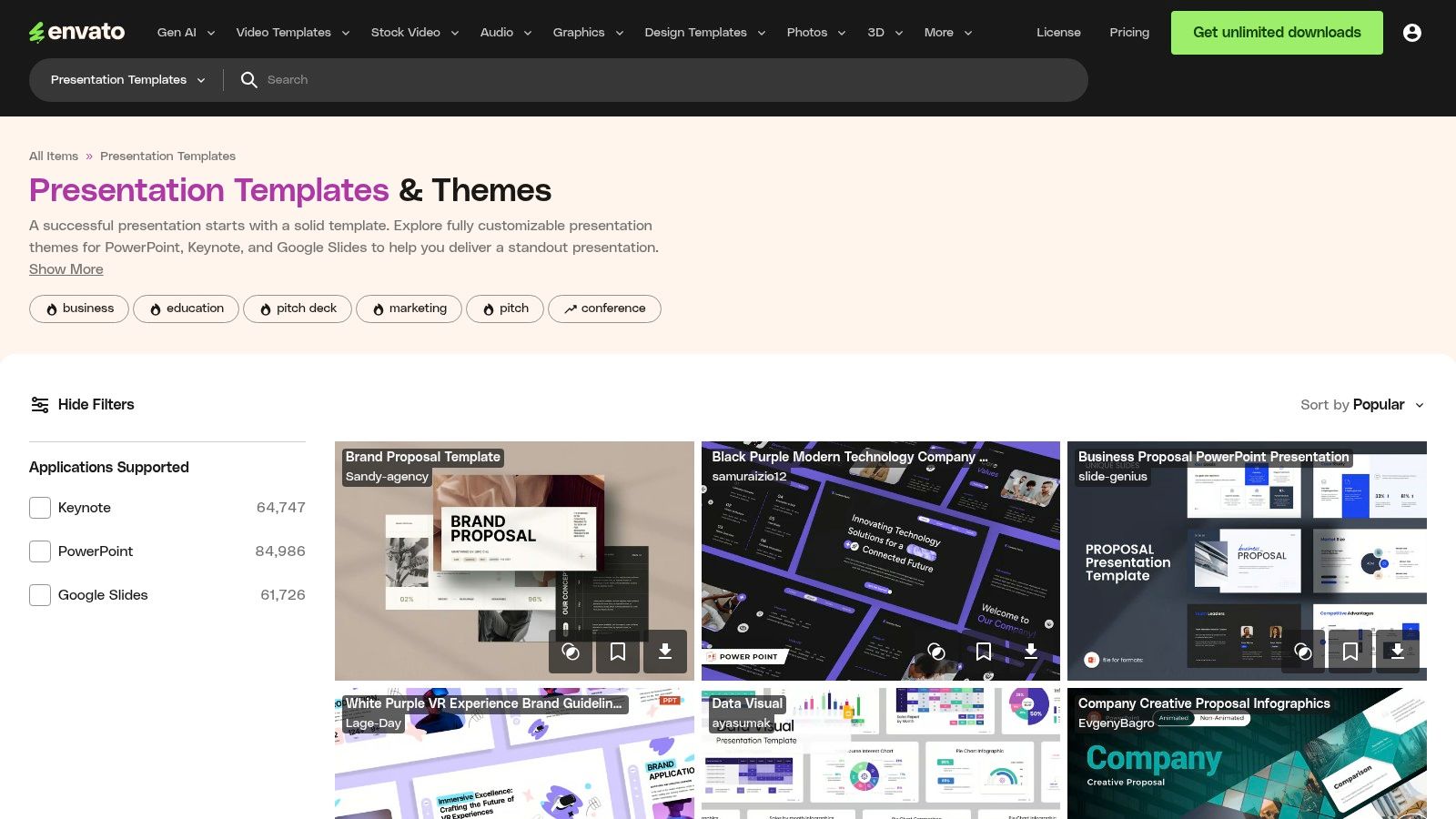
One of the most significant advantages of Envato Elements is its unlimited download policy. For a single monthly subscription fee of $16.50, subscribers gain access to their entire library of presentation templates, along with other digital assets like stock photos, videos, fonts, and music. This makes it a cost-effective solution, especially for businesses and individuals who regularly create presentations. Imagine having a constantly refreshed supply of modern presentation templates at your fingertips, eliminating the need to purchase individual templates or hire a designer for every project. This "all-you-can-eat" model allows users to experiment with different styles and find the perfect template for every occasion without incurring additional costs.
The quality and diversity of the templates are also noteworthy. Envato Elements boasts a network of verified creators who contribute to the platform, ensuring a high standard of design. You'll find modern presentation templates across various industries, from marketing and finance to education and healthcare. This breadth of options allows you to easily tailor your presentations to specific audiences and industries. Whether you're looking for a minimalist design, an infographic-heavy template, or something more visually dynamic, Envato Elements offers a diverse range to cater to every aesthetic preference. This diversity is crucial for maintaining a consistent brand image while also adapting to the unique requirements of each presentation.
However, the sheer volume of available templates can be overwhelming. Navigating the extensive library can be time-consuming, and the quality can vary between different creators. While Envato Elements maintains quality control, it's still important to review individual template ratings and previews before downloading. This ensures you're selecting a template that truly meets your needs and reflects the desired level of professionalism. Filtering options by style, color, and industry can help narrow down the choices and make the selection process more manageable.
Compared to purchasing individual premium templates, Envato Elements offers significantly better value, particularly for frequent users. While sites like TemplateMonster or GraphicRiver offer high-quality individual templates, the costs can quickly add up. Envato Elements' subscription model makes it a more economical choice for those who anticipate needing multiple templates over time.
Implementing a template from Envato Elements is straightforward. Simply download the chosen template in your desired format (PowerPoint, Keynote, or Google Slides). Most templates are easily customizable. You can replace placeholder text and images with your own content, adjust colors and fonts, and add or remove slides as needed. Basic familiarity with your chosen presentation software is helpful for making these customizations. Many templates also include documentation or help files to guide you through the editing process.
In conclusion, Envato Elements deserves its place on this list for providing an extensive library of modern presentation templates at an accessible price point. The platform's unlimited download policy, diverse range of design styles, and multi-format compatibility make it an invaluable resource for individuals and businesses across various industries. While the vast selection can be overwhelming, the potential to create impactful and professional presentations with ease makes Envato Elements a compelling option for anyone looking to enhance their visual communication. If you frequently create presentations and need a constant stream of fresh, modern templates, Envato Elements is certainly worth considering. You can explore their vast library of modern presentation templates at https://elements.envato.com/presentation-templates.
8. Tome
Tome represents a significant shift from traditional presentation software, offering a next-generation platform that leverages AI to create modern, interactive presentations. It aims to transform the way stories are told, moving beyond static slides to dynamic, multimedia-rich experiences. Instead of painstakingly arranging elements on individual slides, Tome empowers users to focus on the narrative, using AI to generate compelling visuals and layouts that adapt to different viewing contexts. This makes it an ideal tool for anyone seeking to create engaging and contemporary presentations, from social media marketers to corporate professionals.
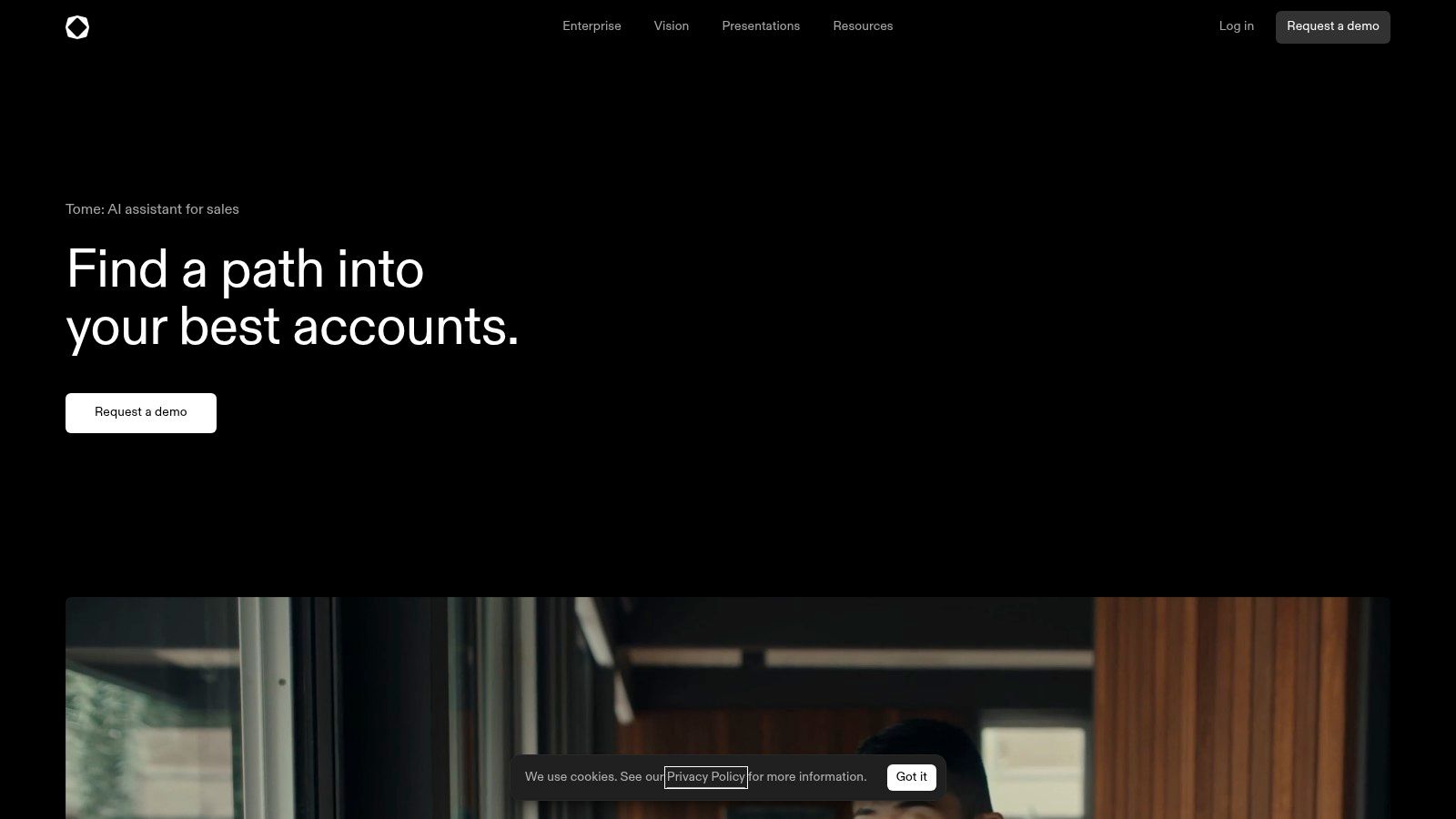
Tome distinguishes itself through its AI-driven presentation generation. Simply provide a prompt—a topic, a few key points, or even a single sentence—and Tome's AI will generate a complete presentation structure with text and accompanying visuals. This feature significantly speeds up the creation process, allowing users to quickly develop a first draft that can then be refined and customized. Imagine a social media marketer needing to quickly create a presentation showcasing the results of a recent campaign. With Tome, they can input the key metrics and highlights, and the AI will generate a visually appealing presentation, complete with charts and graphs, in minutes.
Beyond AI-powered generation, Tome offers a range of features designed for creating modern presentations. Its interactive templates provide a foundation for dynamic storytelling, incorporating multimedia elements seamlessly. Built-in support for video, GIFs, and interactive web pages allows for truly immersive presentations, capturing audience attention in ways static slides simply can't. For example, a digital marketing agency could embed an interactive product demo directly into their presentation, providing a hands-on experience for potential clients.
Furthermore, Tome’s responsive layouts are a game-changer for modern presentation needs. The content automatically adjusts to fit different screen sizes and orientations, ensuring a consistent and optimal viewing experience across desktops, tablets, and mobile devices. This is particularly crucial in today’s mobile-first world. Imagine a small business owner presenting their business plan to investors on a tablet. With Tome, they can be confident that the presentation will look polished and professional, regardless of the device being used. You might find resources like this article, Learn more about Tome, helpful for understanding how Tome's adaptable format can work for different types of content delivery.
While Tome offers a truly innovative approach to presentation creation, it's important to be aware of its limitations. Users accustomed to traditional presentation software might find the interface and workflow a bit disorienting initially, requiring a learning curve to fully master. While the basic version is free, accessing premium features like unlimited workspaces and custom branding requires a subscription, typically ranging from $10 to $20 per month. Additionally, Tome relies heavily on internet connectivity, with limited offline functionality, which could be a drawback for some users.
Tome excels in creating modern presentation templates that are dynamic, interactive, and visually stunning. Its AI-powered generation capabilities are truly innovative, simplifying and accelerating the creation process. For content creators, digital marketing agencies, and businesses looking to create cutting-edge presentations that stand out, Tome is certainly worth exploring. However, it's essential to weigh the pros and cons, considering factors like the learning curve and the subscription cost, before fully committing. If your needs include robust offline capabilities or a more traditional presentation experience, other tools on this list might be a better fit. However, if you're looking to embrace the future of presentations, leveraging AI and interactive storytelling, Tome offers a compelling and powerful solution. You can explore Tome's platform and features further by visiting their website at https://tome.app.
Top 8 Modern Presentation Templates Comparison
| Platform | Core Features ✨ | User Experience ★★★★☆ | Value Proposition 💰 | Target Audience 👥 | Unique Selling Points 🏆 |
|---|---|---|---|---|---|
| Slides Carnival | 100+ free modern, customizable templates | Easy customization, no registration | Completely free 💰 | Beginners, educators, creatives | Free, high-quality designs, no signup needed |
| Canva Presentation Templates | Thousands of templates, drag-drop editor, brand kit | Intuitive UI, real-time collaboration ★★★★☆ | Free + Pro $12.99/month 💰 | Designers, marketers, small biz | Extensive library, cloud saving, collaboration |
| SlideModel | Premium business templates, infographics, 24/7 support | Professional look ★★★★☆ | Subscription $19/month 💰 | Corporate, business professionals | Business focus, excellent support, vector icons |
| Pitch Deck | Startup pitch-focused templates, guided content | Multi-platform compatible ★★★★☆ | Paid templates $29-$99 each 💰 | Startups, investors | Specialized pitch designs, slide structures |
| Beautiful.AI | AI-driven auto design, smart templates, collaboration | Consistent design, intuitive UI ★★★★☆ | Subscription $12-$40/month 💰 | Teams, professionals | AI design optimization, business tool integration |
| Gamma | AI content + design, web-native, analytics | Mobile responsive, modern ★★★★☆ | Subscription $10-$20/month 💰 | Modern users, marketers | Web-based, analytics, sharing/embed options |
| Envato Elements Templates | Unlimited premium templates, multi-format | Vast selection, professional ★★★★☆ | Subscription $16.50/month 💰 | Agencies, freelancers | Huge library, commercial license included |
| Tome | AI-powered, interactive, multimedia-rich | Dynamic, engaging ★★★★☆ | Subscription $10-$20/month 💰 | Storytellers, creative teams | AI storytelling, responsive layouts, multimedia |
Transform Your Content with the Perfect Modern Presentation Template
From free resources like Slides Carnival and Canva to premium platforms such as SlideModel, Pitch Deck, Beautiful.AI, Gamma, Envato Elements, and Tome, the perfect modern presentation template is within your reach. This article explored a variety of tools catering to different needs and budgets, each offering unique advantages. Key takeaways include the importance of considering factors like customization options, collaborative features, and integration capabilities when choosing a template. Whether you're a social media marketer crafting engaging content, a content creator looking to elevate your visuals, or a corporate professional delivering impactful presentations, the right template can significantly enhance your message and captivate your audience. If you're presenting in a less traditional setting or traveling frequently, think about the impact of your physical environment. For those looking to enhance their presentations on the go, consider exploring options in portable stage lighting. These compact solutions offer impressive power and flexibility for various settings. Remember to prioritize your specific requirements, whether it's access to a vast library of templates, AI-powered design assistance, or seamless integration with your existing workflow.
Modern presentation templates offer a powerful way to elevate your content, but how can you extend the lifespan and reach of your carefully crafted slides? Lumeo allows you to transform your static presentations into dynamic, engaging content optimized for social media. Turn your modern presentation templates into captivating carousel posts and reach a wider audience with Lumeo.