Master Marketing Workflow Automation for Better Results

Let’s start with a simple truth: your marketing team can have all the talent in the world, but without a solid process, things get messy. Fast. This is where marketing workflow automation comes in.
Think of it less as a complex piece of tech and more like a master recipe for all your marketing efforts. It’s the system that ensures every single task, whether it's drafting a quick social media update or orchestrating a massive global campaign, gets done right, in the right order, every single time. It’s about turning those tedious, repetitive manual steps into a smooth, self-running engine for your team.
The Core of Marketing Workflow Automation
Picture a world-class kitchen. Now, imagine every chef is making the same dish but using a totally different recipe. One person is still preheating the oven while another is already plating. The result? Pure chaos, inconsistent quality, and a ton of wasted time and ingredients. That’s pretty much what marketing looks like without clear, defined workflows.
Marketing workflow automation steps in to be both the master recipe and the head chef. It lays out the exact steps and makes sure everyone follows them, creating harmony instead of havoc.
So, what exactly is a "workflow" in this context? It's simply the series of steps your team follows to get something done. This could be as basic as the draft-approve-schedule process for a single tweet, or as intricate as a multi-channel product launch involving dozens of people and assets.
From Manual Chaos to Automated Clarity
The "automation" part is where the real magic happens. It takes those manual, step-by-step processes and wires them into an intelligent system that practically runs itself. We're not just talking about scheduling a few emails here. We're talking about building a connected ecosystem where information flows seamlessly between your tools, tasks automatically trigger the right approvals, and entire campaigns march forward without someone having to constantly check in and nudge them along.
This shift is precisely why the marketing automation market is booming. It's projected to hit an incredible $14.55 billion by 2031, a massive leap from $5.65 billion in 2024. If you're curious, you can explore more about these industry trends and see what's driving this growth.
To really get a feel for the difference this makes, let’s look at some common tasks side-by-side.
A Quick Comparison of Manual vs Automated Tasks
This table breaks down how everyday marketing activities change when you move from a manual "do-it-all-yourself" approach to an automated one. The difference in efficiency and consistency is night and day.
| Marketing Task | The Manual Approach | The Automated Approach |
|---|---|---|
| New Lead Follow-up | A salesperson manually checks for new leads, finds their info, and writes a personal email each time. It can take hours or even days. | A new lead fills out a form, which instantly triggers a personalized welcome email and adds them to a specific nurture sequence. |
| Social Media Posting | Someone has to log into each platform (Facebook, X, LinkedIn) every day to post content, often copying and pasting the same message. | A single post is created and scheduled to go out across all channels at the optimal times, all from one dashboard. |
| Content Approval | A writer finishes a blog post, emails it to an editor, waits for feedback, then emails it to a manager, waits again... it's a slow, messy chain. | The writer submits the draft in a system, which automatically notifies the editor. Once approved, it notifies the manager. It’s a clean, trackable handoff. |
| Reporting | At the end of the month, someone spends hours pulling data from Google Analytics, your CRM, and social media sites into a single spreadsheet. | A dashboard automatically pulls data from all connected sources in real-time, generating a comprehensive report with just one click. |
As you can see, automation isn't about replacing people; it's about freeing them from the tedious work so they can focus on what humans do best: strategy, creativity, and building relationships.
Triggers, Actions, and Conditions
So, how does this all work under the hood? It’s simpler than you might think. Every automated workflow, no matter how sophisticated, is built on three basic components. Once you grasp these, you can build almost anything.
Triggers: This is the starting pistol for the workflow. It's the "if this happens..." event that gets the ball rolling. A trigger could be anything from a customer abandoning their shopping cart to a new lead signing up for your newsletter, or even just a specific date on the calendar.
Actions: These are the tasks the system actually does once a trigger fires. It's the "...then do that" part of the sequence. An action could be sending that welcome email, adding a tag to a contact in your CRM, or assigning a task to a sales rep in a tool like Asana.
Conditions (or Logic): This is the brain of the operation. Conditions add a layer of smart decision-making, allowing you to create different paths within the same workflow. For example: IF a new lead is from the tech industry (the condition), THEN send them a specific case study (the action). If not, send them a more general getting-started guide instead.
By mixing and matching these three building blocks, you can create powerful, automated sequences that handle all the grunt work. This leaves your team with more time and brainpower to pour into the creative, strategic thinking that truly drives growth.
The Real-World Benefits of Automating Workflows
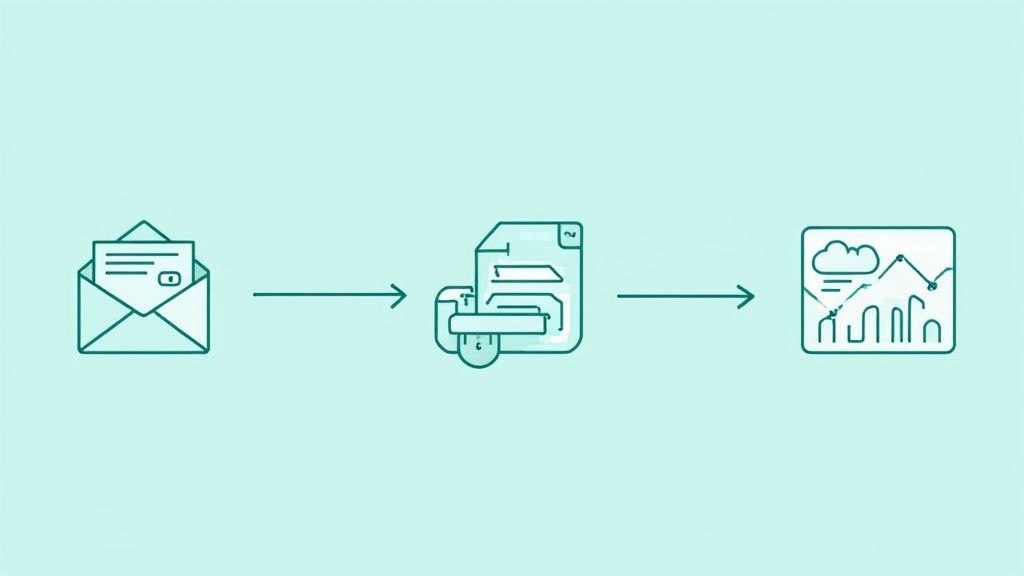
It's one thing to talk about automation in theory, but its real magic happens when you see the impact in the real world. Think about a mid-sized e-commerce company that's constantly underwater. They're missing deadlines, their branding is all over the place on social media, and the creative team is completely fried from handling endless menial tasks.
Sound familiar? It's a story many marketing teams know all too well. But once you introduce even basic automated workflows, those problems start to melt away. We're not talking about small tweaks, either. This is a fundamental change in how a marketing team gets work done, and it all boils down to three core pillars.
Unlocking Radical Efficiency
The first thing you'll notice with automation is a massive jump in efficiency. It's designed to take on all those repetitive, soul-crushing tasks that drain your team's energy and slow down your campaigns. All those hours spent on manual data entry, sending follow-up emails, or pulling reports? Gone.
An automated system does all that instantly, 24/7, without a single complaint. This isn't just about saving a few minutes here and there; it adds up to hundreds of hours reclaimed over the year.
Automation is a true force multiplier. It doesn't just make your team faster; it gives them back their most precious asset—time—so they can focus on work that actually moves the needle.
Take a simple content approval process. Manually, it's a mess of email threads and constant "just checking in" pings. With automation, a submitted draft can instantly ping the next person in line for their review, creating a smooth, frictionless handoff that keeps the project chugging along.
Improving Consistency and Quality
Nothing kills customer trust faster than inconsistent branding. When your messaging, tone, and visuals are different from one channel to the next, it creates a jarring and unprofessional experience. Most of the time, the culprit is simple human error—a busy marketer forgets a brand guideline or grabs an old logo by mistake.
Marketing workflow automation steps in as your digital brand cop. It enforces your rules and ensures every single piece of content is up to snuff before it ever sees the light of day.
You'll see major improvements here, including:
- Enforced Brand Guidelines: Workflows can automatically check for the right logos, color palettes, and even legal disclaimers, stopping off-brand materials in their tracks.
- Reduced Human Error: By automating things like data transfers and task assignments, you wipe out the typos and miscommunications that can lead to embarrassing (and expensive) mistakes.
- Standardized Processes: Every campaign launch or blog post follows the exact same proven steps, guaranteeing a consistent level of quality across the board.
This disciplined approach means your brand shows up as a unified, professional force everywhere you appear, building way more recognition and credibility with your audience.
Empowering Strategic Focus
This might be the most powerful benefit of all. When you free your team from the drudgery of administrative work, they can finally lift their heads up and focus on the big picture.
Suddenly, there’s time for creative brainstorming sessions, deep dives into market trends, and developing the kind of high-level strategies that create real, sustainable growth. Your team shifts from being reactive task-doers to proactive strategic thinkers. The numbers don't lie: marketing workflow automation has been shown to boost marketing and sales productivity by around 14.5% and slash marketing overhead by nearly 12.2%. The impact on growth can be staggering, with some companies seeing lead volume jump by 80% and qualified leads skyrocket by as much as 451%. You can check out more workflow automation statistics to see the full picture.
Ultimately, by automating the repeatable, you empower your people to do the irreplaceable. You unlock their creativity and strategic minds, turning your marketing department from a cost center into a true engine for business growth.
High-Impact Areas for Marketing Automation
 Once you get a feel for what marketing workflow automation can do, the next question is always the same: "Okay, but where do I start?" It's easy to feel a bit overwhelmed by all the possibilities. The trick is to zero in on the areas where you'll get the biggest and fastest wins.
Once you get a feel for what marketing workflow automation can do, the next question is always the same: "Okay, but where do I start?" It's easy to feel a bit overwhelmed by all the possibilities. The trick is to zero in on the areas where you'll get the biggest and fastest wins.
Let’s skip the generic lists and look at a practical playbook of high-impact tasks you can automate right now. Think of these as proven recipes for efficiency. When you target processes that are repetitive, slow, or just plain prone to human error, you quickly prove the value of automation and build momentum to do even more.
Streamline Your Content Marketing Engine
Content marketing is one of the best places to begin. Think about it: the journey from a simple idea to a published blog post shared across social media is full of handoffs, approvals, and manual tasks. All those little steps are where delays and frustrations creep in.
Imagine a workflow that kicks off the very moment a new blog idea is added to your project manager. That single action could automatically create a task for the writer, set a deadline, and even populate a basic content brief.
Here’s what that automated content pipeline could look like:
- Approval & Publication: When the draft is done, the writer marks it "ready for review." That instantly pings the editor. Once the editor signs off, the workflow can push it to the final approver.
- Automated Publishing: After the final "go-ahead," the system can automatically format the post and schedule it to go live on your website at the perfect time.
- Social Promotion: The second it's published, another trigger creates social media posts using the blog’s title and featured image, queuing them up for LinkedIn, X, and Facebook.
By linking these steps, you get rid of the endless email chains and "is this ready yet?" Slack messages. Your content pipeline transforms into a well-oiled machine. For a closer look, our guide on how to automate content marketing has even more great ideas.
Elevate Your Social Media Management
Managing social media is often a grind. It involves a ton of manual work, from finding good content to scheduling posts on every platform. Automation can take over the heavy lifting, freeing up your social media manager to actually focus on strategy and engaging with your community.
A fantastic example is automating your user-generated content (UGC) curation. You can build a workflow that watches for specific hashtags or brand mentions. When it spots new UGC, it can automatically drop it into a "review" queue for your team.
With a single click, approved UGC can be scheduled to post. The workflow can even tag the original creator and add your standard brand hashtags. This doesn't just save a massive amount of time; it helps build a stronger community by consistently shining a spotlight on your audience.
Perfect Your Lead Management and Nurturing
How you handle a new lead is everything. If you drop the ball on a follow-up or send them something totally irrelevant, you can lose a customer for good. This is precisely where marketing workflow automation for lead management is a game-changer.
Think about a multi-step nurture sequence that starts the moment someone downloads a whitepaper:
- Immediate Follow-Up: The instant the form is submitted, the system fires off a personalized email with the download link. No waiting.
- Targeted Nurturing: Two days later, a second email goes out with a related case study. If the lead clicks the link in that email, they get tagged as "highly engaged."
- Sales Alert: Once a lead is flagged as "highly engaged" or hits a certain score, the workflow automatically creates a task in your CRM. It then sends an alert to the right sales rep, complete with the lead's entire activity history.
This process ensures every single lead gets prompt, relevant communication. More importantly, your sales team gets a heads-up on the hottest prospects at exactly the right moment.
Automate SEO and Reporting Tasks
So much of SEO involves repetitive work that’s just begging to be automated. For example, automating keyword research can dramatically cut down on tedious data pulls, letting your team focus on strategy instead of spreadsheets.
You can also put your reporting on autopilot. A workflow can be set up to pull data from Google Analytics, Search Console, and your rank tracker each week or month. It can then compile everything into a clean, easy-to-read dashboard or report that gets automatically emailed to all the key stakeholders.
This simple change eliminates hours of manual data collection and guarantees everyone gets consistent, timely updates on performance.
How to Choose the Right Automation Tools
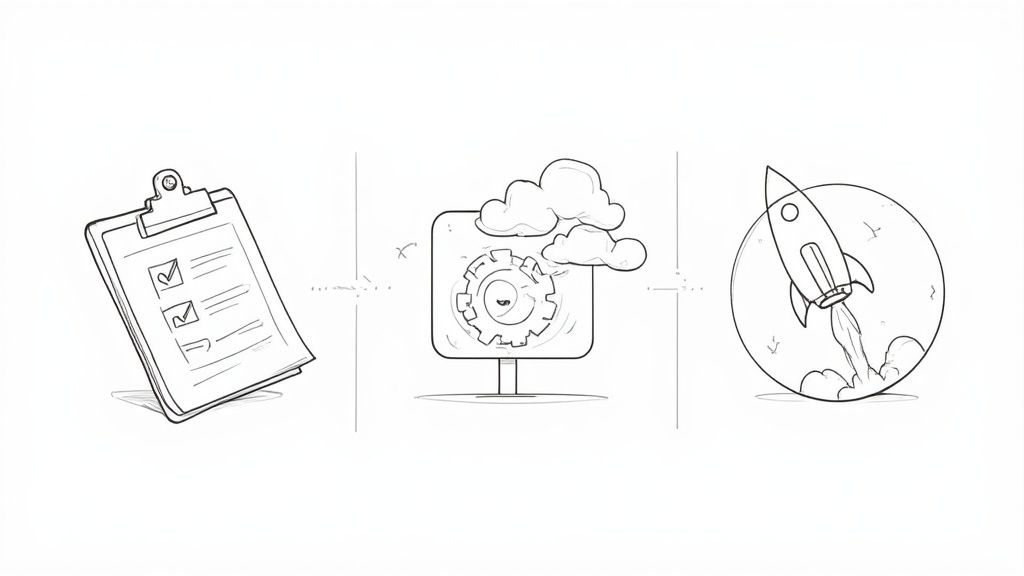
Stepping into the world of marketing workflow automation can feel a lot like walking into a massive, noisy electronics store. You’ve got hundreds of shiny options, all screaming for your attention and promising to be the magic bullet for all your problems.
To cut through that noise, you need a plan. Instead of getting dazzled by brand names and feature lists, it helps to think of the tools in three main groups. Each one is built for a different kind of team with a different set of goals. Figuring out which group you belong to is the first real step to finding your perfect fit.
All-in-One Platforms
Think of these as the all-inclusive resorts of the marketing software world. Platforms like HubSpot, Marketo, or Pardot (now called Marketing Cloud Account Engagement) try to give you everything you could possibly need under one roof. We're talking a CRM, email marketing, landing pages, social media scheduling, and of course, a powerful automation engine to tie it all together.
- Who they're for: These platforms are a great fit for mid-to-large companies that desperately need a single source of truth for all their marketing activities. If you’re looking to consolidate your tech stack and run complex campaigns from a central command center, this is your category.
- The trade-off: All that power comes with a hefty price tag. All-in-one platforms are typically the most expensive option and can require serious setup time and specialized training to get the most out of them.
Connector or "Middleware" Tools
These tools are the universal adapters for your software. They don’t actually do the marketing tasks themselves. Instead, they excel at one thing: making all your other tools talk to each other. The undisputed champions here are tools like Zapier and Make.
Their superpower is flexibility. If you can dream up a workflow—"When a new lead fills out our Typeform, create a contact in our CRM, add them to a Mailchimp list, and send a Slack notification to the sales team"—these tools can probably build it.
Connectors are perfect for creating completely custom marketing workflow automation without writing a single line of code. This approach lets you keep using the best-in-class tools you already know and love, while adding a powerful automation layer right on top.
Built-in Automation Features
Here's a little secret: you might already have more automation power at your fingertips than you think. Many of the tools your team uses every single day—like Trello, Asana, or ClickUp—have surprisingly capable automation features built right in. You can set up rules to automatically assign tasks, update statuses when a deadline is met, or move cards across a board.
This is by far the most accessible and budget-friendly way to get started. You can dip your toes in the water by automating a simple content approval process or a task handoff, proving the concept and its value without spending a dime on new software. As you explore, be sure to check out the top content automation tools that can directly streamline your production process.
Comparing Categories of Automation Tools
To make the decision even clearer, here’s a breakdown of the main tool types. Use this table to see which category best aligns with your team's goals, resources, and overall strategy.
| Tool Category | Core Function | Ideal For | Example Tools | Typical Pricing Model |
|---|---|---|---|---|
| All-in-One Platforms | A centralized suite for all marketing activities | Mid-to-large companies needing a single source of truth and integrated campaigns | HubSpot, Marketo | High, tiered subscription based on contacts/features |
| Connector Tools | Connecting disparate apps to automate cross-platform workflows | Agile teams wanting to customize and link their existing best-in-class tools | Zapier, Make | Freemium or tiered subscription based on tasks/operations |
| Built-in Features | Automating tasks within a single, existing application | Teams on a budget or those just starting to explore automation's benefits | Asana Rules, Trello Butler | Included in the existing tool's subscription (often free or on paid tiers) |
Looking at the options side-by-side really highlights the trade-offs between cost, complexity, and capability. There's no single "best" choice, only the one that makes the most sense for you right now.
How to Make Your Final Decision
Okay, you get the categories. But how do you actually pick one? It all comes down to a balancing act between your goals, your budget, and what you’re already using. Answering these four questions honestly will point you straight to the right solution.
What is your budget? If it’s tight, start with the built-in features you already pay for. If you have a healthy budget set aside for a central marketing system, an all-in-one platform could be the smart play.
How big is your team? Small, nimble teams often get the most out of flexible connector tools. Larger organizations with dedicated marketing ops roles can usually justify the investment in a robust all-in-one platform.
What does your current tech stack look like? If your team is genuinely happy with their specialized tools, a connector like Make or Zapier is the logical, least disruptive choice. But if everyone is complaining about "login fatigue" and disconnected data, it might be time to consolidate with an all-in-one.
What are your technical resources? Do you have people on your team who love to tinker and build custom workflows? They will have a field day with connector tools. If you need a more guided experience with dedicated support and clear guardrails, an all-in-one platform is usually a safer bet.
At the end of the day, there is no single "best" automation tool—there's only the best tool for your team and your challenges. By starting with your needs first, you can confidently choose a solution that will truly empower your marketing.
Your First Automated Workflow Step-By-Step
Theory is one thing, but there's nothing like getting your hands dirty to really understand something. This section is your practical, step-by-step guide to building your very first marketing automation. We'll walk through a simple but powerful example: creating an automated blog content approval process.
This is a fantastic place to start. Why? Because it’s a frequent task that almost always turns into a frustrating bottleneck. By automating it, you’ll see immediate benefits and build the confidence to tackle bigger, more complex challenges down the road.
Let's break it down into five clear, actionable steps.
Step 1: Map Your Manual Process
Before you can automate anything, you have to know exactly what you’re replacing. The best candidates for a first workflow are tasks that are repetitive, frequent, and low-risk. Our content approval process fits that bill perfectly.
Start by drawing out every single step as it happens right now. Be brutally honest.
- A writer finishes their draft in a Google Doc.
- They ping the editor on Slack with the link.
- The editor reviews it, drops in some comments, and Slacks the writer back.
- The writer revises the draft and sends another Slack message.
- Finally, the editor gives the green light and messages the manager for one last look.
When you lay it all out like this, the delays and communication gaps just jump off the page. These are the exact problems automation is built to solve.
Step 2: Define Your Triggers and Actions
Okay, now we translate that manual map into the language of automation. Every automated workflow is built on two core components: triggers and actions. Think of it like a simple recipe for your software to follow.
The Trigger: This is the starting gun that kicks everything off. For our example, a great trigger is when a writer drags a task card from the "Writing" column to the "Ready for Review" column in a tool like Trello or Asana.
The Actions: These are the "if this, then that" steps the system will take automatically once the trigger fires.
- Action 1: Instantly assign the editor to that task card.
- Action 2: Automatically send a notification (via Slack or email) directly to the editor, complete with a link to the document.
- Action 3: Set a due date for the review—let's say two business days from the moment it was triggered.
This simple logic completely eliminates the need for manual pings and ensures a smooth handoff every single time. As you build more workflows, you'll see that this clear "trigger-plus-action" structure is the foundation of all effective marketing workflow automation.
Step 3: Pick Your Tools and Build It
With your process mapped and your logic defined, it's time to build. The good news? You don't need some huge, expensive platform for a workflow like this. You can often start with the tools you're already using.
If you're in a project management tool like Asana or ClickUp, check out their built-in automation features. You can probably build this entire sequence right inside the platform.
Alternatively, a connector tool like Zapier or Make is perfect for this. You'd set up a "Zap" or "Scenario" where the Trello card movement is the trigger, and sending a Slack notification is the action. For a deeper dive into this, it's worth exploring how to automate content creation for even more advanced ideas.
This is more than just a nice-to-have skill; it's becoming essential. In 2024, 41% of marketing decision-makers had already automated significant parts of their customer journeys. With 70% of marketing leaders planning to increase their automation investment in 2025, it's clear that learning to build these workflows is key to staying competitive.

This visual perfectly illustrates how tracking, automating, and calculating ROI are interconnected. It clearly links specific automation activities—like improving email metrics or lead scoring—to real business outcomes like weekly time savings and overall ROI growth.
Step 4: Test, Test, and Test Again
Never, ever launch a new automation without putting it through its paces. A tiny error in your setup can cause massive headaches when it’s running on its own. Testing is not optional.
Create a dummy task or use a test project to run the entire workflow from start to finish. Do it several times.
- Does the trigger fire correctly every single time?
- Is the right person getting the notification?
- Does the message contain the correct information and links?
- Are there any weird errors or unexpected delays?
Get the actual people who will use it—in this case, your writer and editor—to help you test. Their feedback is invaluable for catching bugs and, just as importantly, for getting them on board with the new process.
Step 5: Launch, Monitor, and Improve
Once you've tested everything and confirmed it's running smoothly, you're ready to go live. Announce the new, improved process to your team, explain how it works, and flick the switch.
But your work isn't over. The best automations aren't "set and forget." They are living processes you should monitor and refine. Keep an eye on the results. Is content actually moving through the pipeline faster? Has the time from first draft to publication gone down? Check in with your team after a few weeks. They might have brilliant ideas for adding another step or tweaking a notification to make things even smoother. True automation is a cycle: build, launch, and optimize.
Of course. Here is the rewritten section, crafted to sound like an experienced human expert, following all your specific instructions.
Common Questions About Marketing Automation
Whenever I talk about marketing workflow automation, the same few questions always pop up. It’s completely natural to wonder about the cost, the impact on your team, and whether it actually delivers results.
Let's cut through the noise and tackle these common questions head-on. My goal is to give you the clarity and confidence you need to get started.
Will Automation Replace Marketers on My Team?
This is easily the biggest fear I hear, but it’s a total misconception. The reality couldn’t be more different. Automation is here to empower your team, not replace them.
Its real job is to take over the soul-crushing, repetitive tasks that eat up your team's day. Think about all the time spent on manual data entry, sending out reminder emails, or pulling numbers for reports. That’s what automation is for.
Think of it less as a replacement and more as the world’s most efficient assistant. It frees up your marketers to focus on what humans are uniquely good at: high-level strategy, creative campaigns, and building real relationships with customers. Automation doesn't just do tasks; it elevates your team's roles, turning them from task-doers into strategic drivers of growth.
Is Workflow Automation Only for Large Companies?
Absolutely not. This might have been true a decade ago, but today, marketing workflow automation is within reach for everyone. The explosion of user-friendly and affordable tools has leveled the playing field.
Even the smallest teams and scrappy startups can see a huge impact by starting simply. Automating a single, painful process—like scheduling social media posts or sending a follow-up to a new lead—can be a game-changer. You can often do this with simple connector tools or even features already built into your project management software.
The trick is to find your biggest bottleneck and solve that one problem first. You can always scale up later.
The goal isn't to buy a massive, all-encompassing system from day one. It's to solve a real, tangible problem today. Small, strategic automations often deliver the biggest initial wins.
How Do I Measure the ROI of Automation?
This is a critical question. If you can't measure the return, you can't justify the investment. The good news is, you can track the ROI through a mix of hard numbers and softer, qualitative benefits.
For concrete, quantitative results, keep an eye on these metrics:
- Time Saved: This is the easiest one. Calculate the hours your team gets back each week or month. You can even attach a dollar value by multiplying those hours by their hourly cost.
- Increased Output: How many more campaigns, blog posts, or social updates are you shipping per quarter? If that number goes up with the same team, that’s a direct result of automation.
- Improved Conversion Metrics: Look at your core KPIs—things like lead-to-customer conversion rates, customer lifetime value, or average deal size. You need a clear "before" picture to see the "after" impact.
Don't forget the qualitative wins, either. Things like higher team morale (from less burnout), smoother collaboration between departments, and a sharp drop in costly human errors are all part of the ROI.
What Is the Difference Between Marketing Automation and Workflow Automation?
Great question. People often use these terms interchangeably, and it can get confusing. They are definitely related, but they have distinct focuses.
Marketing Automation is the big-picture term, usually centered on customer-facing activities. This is your automated email nurture sequences, lead scoring based on website behavior, and personalizing the customer journey. It’s all about automating the customer experience.
Workflow Automation is much more specific. It’s about automating the sequence of internal tasks your team performs behind the scenes. Think of an automated process for getting a new blog post reviewed and approved by three different people. That’s pure workflow automation.
The real magic happens when they work together. For instance, a new lead downloading an ebook (marketing automation) can trigger an internal process that assigns that lead to a sales rep in your CRM (workflow automation). They’re two sides of the same coin, creating a seamless system from the first customer touchpoint to the final internal action. To make this work, you need a steady stream of content, and learning how to repurpose content is a fantastic way to feed these systems efficiently.
Ready to transform your content from static text into engaging visual stories? With Lumeo, you can effortlessly turn any article, tweet, or idea into stunning carousels for LinkedIn and Instagram, no design skills needed. Start creating high-impact content today and watch your engagement soar. Discover how Lumeo can elevate your brand now!