6 LinkedIn Post Specs You Need to Know in 2025

Level Up Your LinkedIn Game in 2025
Want to maximize your LinkedIn presence? This listicle delivers the key LinkedIn post specs you need to create engaging content that reaches a wider audience. Understanding these specifications, from character limits for text posts to optimal image sizes and video requirements, is crucial for boosting visibility and driving results. We'll also cover document and poll specifications, plus how to effectively use hashtags. Master these LinkedIn post specs and watch your engagement soar.
1. LinkedIn Text Post Character Limits
Understanding LinkedIn text post character limits is crucial for maximizing the impact of your content. These limitations dictate how much text you can include in a single update and vary between personal profiles and company pages. This directly affects how your message is displayed and whether it's truncated in users' feeds, influencing engagement and reach. Ignoring these LinkedIn post specs can lead to a poorly formatted and less effective message, especially considering the different display parameters between desktop and mobile views.
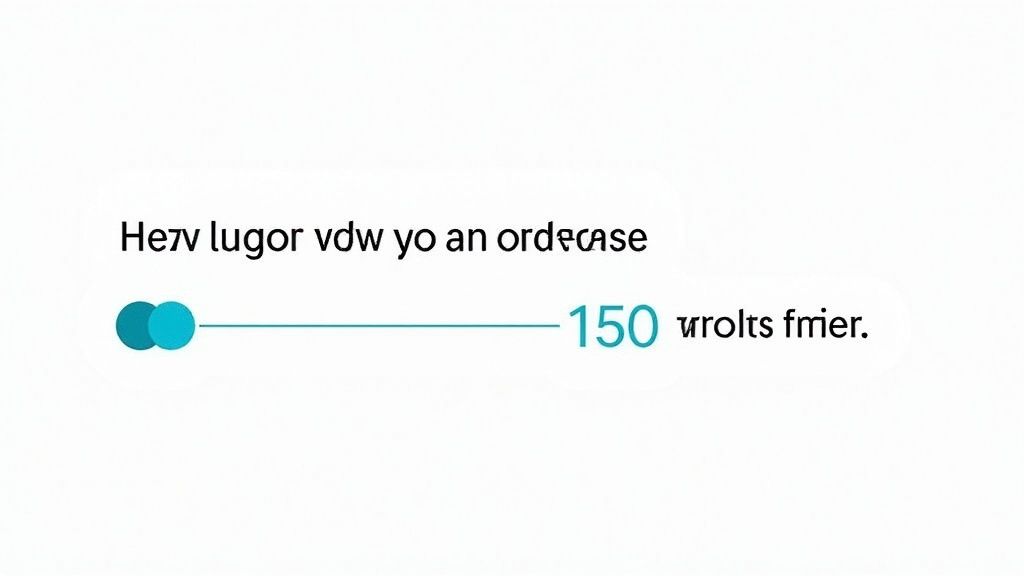
Specifically, LinkedIn allows for up to 3,000 characters for regular feed posts from personal profiles, offering ample space for in-depth discussions and thought leadership. However, company page updates are limited to a more concise 700 characters. This discrepancy requires a tailored approach for different account types. Furthermore, the visible character count before the "see more" truncation comes into play, with approximately 1,200-1,300 characters displayed on desktop feeds and a significantly shorter 140-150 characters on mobile. Formatting options like line breaks, emojis, and hashtags are supported but count towards the overall character limit.
This item deserves a top spot in any list of LinkedIn post specs because it directly impacts content visibility and engagement. Understanding these limits allows you to craft compelling posts that capture attention and deliver key messages effectively, regardless of the device used to view them.
Pros:
- Long-form Content: Compared to platforms like Twitter, LinkedIn's generous character limit facilitates in-depth discussions and storytelling, ideal for sharing professional insights and building thought leadership.
- Enhanced Discoverability: The platform allows ample space for relevant hashtags, boosting the discoverability of your content and reaching a wider audience.
Cons:
- Truncation: The limited visible characters, especially on mobile, necessitate strategic frontloading of key information. Many users won't click "see more," so your core message needs to appear early.
- Platform Discrepancy: The difference in character limits between personal profiles and company pages requires adjusting content strategy based on the account type.
Examples:
Influencers like Brené Brown exemplify effective LinkedIn posting by consistently frontloading key takeaways within the initial 150 characters, enticing users to expand the post for further details. Richard Branson leverages the full character count for detailed storytelling while ensuring core messages appear before truncation.
Tips:
- Frontload Key Information: Prioritize the most crucial information within the first 140-150 characters to capture attention on both mobile and desktop.
- Strategic Line Breaks: Use line breaks to enhance readability and create visual appeal, making your post more inviting to readers.
- Compelling Hooks: End truncated text with a hook that encourages users to click "see more" and delve deeper into your content.
- Cross-Platform Testing: Preview your posts on both mobile and desktop to ensure proper formatting and message delivery across devices. Learn more about LinkedIn Text Post Character Limits can help with this.
Popularized By:
LinkedIn's emphasis on long-form content has been embraced by influencers like Gary Vaynerchuk and Melanie Perkins, alongside corporate thought leaders such as Satya Nadella and Ryan Roslansky, demonstrating the platform's potential for professional networking and thought leadership.
2. LinkedIn Image Post Specifications
LinkedIn image post specifications are crucial for anyone aiming to maximize their organic reach and engagement on the platform. These specifications define the optimal dimensions, file types, and size limits for images accompanying your LinkedIn updates. Adhering to these guidelines ensures your visuals display correctly across various devices (desktop, mobile, tablet) without unwanted cropping or a loss in quality, contributing significantly to a polished and professional brand presentation. This is a vital aspect of your LinkedIn post specs as visuals are often the first thing people notice.
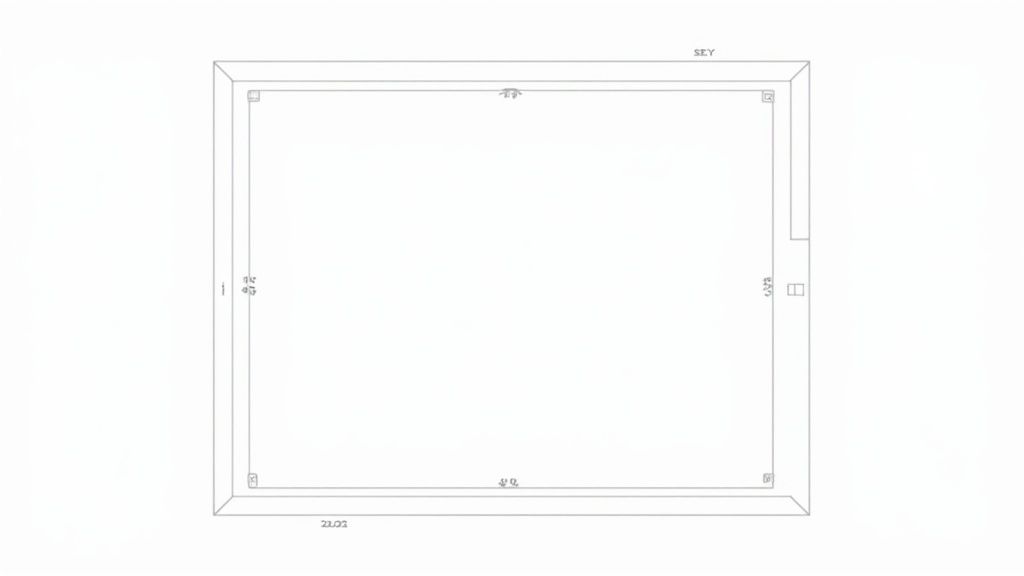
LinkedIn recommends an image size of 1200 x 627 pixels, which maintains a 1.91:1 aspect ratio ideal for landscape-oriented visuals. A square format of 1200 x 1200 pixels is also acceptable. The maximum file size is 5MB, and supported formats include JPG, PNG, and static GIFs. LinkedIn supports both single image posts and multi-image carousels (up to 10 images), offering diverse content presentation options. Learn more about LinkedIn Image Post Specifications, particularly about creating effective carousels.
Why are image post specifications so important? Simply put, posts with images receive significantly higher engagement (2x more) than text-only posts. Using the recommended dimensions prevents awkward cropping on different devices, maintaining the integrity of your visuals. The carousel feature allows for compelling storytelling through a sequence of images, boosting audience interaction.
Pros:
- Increased engagement (2x higher than text-only posts)
- Consistent visual presentation across devices
- Storytelling opportunities with carousels
Cons:
- LinkedIn's compression can slightly affect image quality
- Landscape orientation is favored; portrait images may be cropped
- GIFs are static, unlike on other platforms
- Less creative flexibility compared to platforms like Instagram or Facebook
Examples:
Companies like Adobe exemplify best practices by utilizing high-quality product screenshots sized at the recommended 1200x627px for maximum visibility. HubSpot also consistently creates custom graphics with these specifications for their thought leadership content.
Tips for Success:
- Safe Zone: Utilize the center 1000x586px area as a "safe zone" to ensure critical content isn't cropped.
- Templates: Create templates in the recommended dimensions to maintain brand consistency across your posts.
- Text Overlay: Keep text on images minimal and use a large enough font size for easy readability on mobile devices.
- Testing: Preview your images on both mobile and desktop before publishing to ensure they render correctly.
- High Contrast: Opt for high-contrast images that remain clear and visually appealing even after LinkedIn's compression.
By following these LinkedIn image post specifications and incorporating these actionable tips, social media marketers, content creators, digital marketing agencies, small business owners, and corporate professionals can all elevate their LinkedIn presence and achieve greater engagement with their target audience. Using the correct LinkedIn post specs is a foundational element for any successful LinkedIn strategy.
3. LinkedIn Video Post Requirements
LinkedIn video specifications are crucial for anyone aiming to leverage the platform's video capabilities effectively. These specs dictate the technical aspects of native video uploads, impacting video quality, playback smoothness, and overall performance on different devices. Critically, LinkedIn's algorithm favors native video uploads over external links, making adherence to these requirements essential for maximizing reach and engagement. This method of sharing video content directly on LinkedIn is preferred for several reasons, primarily its ability to capture attention within the user's feed and the platform's inherent preference for native content.
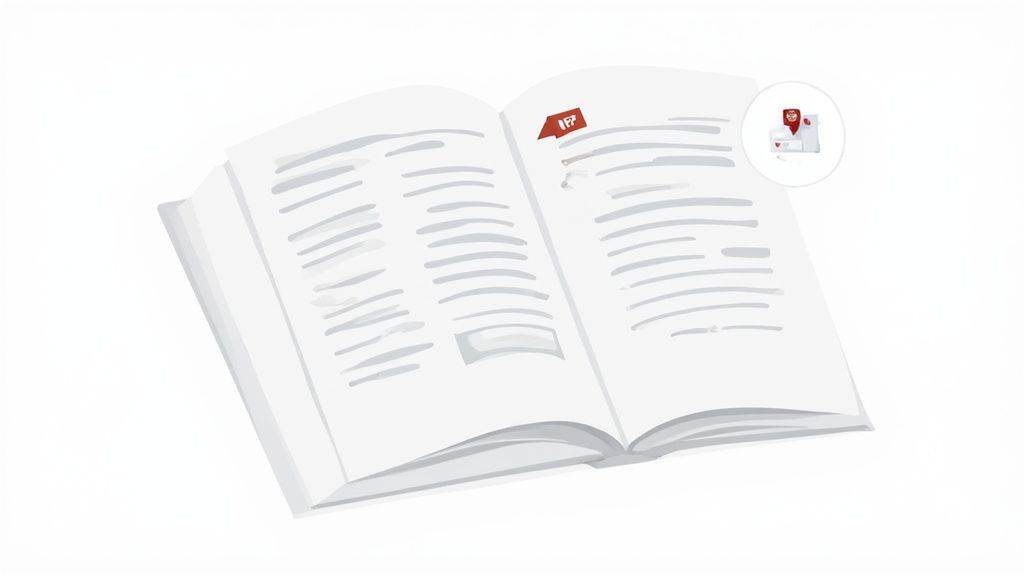
Here's a breakdown of the LinkedIn video post specs:
- Maximum Duration: 10 minutes
- File Size Limit: 5GB
- Recommended Resolution: 1080p (1920 x 1080 pixels)
- Supported Aspect Ratios: 1:1 (square), 16:9 (landscape), 9:16 (vertical)
- Supported Formats: MP4
- Frame Rate: 30fps
- Audio: AAC audio, 192kbps minimum
Pros:
- Increased Engagement: Native videos receive up to 5x more engagement compared to sharing external video links.
- Autoplay: Videos autoplay (muted) in the LinkedIn feed, grabbing attention and increasing visibility.
- Algorithm Prioritization: LinkedIn's algorithm prioritizes video content, giving it a higher chance of appearing in users' feeds.
- Built-in Analytics: Track video views, likes, comments, and shares with LinkedIn's integrated analytics.
- Accessibility: Supports closed captions, improving accessibility and engagement for viewers who watch with the sound off.
Cons:
- Duration Limit: The 10-minute limit can be restrictive for longer educational or in-depth content.
- Limited Editing Features: LinkedIn lacks the advanced editing capabilities of dedicated video platforms.
- Thumbnail Customization: Fewer thumbnail customization options compared to platforms like YouTube.
- Vertical Video Display: Vertical videos occupy less visual space in the LinkedIn feed compared to platforms like Instagram or TikTok.
Examples of Successful Implementation:
- Deloitte: Utilizes 2-3 minute thought leadership videos optimized at 1080p, focusing on clear messaging and professional production.
- LinkedIn Learning: Creates short, engaging 1-minute previews of courses in 16:9 format to drive enrollment.
- Microsoft: Consistently uses short product demonstration videos in 16:9 format, often incorporating captions for accessibility.
Tips for Optimizing LinkedIn Video Posts:
- Always Add Captions: 80% of LinkedIn videos are watched without sound, making captions essential for conveying your message.
- Keep it Concise: Aim for videos under 3 minutes for optimal engagement.
- Strong Hook: Capture attention in the first 3-5 seconds with a compelling hook to prevent users from scrolling past.
- High Bitrate Export: Export your videos with a high bitrate (5-10 Mbps) to maintain quality after LinkedIn's processing.
- Custom Thumbnails: Upload a custom thumbnail if the auto-generated options aren't visually appealing or representative of your content.
Popularized By: LinkedIn influencers like Justin Welsh and Shay Rowbottom, B2B companies like Salesforce and HubSpot, and LinkedIn's own marketing team through LinkedIn Marketing Solutions have demonstrated the effectiveness of video marketing on the platform.
Understanding and implementing these LinkedIn video post specs is crucial for any social media marketer, content creator, or business seeking to maximize their reach and engagement on the platform. By adhering to these guidelines and employing the tips provided, you can leverage the power of video to connect with your audience and achieve your marketing goals on LinkedIn.
4. LinkedIn Hashtag Optimization
LinkedIn hashtag optimization is crucial for maximizing the visibility and reach of your LinkedIn posts. These specifications dictate how hashtags categorize your content within LinkedIn's ecosystem, boosting discoverability among the right audience. Unlike platforms like Twitter or Instagram, LinkedIn hashtags operate within a professional context, influencing how your content is perceived and distributed. Understanding these nuances is essential for effective LinkedIn post specs and overall content strategy.
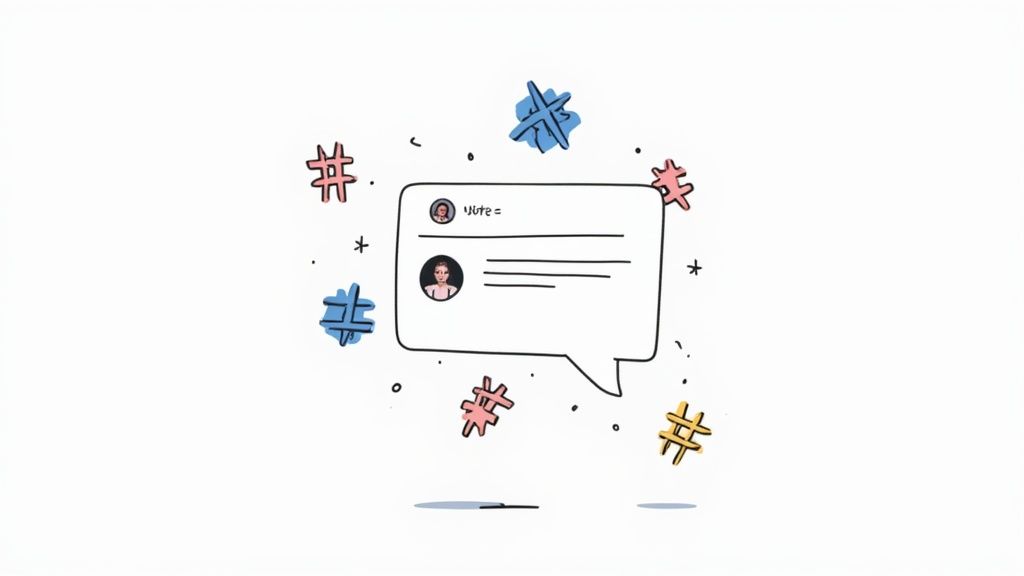
LinkedIn hashtags have specific features that impact your content strategy. LinkedIn recommends using a maximum of 3-5 hashtags per post. While there are no character limits within individual hashtags, brevity and relevance are key. Hashtags are case-insensitive, meaning #Marketing and #marketing function identically. LinkedIn allows users to follow specific hashtags, creating targeted content streams. Importantly, hashtags are deeply integrated with LinkedIn's content distribution algorithm, directly impacting post reach. You can also add hashtags in the comments section after posting, offering flexibility in your strategy.
Pros of using LinkedIn Hashtags:
- Increased Discoverability: Hashtags expand your content's reach beyond your immediate network, exposing it to a broader audience interested in specific topics.
- Targeted Reach: Using relevant hashtags allows you to connect with specific professional communities and niche audiences interested in your industry or area of expertise.
- Content Categorization: Hashtags assist LinkedIn's algorithm in categorizing your content, ensuring it reaches the most relevant users.
- Industry Conversations: Hashtags provide opportunities to participate in trending industry discussions, positioning you as a thought leader and engaging with relevant professionals.
Cons of using LinkedIn Hashtags:
- Overuse Appears Unprofessional: Too many hashtags can make your posts appear spammy and detract from your message, potentially damaging your professional image.
- Competitive Landscape: Popular hashtags are highly competitive, making it challenging for your content to stand out and gain visibility.
- Limited Analytics: LinkedIn offers less sophisticated hashtag analytics compared to other social media platforms like Twitter or Instagram, making it harder to measure performance accurately.
- Negative Perception: Some LinkedIn users view excessive hashtag use as unprofessional, potentially diminishing the credibility of your content.
Examples of Effective Hashtag Usage:
LinkedIn's official content consistently uses 2-3 highly relevant hashtags, such as #LinkedInNews or #WorkTrends. Leading marketing agencies like Ogilvy effectively utilize industry-specific hashtags like #DigitalMarketing alongside branded hashtags like #OgilvyInsights.
Tips for LinkedIn Hashtag Optimization:
- Research Hashtag Popularity: Use LinkedIn's search function to analyze hashtag popularity and relevance before incorporating them into your posts.
- Mix Broad and Niche Hashtags: Combine broad hashtags like #Marketing with more specific niche hashtags like #B2BContentMarketing to target both wider and highly specific audiences.
- Placement Matters: Place hashtags at the end of your posts for better readability, rather than scattering them throughout the text.
- Branded Hashtags: Develop company-specific branded hashtags for campaign consistency and brand building.
- Competitive Analysis: Analyze competitor posts to identify relevant industry hashtags and gain insights into their content strategy.
- Follow Relevant Hashtags: Following relevant hashtags can help you understand content performance and identify trending topics within your industry. Creating engaging content consistently can be time-consuming. Leveraging tools like social media post generators can help streamline your workflow, as highlighted in Top Social Media Post Generator Picks for 2025 from OKZest.
Influencers and Pioneers:
LinkedIn hashtag best practices have been popularized by content strategists like Michaela Alexis and Richard van der Blom, as well as LinkedIn's own content team through their best practice guides. Enterprise brands such as IBM and Microsoft have also played a significant role in pioneering consistent and effective hashtag strategies on the platform. Optimizing your LinkedIn post specs, particularly hashtag usage, is a crucial component of a successful LinkedIn marketing strategy.
5. LinkedIn Document Post Specifications
LinkedIn document posts offer a powerful way to share rich, long-form content directly within the platform, going beyond the limitations of standard text and image updates. This feature allows you to upload files such as PDFs, PowerPoint presentations, and Word documents, transforming your LinkedIn feed into a hub for valuable resources and in-depth insights. Understanding the specifications and best practices for LinkedIn document posts is crucial for maximizing their impact and achieving your content marketing goals.
How LinkedIn Document Posts Work:
You can upload documents directly through the LinkedIn post creation interface, just as you would upload an image or video. LinkedIn then generates a preview of the document within the feed, showing the first three pages. Users can click on the preview to access a scrollable, full-screen viewer of the entire document, without ever leaving the LinkedIn platform. This native viewing experience contributes to higher engagement rates compared to sharing external links, as it reduces friction for the viewer.
Key Specifications:
- Supported File Types: PDF, PPT, PPTX, DOC, DOCX
- Maximum File Size: 100MB
- Maximum Page Count: 300 pages
- Preview: First 3 pages displayed in the feed
- Viewer: Multi-page scrolling view within LinkedIn
- Download: Enabled by default
- Analytics: View count and engagement metrics provided
Pros and Cons of Using LinkedIn Document Posts:
Pros:
- Higher Engagement: Compared to external links, document posts tend to see higher engagement rates.
- Detailed Information Sharing: Bypass character limits and share in-depth reports, whitepapers, and presentations.
- Professional Presentation: Showcase portfolios and thought leadership pieces in a polished format.
- Permanent Accessibility: Documents remain accessible on your profile unlike ephemeral posts.
- Detailed Analytics: Track document views and engagement to understand content performance.
Cons:
- Limited Design Flexibility: Compared to native document creation software, design options are restricted.
- No Interactive Elements: You can't embed videos or interactive components within the documents.
- Suboptimal Mobile Viewing: Complex documents may not display optimally on mobile devices.
- Lack of Direct Lead Capture: No built-in forms or lead capture mechanisms within the document itself.
- No Post-Publishing Edits: Once posted, the document cannot be edited.
Examples of Successful Implementation:
- McKinsey & Company: Shares research reports as LinkedIn document posts to position themselves as thought leaders.
- HubSpot: Regularly converts blog content into PDF slideshows optimized for LinkedIn document sharing.
- IBM: Shares technical whitepapers to generate B2B leads and showcase their expertise.
Tips for Optimizing LinkedIn Document Posts:
- Compelling Preview: Design the first three pages to be visually engaging and capture attention in the feed.
- Custom Cover Pages: Create cover pages specifically tailored to LinkedIn's preview dimensions.
- Branding and Contact Info: Include your branding and contact information on every page.
- Optimize for Digital Viewing: Reduce PDF file sizes and incorporate hyperlinks.
- Landscape Orientation: Use landscape orientation for a better viewing experience, particularly for presentations.
- Mobile-First Design: Use larger fonts and high contrast for optimal readability on mobile devices.
- Clear Call-to-Action: Include a compelling call-to-action on the final page to guide reader next steps.
Why LinkedIn Document Posts Deserve a Place in Your Strategy:
LinkedIn document posts offer a unique blend of visual appeal, detailed information sharing, and measurable engagement, making them an invaluable tool for content marketers, businesses, and professionals. Leveraging this feature effectively allows you to establish thought leadership, generate leads, and share valuable insights with your target audience directly within the LinkedIn ecosystem. By understanding the linkedin post specs and employing the tips provided, you can maximize the effectiveness of your document posts and achieve your content marketing objectives.
6. LinkedIn Poll Specifications
LinkedIn polls are a dynamic and interactive post format, offering a unique way to engage your network and gather valuable insights directly from your professional audience. As part of understanding LinkedIn post specs, mastering polls is crucial for maximizing your content's reach and impact. They allow you to pose questions with structured voting options, making them effective tools for audience research, boosting engagement, and sparking conversations. This feature deserves its place in this list due to its proven ability to drive interaction and provide actionable data within a professional context.
How LinkedIn Polls Work:
Creating a LinkedIn poll is straightforward. You pose a question (up to 140 characters), provide 2-4 answer options (up to 30 characters each), and set the poll duration (1 day, 3 days, 1 week, or 2 weeks). You can also include an introductory text section above the poll itself, using standard LinkedIn post character limits. As the poll runs, you can view real-time results. Once participants vote, they can see the overall results. This transparent approach encourages further engagement and discussion.
Features and Benefits:
- Question Character Limit: 140 characters
- Answer Option Character Limit: 30 characters per option
- Number of Poll Options: 2-4 choices
- Poll Duration Options: 1 day, 3 days, 1 week, or 2 weeks
- Real-time Results: Visible to the creator during the polling period.
- Post-Voting Results: Viewable by all participants.
- Optional Text Introduction: Accompany the poll with context (standard post character limits apply).
Pros:
- Increased Engagement: Drives approximately 20% higher engagement compared to standard text posts.
- Actionable Data: Provides valuable feedback directly from your professional audience.
- Low Barrier to Entry: Easier participation compared to commenting, encouraging more responses.
- Algorithm Boost: LinkedIn's algorithm favors interactive content, potentially increasing your post's reach.
- Conversation Starter: Poll results provide a natural springboard for follow-up discussions and content.
Cons:
- Limited Options: Restricted to four answer choices, limiting complex polling scenarios.
- No Image Support: Cannot add images to individual poll options.
- No Editing: Poll options cannot be edited after publishing.
- Basic Analytics: Limited analytical data beyond simple vote counts.
- No Data Export: No direct functionality to export poll data.
Examples of Successful Implementation:
- LinkedIn's Economic Graph team uses polls to gauge professional sentiment and gather data on trending topics.
- Harvard Business Review utilizes industry-specific polls to stimulate discussions around management and leadership issues.
- Gartner regularly polls IT professionals to validate research findings and gather real-world perspectives.
Tips for Effective LinkedIn Polls:
- Neutral Framing: Phrase questions neutrally to avoid biasing responses.
- Contextual Introduction: Use the introductory text to provide context and explain the poll's purpose.
- Optimal Timing: Schedule polls for Tuesday-Thursday when LinkedIn engagement is typically highest.
- Distinct Options: Create answer options that are clearly different to avoid splitting similar responses.
- Expand Reach: Tag relevant individuals or companies in the introductory text.
- Follow-Up Analysis: Post a follow-up analysis of the results to maximize the content opportunity.
- Content Research: Use polls to gather data and insights for longer-form content like articles or blog posts.
When and Why to Use LinkedIn Polls:
Use polls when you want to:
- Quickly gather opinions and feedback from your network.
- Increase engagement and interaction on your posts.
- Generate discussion around a specific topic.
- Conduct informal market research within your industry.
- Test assumptions or validate ideas.
LinkedIn influencers like Daniel Priestley and Sujan Patel, along with market research professionals and community managers at companies like Buffer and Hootsuite, have demonstrated the effectiveness of polls for building engagement and gathering valuable data. Learn more about LinkedIn Poll Specifications Understanding LinkedIn post specs, particularly the nuances of polls, allows you to leverage this powerful tool to enhance your LinkedIn presence and achieve your content marketing goals.
LinkedIn Post Specs Comparison
| Specification | 🔄 Implementation Complexity | 💡 Resource Requirements | 📊 Expected Outcomes | 💡 Ideal Use Cases | ⭐ Key Advantages |
|---|---|---|---|---|---|
| LinkedIn Text Post Character Limits | Low - Basic text input and formatting | Minimal - Only text and emojis | Moderate - In-depth messaging but limited preview | Storytelling, professional insights | Long-form content, multiple hashtags |
| LinkedIn Image Post Specifications | Medium - Image creation and formatting | Moderate - Design tools and image assets | High - 2x engagement vs. text-only posts | Visual branding, product showcasing | Higher engagement, carousel storytelling |
| LinkedIn Video Post Requirements | High - Video production and editing | High - Video equipment and editing software | Very High - 5x engagement vs. external links | Thought leadership, demos, engaging stories | Native autoplay, prioritized by algorithm |
| LinkedIn Hashtag Optimization | Low - Selecting and inserting hashtags | Minimal - Research and strategy | Moderate - Increased discoverability | Targeting niche communities, trend participation | Improves reach, categorizes content |
| LinkedIn Document Post Specifications | Medium - Document design and preparation | Moderate - Document creation software | High - Detailed content sharing with analytics | Reports, portfolios, whitepapers | Rich content sharing, permanent accessibility |
| LinkedIn Poll Specifications | Low - Simple question and option setup | Minimal - Poll creation and follow-up | High - Increased engagement and data insights | Audience research, engagement, quick feedback | Drives interaction, actionable audience data |
Ready to Transform Your LinkedIn Presence?
Mastering LinkedIn post specs is more than just knowing character limits; it's about understanding the nuances of each content format—from text and images to videos, documents, and polls—to maximize your impact. By adhering to the guidelines outlined in this article, you’ll ensure your content is displayed correctly and reaches the widest possible audience. Remember, optimizing your posts for LinkedIn, using appropriate hashtags, and adhering to the recommended LinkedIn post specs is crucial for increasing visibility and engagement. This translates to stronger connections, greater brand authority, and ultimately, achieving your business objectives, whether that’s lead generation, recruitment, or thought leadership.
Consistent, high-quality content is the cornerstone of a successful LinkedIn strategy. Applying these LinkedIn post specs ensures your message is delivered effectively, avoiding truncated text, distorted images, or videos that fail to play. This attention to detail elevates your professionalism and positions you as a credible voice within your industry.
Want to take your LinkedIn content to the next level? Lumeo makes it easy to transform static content into engaging carousel posts perfectly optimized for LinkedIn’s specifications. Give Lumeo a try and see how easily you can captivate your audience with dynamic, visually compelling content. Lumeo