LinkedIn Carousel Post Mastery: Create Engaging Slides

Understanding LinkedIn Carousel Posts In Today's Landscape
Think of a LinkedIn carousel post as your professional storybook, perfectly designed for the fast-scrolling world of a professional feed. Instead of a single image or a wall of text, it’s an interactive, multi-slide experience that turns complex ideas into bite-sized, swipeable pieces. This format has become a powerful tool for professionals and brands who want to capture and hold attention far longer than a standard post. It's the difference between handing someone a single flyer versus giving them a quick, compelling tour of your best ideas.
This unique structure lets you build a story, walk your audience through a process, or break down a complex topic one slide at a time. Its interactive nature taps into a fundamental human driver: curiosity. The first slide makes a promise, and each swipe fulfills it, keeping the viewer hooked until the very end. This makes the format incredibly effective for sharing insights that need more space and detail than a single image can offer.
The Modern Carousel: A PDF-Powered Solution
The way these posts are made has changed significantly. LinkedIn used to have a built-in feature for creating image-based carousels, but it was discontinued in late 2023. However, creative users quickly found a great workaround: uploading multi-slide PDFs as documents. This method perfectly preserves the format's storytelling power.
Today, this PDF workaround is the standard for creating a LinkedIn carousel post. It allows you to build the same swipeable, visual narratives that function just like the old carousels. This approach still supports up to 20 slides per post, giving you plenty of room for detailed guides and visually rich stories. To get ahead, you can find more information in this professional guide for 2025.
What Makes Carousels Uniquely Effective?
Unlike other types of content, carousels are masters of structured storytelling. They are perfect for specific professional situations where a step-by-step or gradual reveal of information works best. The format feels less like a fleeting social media update and more like a valuable, self-contained resource.
Here are a few scenarios where a LinkedIn carousel post is the perfect choice:
- Step-by-Step Guides: Visually guide your audience through a process, like how to use a new software or apply a business strategy.
- Case Study Breakdowns: Tell the story of a successful project by dedicating slides to the challenge, your solution, and the impressive results.
- Data Storytelling: Present key findings from a report, using each slide to highlight a different statistic or insight with clear, easy-to-understand visuals.
- Showcasing Expertise: Share a list of industry tips, best practices, or predictions, giving each point its own dedicated slide to make an impact.
By packaging your knowledge into this engaging format, you deliver immense value to your audience while positioning yourself as a clear and thoughtful authority in your field.
Why Carousel Posts Dominate Professional Engagement
The most effective content doesn't just show up; it connects with basic human psychology. A LinkedIn carousel post is a perfect example of this in action, working as an engagement magnet for busy professionals. While a single-image post has only a split second to capture attention, carousels create a series of micro-commitments. The first slide piques interest, and each swipe that follows is a small, satisfying action that keeps users engaged with your content.

This interactive design uses what psychologists call the curiosity gap. Your title and first slide make a promise or ask a question, encouraging the viewer to swipe to discover the answer. It’s like a small puzzle the brain feels compelled to solve. This feeling of progression from one slide to the next taps into our natural desire for completion, making it hard to scroll past before reaching the final slide. This extra time spent on your post signals to the LinkedIn algorithm that your content is valuable.
The Science of the Swipe: How Carousels Drive Interaction
The real power of a LinkedIn carousel post isn't just holding attention; it's about sparking a variety of engagement behaviors. By breaking down a complex topic into simple, digestible slides, you make your message far more approachable than a long block of text. This clarity leads to more meaningful interactions because people feel more confident commenting on a specific point or sharing the post with others. Think of each slide as its own conversation starter.
This structure naturally boosts engagement metrics across the board:
- Increased Dwell Time: People spend more time on your post as they navigate from one slide to the next.
- Higher Comment Rates: The clear, segmented information makes it easier for professionals to ask specific questions or add their own thoughts.
- More Shares and Reposts: A well-made carousel that tells a story or offers a complete guide is highly shareable because it packs a lot of value into a single, neat package.
These actions create a positive feedback loop. When your post gets more engagement, LinkedIn sees it as high-quality content and shows it to a wider professional audience. Looking at different LinkedIn carousel post examples is a great way to find inspiration for your own high-impact content.
The Proof Is in the Performance
The success of carousel posts isn't just theory; it's supported by solid data. A major 2025 analysis of over one million posts from 9,000 company pages revealed that carousels, often uploaded as PDF documents, achieve the highest engagement rates. They consistently outperform other formats like videos, single images, and link posts in generating likes and comments, confirming their place as a top-performing content type on the platform. You can read more about these LinkedIn engagement findings to see the complete data.
This evidence shows that spending time creating a well-designed carousel is one of the smartest ways to spark conversations and grow your professional network.
Building Your First Carousel Post That Gets Results
Moving from understanding why a LinkedIn carousel post is effective to actually making one can seem like a big jump. But the process is simpler than you might imagine. With a clear strategy, you can package your professional insights into a visual story that stops the scroll and starts conversations. The trick is to break the process into three simple stages: ideation, design, and execution.
The first and most crucial step is picking the right topic. Not every idea is a good fit for a multi-slide format. The best subjects are those that are easier to understand when broken down into smaller, sequential bites. Think about explaining a complex process, sharing behind-the-scenes moments from a project, or presenting a numbered list of industry tips. These concepts naturally fit the slide-by-slide storytelling that makes carousels so engaging.
From Idea to Polished PDF
Once you’ve landed on a strong topic, it's time to build the document. Remember, since LinkedIn no longer has a native carousel feature, we're actually creating a multi-page PDF that acts like a carousel. This approach gives you full creative freedom over the look and feel.
Here’s a simple workflow to get you started:
- Outline Your Narrative: Before opening any design app, map out your story. What is the one key message for each slide? Your outline needs a clear beginning (the hook), a middle (the core information), and an end (a call-to-action or summary).
- Choose Your Dimensions: While standard document sizes work, a 1:1 square aspect ratio (1080x1080 pixels) is highly recommended. This format looks great on both mobile and desktop feeds, giving your audience a consistent, professional experience.
- Design with Clarity: Dedicate each slide to a single core idea. Use a large, easy-to-read font, plenty of white space, and a consistent color scheme that reflects your personal or company brand. The goal is to make the information effortless to absorb.
- Export as a PDF: After designing your slides in your preferred tool, export the entire set as one PDF file. Make sure the file size stays under 100MB to prevent any upload problems on LinkedIn.
This infographic provides a blueprint for how these elements come together during the design phase.
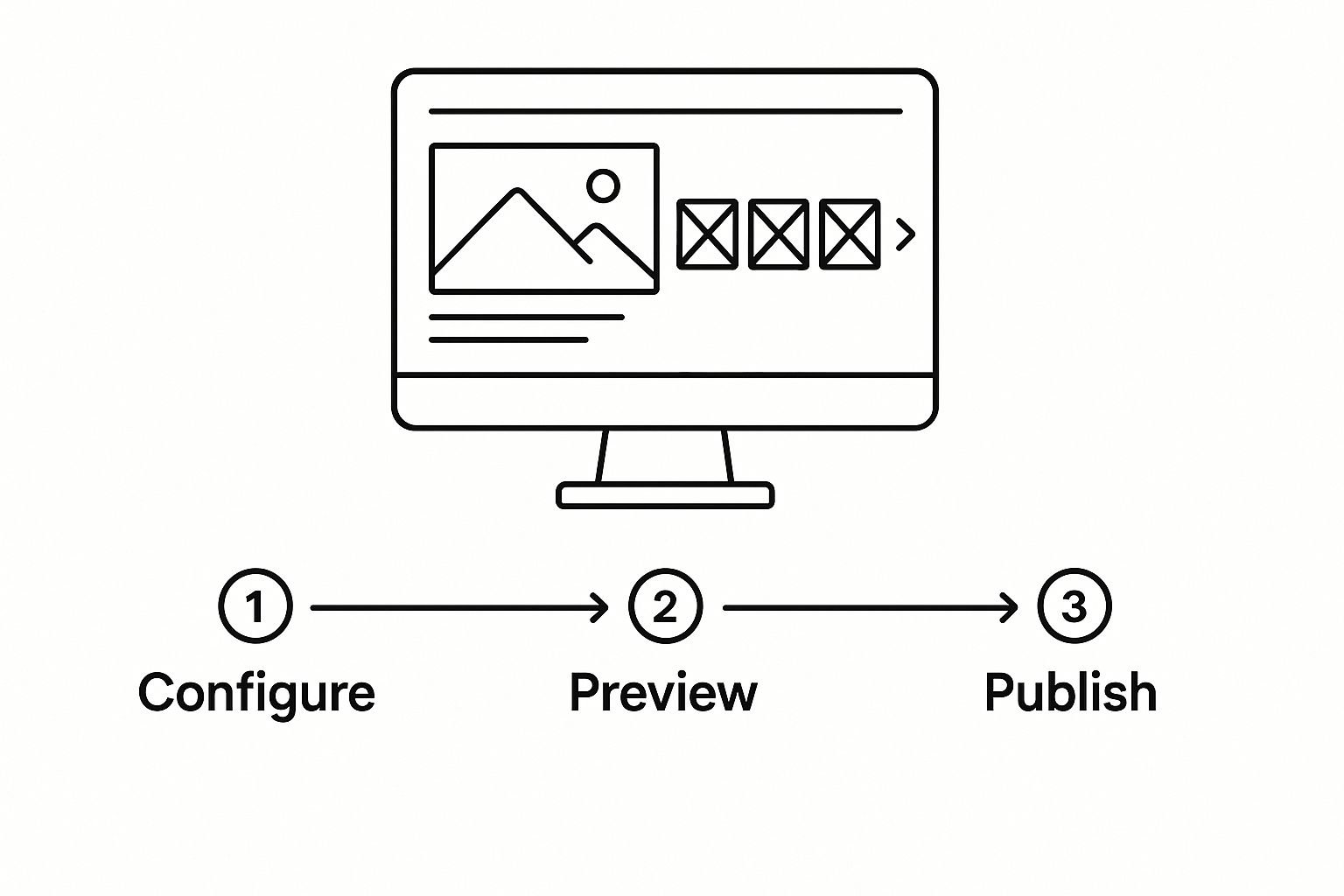
The image shows how treating each slide with a structured, blueprint-like approach results in a cohesive and professional final document.
To help you stay on track, here's a checklist covering the essential elements for a successful carousel post.
| Element | Specification | Best Practice |
|---|---|---|
| Document Format | Export your design as a single, multi-page PDF. | |
| File Size | Under 100MB | Compress your PDF if necessary to meet LinkedIn's limit. |
| Dimensions | 1080x1080 pixels (Square) | Ensures optimal viewing on both desktop and mobile devices. |
| Slide Count | 4-10 slides | Keeps the audience engaged without causing fatigue. |
| Cover Slide | Compelling Headline & Hook | Grab attention immediately and promise value. |
| Content Slides | One core idea per slide | Use minimal text, large fonts, and relevant visuals. |
| Final Slide | Clear Call-to-Action (CTA) | Encourage comments, follows, or another specific action. |
This checklist acts as a final quality check before you hit "post," ensuring every carousel you create is set up for success.
Streamlining Your Creation Workflow
Creating a high-quality LinkedIn carousel post doesn’t have to take up your whole day. There are several ways to make the process more efficient. Creating a set of reusable templates is a fantastic time-saver. Once you have a design you're happy with, you can duplicate it for new posts, just swapping in the new text and images. This not only speeds things up but also keeps your brand looking consistent across all your content.
Another great way to simplify this process is by using a specialized tool. For example, you can try a free LinkedIn carousel editor to quickly assemble your slides without needing advanced design skills. These platforms often provide pre-sized templates and simple controls, letting you focus on your message instead of the technical side of design. By developing a repeatable system, you can consistently produce polished, professional carousels that connect with your audience.
Content Strategies That Build Professional Relationships
The best LinkedIn carousel posts do more than just share information; they create connections. They stop the endless scroll, turning passive viewers into engaged followers and potential professional partners. The secret lies in creating content that feels human, balancing what you know with how you share it. This shifts your approach from simply stating facts to starting a meaningful conversation.
Think of each carousel as a mini-story. Instead of a dry list of points, you can guide your audience through a narrative. Start with a hook—a problem or a question your audience cares about. Use the middle slides to build intrigue or reveal insights one by one. Then, end with a satisfying conclusion or a key takeaway. This storytelling method makes people curious, encouraging them to swipe all the way to the end and dramatically increasing your post's engagement.
High-Performing Carousel Themes
Some content ideas consistently perform well because they address common professional interests and challenges. By using these proven themes, you can effectively demonstrate your expertise while building credibility with your network.
Here are a few powerful themes for your next LinkedIn carousel post:
- Case Study Breakdowns: Don't just announce your success. Walk your audience through the journey. Dedicate slides to the initial challenge, the strategy you implemented, and the specific, measurable results. This is proof of your skills in action.
- Step-by-Step How-To Guides: Take a complicated process and make it simple. Break it down into easy, actionable steps that your audience can use right away. This positions you as a helpful authority.
- Industry Analysis and Predictions: Share a surprising statistic or an emerging trend and ask your network for their thoughts. Posts that spark discussion are highly favored, as comments lead to much greater reach.
- Authentic Professional Journeys: Tell a real story about a business challenge you overcame, a lesson you learned the hard way, or a peek behind the scenes of your work. Authenticity builds trust and makes your professional brand far more relatable.
Crafting Your Message for Maximum Impact
The words and visuals inside your carousel slides must work together to make your ideas clear and easy to grasp. While strong design is important, the written content is just as crucial. To make your message truly connect, you can explore powerful AI copywriting techniques that help refine your text for clarity and engagement.
Your final slide is your moment to direct the conversation. Forget a generic "Thanks for reading." Instead, use a clear call-to-action. Ask a specific question about the topic to get comments flowing or invite people to connect with you. A natural CTA feels less like a sales pitch and more like an open invitation to continue the dialogue.
To build a solid foundation for your content, you can learn more about developing a powerful LinkedIn content strategy. By focusing on these relationship-first strategies, your carousels will become more than just posts—they'll be the foundation of a thriving professional community.
Design Principles That Command Professional Attention
A brilliant message can fall flat if it's poorly presented. For a LinkedIn carousel post, intentional design is what separates an amateur effort from a professional one. Great design does more than just make your slides look nice; it clarifies your message, directs the viewer's eye, and reinforces the value of your ideas. Treat your carousel like a professional presentation deck—every choice, from color to font, shapes how your audience perceives your expertise.

Building a Cohesive Visual Narrative
Visual consistency is the glue that turns a set of individual slides into a single, flowing story. As someone swipes through your post, the experience should feel smooth, not like a jumble of random images. This consistency builds trust and encourages people to view the entire carousel because they aren't jarred by abrupt stylistic changes.
To create this seamless experience, focus on these key elements:
- Color Psychology: Stick to a limited color palette that aligns with your professional brand. For instance, blues and grays often suggest stability and trust, while a pop of a brighter accent color can highlight key information. A good rule of thumb is to use 2-3 primary colors throughout the carousel.
- Strategic Typography: Choose no more than two fonts—one for headings and another for the body text. Your fonts must be clean, legible, and professional. Sans-serif fonts like Helvetica or Arial are excellent choices because they are easy to read on screens of any size.
- Branding with Balance: Weave your logo or brand marks in subtly. A common practice is to place it in the same corner of every slide. Your branding should be present but never steal the spotlight from your core message.
Mastering Layout and Hierarchy
The arrangement of elements on each slide is essential for guiding your audience's focus. A well-organized layout uses visual hierarchy to draw attention to your most important points first, ensuring your message is understood in seconds. Think of it as creating a clear visual pathway for the viewer's eyes.
A critical principle here is the use of white space, also known as negative space. Slides packed with text and graphics feel chaotic and are hard to process. Ample white space gives your content breathing room, making it look more organized, polished, and easier to digest. It helps the viewer concentrate on what truly matters.
Finally, always consider accessibility. Make sure your text has a high contrast against the background (like dark text on a light background). This ensures it's readable for everyone, including individuals with visual impairments. Using clear, bold headings also helps structure the information for quick scanning. By prioritizing these design principles, your LinkedIn carousel post will do more than just get noticed—it will command professional respect.
Performance Insights That Reveal Carousel Success Secrets
To really see why a LinkedIn carousel post is so effective, we need to look past the occasional viral hit and dive into the data. When you measure performance, you stop guessing what works and start knowing what drives results. The true goal isn't just to rack up likes; it's to build professional authority and create genuine business opportunities through consistent engagement.
How Carousels Stack Up Against Other Content
You might assume that video would dominate all other content formats on LinkedIn, but the data tells a more interesting story. Recent comparisons show that the performance gap between top content types is surprisingly small. For example, some studies found video posts outperformed photo posts by only 0.1%, while photo posts beat PDF carousels by a mere 0.4%. These tight margins prove that a well-designed LinkedIn carousel post is a powerful contender, nearly as effective as video at sparking interaction. You can explore a detailed experiment on carousel performance to learn more about the findings.
This is great news for creators. It means you don’t need a big budget or a video production team to make an impact. With a clear message and thoughtful design, your carousel can capture just as much attention as more resource-intensive formats.
To put this into perspective, let's compare the general performance of different content formats on LinkedIn.
LinkedIn Content Format Performance Comparison
Engagement rates and performance metrics across different LinkedIn content types
| Content Type | Average Engagement Rate | Reach Potential | Best Use Case |
|---|---|---|---|
| Carousel Post (PDF) | 3.5% - 5.5% | High | Storytelling, tutorials, step-by-step guides, and data visualization. |
| Video Post | 4.0% - 6.0% | Very High | Demonstrations, interviews, brand stories, and dynamic announcements. |
| Image Post | 3.0% - 5.0% | Medium-High | Quick tips, infographics, event photos, and announcements. |
| Text-Only Post | 2.0% - 4.0% | Medium | Quick updates, asking questions, sharing personal stories, and starting discussions. |
As the table shows, carousels hold their own, offering high reach and strong engagement, particularly for educational and narrative-driven content. While video has a slight edge in raw engagement, carousels provide a unique, interactive experience that keeps audiences swiping.
Decoding Your Performance Metrics
Tracking your results is crucial for sharpening your strategy. But metrics like impressions and likes only give you a surface-level view. To truly understand how your carousels are performing, you need to monitor the right key social media KPIs.
Here’s a breakdown of what to watch and what it reveals:
- Impressions: This is the total number of times your carousel was displayed in someone's feed. High impressions suggest the LinkedIn algorithm likes your post, likely thanks to a compelling cover slide and strong initial engagement.
- Slide Click-Through Rate (CTR): LinkedIn doesn't offer this metric directly, but you can get a good sense of it from your comments. Are people mentioning points from slide 5 or 6? That’s a strong sign they swiped all the way through because your story was too good to stop.
- Engagement Rate (Likes, Comments, Reposts): This is your most critical metric. A high engagement rate, especially one rich with comments, means your content is sparking valuable conversations. Comments are gold because they significantly boost your post’s visibility.
- Follower Growth: Keep an eye on whether your carousels are attracting new followers. This indicates your content is not just engaging for a moment but is valuable enough to make people want to see more from you in the future.
By regularly analyzing these metrics, you'll start to see patterns in what connects with your audience. You'll discover which topics fuel the best discussions and which formats are most effective for building your reputation, helping you fine-tune your approach for the greatest possible impact.
Your Carousel Success Action Plan
Knowing the theory is one thing, but turning that knowledge into action is what truly matters. You now understand what makes a LinkedIn carousel post work, so it's time to build a system that makes creating them a regular part of your schedule, not a stressful, last-minute task. Think of it like setting up your own content factory, where every step is designed for quality and efficiency.
A great way to start is by batching your tasks. Instead of trying to create one carousel from start to finish in a single sitting, break the process down. For example, you could spend one afternoon brainstorming a month's worth of topics and another day outlining the key talking points for each one. This method helps you stay creative and ensures you always have fresh content ideas ready to go.
Developing Your Workflow
To keep your momentum going, you need a clear, repeatable workflow. Having a structured process removes the guesswork, which means you can dedicate your energy to crafting a valuable and engaging message for your audience. A solid system saves time and maintains quality.
Here’s a practical action plan to get you started:
- Establish a Content Calendar: Plan your carousels at least two to four weeks ahead. Decide on a realistic posting schedule, whether it's once a week or every other week, and commit to it. Consistency is a key signal to both your audience and the LinkedIn algorithm.
- Create Reusable Templates: Design a few core templates that match your brand's look and feel. Having ready-made layouts for different post types—like how-to guides, listicles, or case studies—is a massive time-saver. This step alone can cut your design time by more than half and keep your visuals consistent.
- Set Realistic Timelines: Be honest about the time you can dedicate to content creation. A high-quality carousel can take a few hours to put together, especially when you're starting out. Set achievable goals, like producing one carousel per week, and build from that foundation.
- Schedule Time for Review: After you post, set aside 15-30 minutes to check the performance. Dive into your analytics to see what worked. Did a certain topic generate more comments? Did a specific design get more engagement? Use these insights to make your next batch of carousels even better.
Maintaining Consistency and Avoiding Burnout
The real challenge isn't making one fantastic post; it's keeping that quality up over the long term. If you ever feel stuck or uninspired, don't be afraid to repurpose existing content. An old blog post, a popular presentation, or even a thread of tweets can be reimagined as a compelling LinkedIn carousel post. Just add a fresh angle or updated visuals to make it new again.
By creating these simple systems, you build a reliable engine for your professional brand on LinkedIn. This is how you turn what you’ve learned into real, measurable results.
Ready to turn your best content into stunning, high-engagement carousels effortlessly? Discover how Lumeo can simplify your creation process and help you build a powerful digital presence.