Format LinkedIn Posts That Drive Serious Engagement

The Science Behind High-Performing LinkedIn Formats
Formatting your LinkedIn posts isn't just about looks. It's a method for working with the platform's algorithm to boost your post's visibility and drive more engagement.
Think of it like arranging a storefront window display. A neat, eye-catching layout draws more attention than a messy setup. In the same way, thoughtful post formatting dictates who sees your updates and how they interact with them.
Why Formatting Matters
LinkedIn has shifted from a text-only professional network into a rich multimedia space. This change reflects a broader trend: visual content consistently outperforms plain text on social channels.
Key statistics show:
- Carousel Posts tend to drive higher interaction rates than single-image updates.
- Video Content on LinkedIn earns 5 times more engagement than text-only posts.
Learn more about this evolution in the Social Media Today guide: LinkedIn Company Pages Best Practices 2025.
The Impact Of Visuals
How you present images and graphics can make or break your post's performance. A striking visual acts like a book cover—it stops the scroll and invites a closer look.
To optimize your visuals for the feed, pay attention to:
- Aspect ratios that display well on both desktop and mobile
- File sizes that load quickly without losing quality
- Thumbnail design that hints at your post's content
Structuring For Success
Even text-based updates benefit from clear organization. Strategic line breaks and generous white space guide the eye through your message.
Short paragraphs keep readers on mobile engaged, while concise formatting mimics a well-crafted email. For more ideas on varied post formats, check out: 7 Types of Content to Boost Your Presence on LinkedIn.
Interactive Elements And Engagement
Adding interactive elements can turn passive viewers into active participants. Features like polls invite direct feedback and spark conversation.
Live videos do more than relay information—they build a real-time connection. Both formats offer a simple way to stand out and foster stronger relationships in your network.
Text Post Mastery: Structure That Captures Attention
Turning your LinkedIn text posts from ignored to indispensable depends on understanding how successful content creators structure their writing. This isn't about complicated formulas; it's about readability and engagement. It's about crafting posts that are easy to digest and encourage interaction.
Crafting a Captivating First Line
Think of your first line like a headline – it has to grab attention. Skip generic openings and try a bold statement, a thought-provoking question, or a powerful statistic. Instead of writing “Excited to share my latest thoughts,” try something like, “Did you know 80% of B2B leads originate on LinkedIn?” For more inspiration, check out this helpful resource: How to master those captivating opening lines.
Strategic Line Breaks and White Space
Dense blocks of text can be daunting, especially on mobile. Strategic line breaks make your posts easier to read. Imagine composing music – rests and pauses are just as important as the notes. White space provides visual breathing room, improving the overall readability.
Emojis and Hashtags: A Balancing Act
Emojis inject personality and highlight key takeaways, but overuse can appear unprofessional. A good rule of thumb is to use them sparingly – three to five per post is typically enough. Similarly, while hashtags enhance discoverability, too many can make your posts seem like spam. Prioritize a few relevant hashtags over a long list of generic ones.
@Mentions: Adding Value, Not Clutter
@Mentions should be purposeful, not an afterthought. Only mention someone if it genuinely adds value to the discussion or if you’re referencing their contribution. Avoid tagging people simply to increase visibility. Understanding audience engagement is critical for a successful LinkedIn strategy. For more insights, see this resource on how to increase social media engagement.
Actionable Templates: Thought Leadership and Engagement Questions
Having templates for different post types can streamline content creation. For thought leadership pieces, consider a structure that presents a problem, proposes a solution, and concludes with a call to action. For engagement-focused questions, pose a clear question, suggest a few possible answers, and invite discussion in the comments.

Adapting to Your Audience
Finally, what works for one audience might not work for another. Analyze your LinkedIn analytics to understand what resonates with your followers. Experiment with different formatting and track the results to fine-tune your approach. This allows you to tailor your LinkedIn post format for optimal engagement and achieve better results.
Visual Content That Stops the Scroll
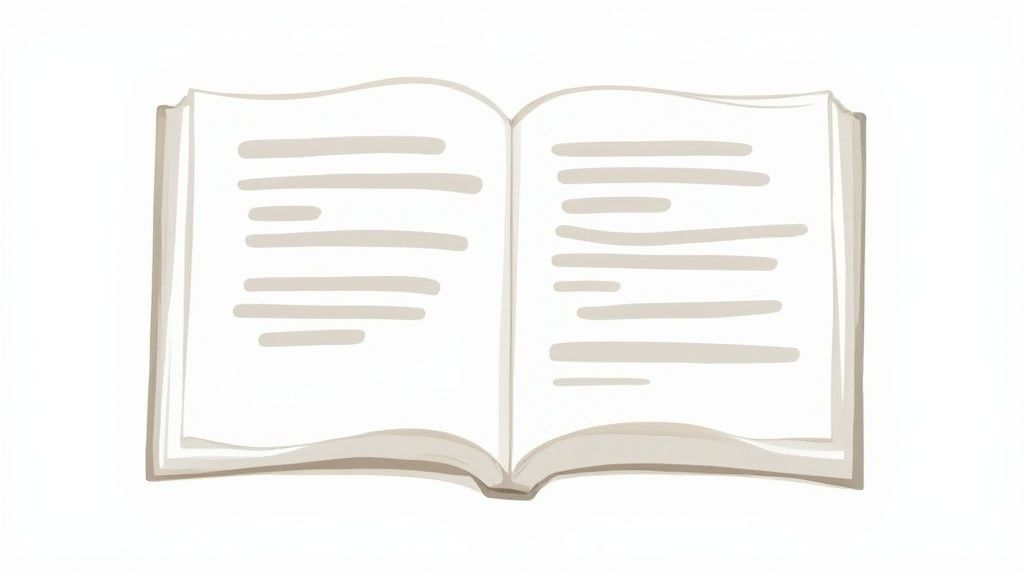
Adding a visual to your LinkedIn post is a good start. But truly effective visual content requires a deeper understanding of what resonates with the platform's audience. This section explores the specifications and strategies that will transform your visuals from overlooked elements to powerful engagement magnets.
Image Optimization: Dimensions and File Sizes
For your visuals to display correctly on different devices, you must use the right specifications. The recommended size for single image posts is 1200 x 627 pixels. This size provides a good balance between clarity and optimal display within the LinkedIn feed.
Keep your file size under 5MB. Larger files take longer to load, potentially discouraging viewers. For videos, the ideal dimensions are 1080 x 1080 pixels (square) or 1920 x 1080 pixels (widescreen) at 720p resolution. These dimensions will ensure your videos appear professional and grab attention. Correct formatting improves the viewer experience and can boost engagement, especially with LinkedIn's user base projected to reach over 1.15 billion users by 2025. For a deeper dive into LinkedIn's image and video specifications, check out this resource: Find more detailed statistics here.
Aspect Ratios and Visibility
The aspect ratio, the proportional relationship between width and height, is just as crucial as the dimensions themselves. The recommended 1200 x 627 pixels for images translates to a roughly 2:1 aspect ratio. This ratio maximizes visibility within the LinkedIn feed without cropping or distortion, ensuring your message is conveyed effectively.
Thumbnails: The Gateway to Video Views
Compelling thumbnails are vital for video posts. These small images act like mini movie posters, capturing attention and accurately reflecting the video's content. Use high-quality images and consider adding bold text overlays to create thumbnails that pop in the feed and entice clicks.
Designing for Professional Audiences
LinkedIn visuals should always resonate with a professional audience. Prioritize clean, modern designs over cluttered or casual imagery. Select high-quality photos and graphics that align with your brand and convey professionalism. Enhance your text posts with engaging captions. Tools like AI generated captions can help you craft compelling copy.
Technical Pitfalls to Avoid
Even seemingly small technical errors, like incorrect file formats or exceeding the maximum file size, can undermine your visual content’s effectiveness. Double-check your specifications and stick to supported file types, such as JPG and PNG for images, and MP4 for videos.
This attention to detail contributes to a polished and professional online presence. Also, optimize your visuals for accessibility. Ensuring users with screen readers can understand the content expands your reach and effectiveness.
To help you navigate these technical aspects, the table below outlines the key specifications for different types of visual content on LinkedIn.
The following table, "LinkedIn Visual Content Specifications," provides a quick reference guide to ensure your visual content is optimized for the platform. It details the recommended dimensions, file sizes, and supported formats for various content types.
| Content Type | Recommended Dimensions | Maximum File Size | Supported Formats | Notes |
|---|---|---|---|---|
| Single Image | 1200 x 627 pixels | 5MB | JPG, PNG | Aim for a 2:1 aspect ratio |
| Video | 1080 x 1080 (square) or 1920 x 1080 (widescreen) at 720p | Varies based on length | MP4 | Use compelling thumbnails |
By adhering to these guidelines, you can ensure your visual content displays correctly and professionally on LinkedIn, maximizing its impact and reach. Remember, even small technical oversights can detract from your message, so double-checking these details is crucial for maintaining a polished online presence.
Unlocking Document and Carousel Post Potential

While images and text posts are valuable on LinkedIn, document and carousel posts offer unique engagement opportunities. Many users, however, struggle to format these effectively. This section explores techniques to create high-performing document and carousel posts that consistently outperform standard content.
Mastering the Art of the Carousel
Carousels transform static content into dynamic, interactive experiences, acting like mini-presentations within the LinkedIn feed. Creating a successful carousel requires more than just assembling a few images.
Optimal Slide Count: Finding the right number of slides is crucial. Too few, and your story feels incomplete. Too many, and you risk losing your audience. Aim for 5-7 slides to balance depth and conciseness.
Visual Consistency: Maintain a consistent design across all slides for a cohesive, professional appearance. Use a consistent color palette, font, and image style. Vary the content within each slide to keep viewers interested.
Storytelling Structure: Each slide should be a chapter in a story. Start with a compelling hook, build anticipation, and end with a clear call to action. This encourages viewers to click through to the end. For inspiration, check out these Top LinkedIn Carousel Post Examples for 2025.
Document Posts: Sharing Rich Content
LinkedIn's document posts allow direct sharing of PDFs and other rich content within the platform. This format is ideal for in-depth reports, white papers, or presentations.
Cover Slide Design: The cover slide is your first impression, so make it count. A visually appealing image and a compelling headline are essential to communicate the document's value.
Technical Considerations: Ensure your document is formatted for online viewing and optimized for readability across devices. Keep the file size reasonable to avoid slow loading times.
Maximizing Engagement with Both Formats
Proper formatting is key for maximizing visibility and driving authentic engagement on LinkedIn. Statistics highlight the effectiveness of different formats. For example, carousels and PDFs generate nearly 1.9 times more engagement than standard posts. Live broadcasts see 24 times more interaction than pre-recorded videos. This data emphasizes the importance of interactive content. With an average engagement rate of 2.8% for LinkedIn posts, the right format significantly enhances reach. Learn more about LinkedIn statistics.
By understanding these principles and applying these strategies, you can significantly improve your LinkedIn presence and connect with your audience more effectively. Remember, effective formatting is essential for unlocking the full potential of these engaging post formats.
Interactive Format Strategies That Drive Participation
Beyond the basics of posting on LinkedIn, lies a powerful tool: interactive content. This is your chance to turn passive scrollers into active participants, fostering genuine connections and driving meaningful engagement. This section explores two key interactive formats: polls and live videos.
Mastering The Art of LinkedIn Polls
Polls offer a simple yet effective way to gauge audience opinion, spark conversation, and boost visibility. A successful poll, however, requires careful planning.
Structuring Effective Poll Questions: Your question should be clear, concise, and relevant to your audience. Think of it as a conversation starter—it should pique interest and encourage participation. For example, instead of asking "What do you think about marketing?", try something more specific like, "What's your biggest marketing challenge right now?"
Optimal Number of Answer Options: While LinkedIn allows up to four options, research suggests that polls with two or three choices tend to receive higher response rates. Too many options can overwhelm users and dilute the results.
Encouraging Participation Through Accompanying Text: The text surrounding your poll question is just as important as the question itself. Use this space to provide context, explain the poll's purpose, and encourage users to not only vote but also share their thoughts in the comments.
Leveraging The Power of Live Video
Live video presents a unique opportunity to connect with your audience in real-time, building stronger relationships and fostering a sense of community.
Pre-Broadcast Promotion: Building anticipation is key to a successful live video. Promote your upcoming broadcast in advance through posts, stories, and even email newsletters. Clearly communicate the topic, date, and time to maximize attendance.
Technical Setup and Professional Delivery: Ensure a smooth and professional broadcast by testing your equipment, lighting, and internet connection beforehand. A polished presentation builds credibility and enhances the viewing experience.
Audience Interaction Techniques: Keep viewers engaged throughout your live session by asking questions, responding to comments, and incorporating interactive elements like polls and Q&A sessions. This creates a two-way dialogue and fosters a sense of community.
Measuring Success and Repurposing Content
Tracking the performance of your interactive content is crucial for refining your strategy and maximizing impact. Monitor metrics like poll response rates, live video views, and comment activity to identify what resonates with your audience.
Furthermore, repurpose your interactive content into other formats. Turn poll results into an infographic or summarize key takeaways from a live video into a series of text posts. This extends the lifespan of your content and maximizes its reach. The following data chart visualizes the relative engagement rates of various LinkedIn content formats.
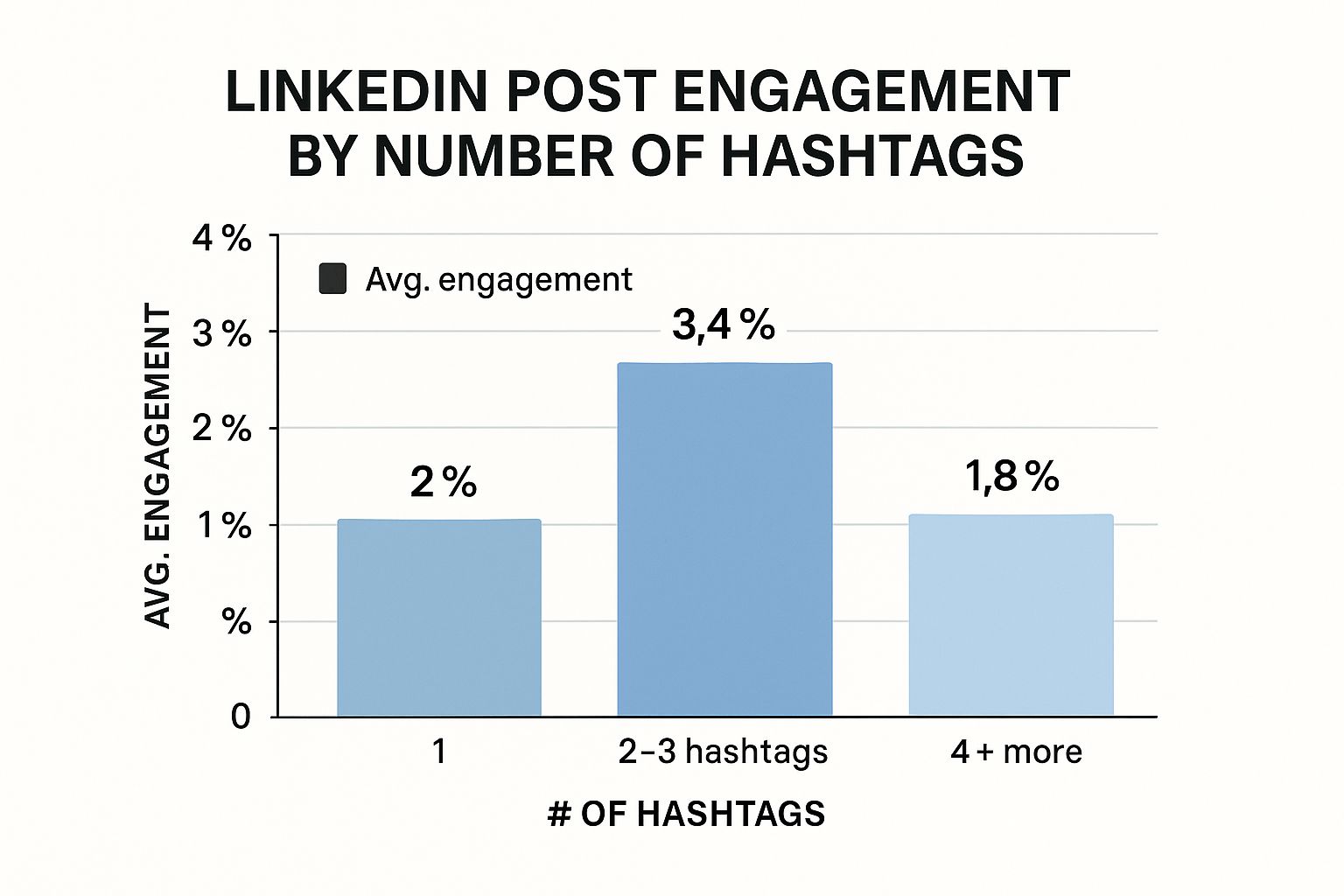
As the bar chart shows, live video garners significantly higher engagement (24x) than pre-recorded video. Both polls and documents outperform standard image posts by a considerable margin. This data highlights the power of interactive content in capturing audience attention and driving meaningful interaction on LinkedIn.
To further illustrate these findings, let's examine the engagement rates in a tabular format:
| Post Format | Average Engagement Rate | Best For | Typical Reach | Time Investment |
|---|---|---|---|---|
| Live Video | Highest (24x pre-recorded video) | Real-time connection, Q&A | Broad | High |
| Polls | High | Gathering opinions, sparking discussion | Targeted | Low |
| Documents | High | Sharing in-depth information | Niche | Medium |
| Images | Moderate | Visual storytelling | Medium | Low |
| Pre-recorded Video | Low | Demonstrations, tutorials | Medium | Medium |
This table summarizes the key differences in engagement potential and ideal use cases for each format. By strategically implementing these interactive formats and measuring their performance, you can elevate your LinkedIn presence and build a thriving online community.
Long-Form Content That Establishes Authority
While short posts have their place, longer content like articles and newsletters provides a unique way to build authority and deeper relationships with your LinkedIn audience. These formats let you dive deeper into topics, showcasing your expertise and offering valuable insights. But formatting these longer pieces effectively requires a strategic approach.
Crafting Headlines That Drive Clicks
Your headline is your first impression. It's the online equivalent of a book cover – it needs to grab attention and make people want to read more. Consider it the hook for your LinkedIn content.
Clarity is Key: Clearly communicate the value of the article. What will the reader gain?
Intrigue and Curiosity: Pique interest with a question or a hint of a surprising insight. Focus on genuine value, not clickbait.
Keywords for Search: Use relevant keywords to improve how easily people find your content, both on LinkedIn and through search engines like Google.
Structuring Content for Skim-Readers and Deep Divers
Many people skim online content before fully engaging. Format your articles for both skimmers and those who want a more immersive experience.
Clear Headings and Subheadings: Break up large text blocks with descriptive headings and subheadings so readers can quickly scan and find what they're looking for.
Bulleted Lists and Short Paragraphs: Offer information in digestible chunks using bullet points for key takeaways and keeping paragraphs concise (2-4 sentences).
Strategic Image Placement: Images add visual interest and break up the text. Choose high-quality visuals that support your content.
Newsletter Naming Conventions and Cover Image Design
Newsletters require a different formatting strategy. A recognizable brand and consistent delivery are crucial for building subscribers.
Naming Your Newsletter: The name should clearly reflect the topic and target audience. Keep it concise and memorable.
Cover Image Consistency: A consistent cover image across all editions builds visual recognition and strengthens your brand.
Finding the Right Frequency: Balance consistency and quality. Choose a realistic publishing schedule, whether weekly, bi-weekly, or monthly.
Applying Best Practices to LinkedIn Articles
LinkedIn requires a specific approach. Here’s how to optimize your article formatting:
Engage with Comments: Responding to comments encourages interaction and shows you value your audience’s input.
Share Your Article in Posts: Promote your article through regular LinkedIn posts, highlighting key takeaways and encouraging clicks.
Analyze Performance: Monitor metrics like views, likes, and comments to understand what resonates with your audience and refine your approach.
By following these guidelines, you can effectively use long-form content to establish yourself as a thought leader, build a strong community, and achieve your goals on LinkedIn.
Testing Framework: Optimize Your LinkedIn Performance
Successfully formatting your LinkedIn posts isn't a one-size-fits-all solution. What works for one audience may not work for another. This is why a structured testing framework is crucial for optimizing your LinkedIn performance. Think of it like conducting a scientific experiment: you need to test different variables to find what's most effective for your audience.
Establishing Meaningful Testing Variables
Before you start, identify the key variables you want to test. These could include:
Post Format: Compare how text posts, image posts, videos, carousels, documents, and polls perform. Try testing a carousel post against a single image post using the same core message.
Headline Style: Play around with different headline lengths, phrasing, and tone. Does a question outperform a statement?
Visual Elements: Experiment with image styles, aspect ratios, and text overlays. For video, try different thumbnails.
Call to Action: Use a variety of calls to action. Examples include "Learn More," "Register Now," or "Share Your Thoughts."
Implementing Controlled Experiments
For accurate results, isolate each variable’s impact. Change only one element at a time. For instance, if testing headline styles, maintain consistent post formats, visuals, and calls to action. This controlled approach helps pinpoint which variable drives performance changes.
Measuring Results Beyond Vanity Metrics
Likes and comments are important, but don't tell the full story. Look beyond these vanity metrics and track more meaningful data:
Click-Through Rate (CTR): How often are people clicking links in your posts?
Engagement Rate: What percentage of people who saw your post interacted with it (likes, comments, shares)?
Conversion Rate: If lead generation is your goal, how many leads are your LinkedIn posts generating?
Practical Tools for Tracking Performance
LinkedIn provides built-in analytics that offer valuable insights into post performance. Numerous third-party tools can also streamline your tracking efforts. Focus on extracting actionable insights, not getting overwhelmed by data.
Aggregating Insights and Identifying Patterns
Don't just analyze individual posts. Aggregate your data over time to identify broader trends. What types of headlines consistently do well? Which visual styles resonate most? This broader perspective will refine your overall LinkedIn strategy.
Translating Findings Into Concrete Formatting Improvements
The final step is turning your findings into actionable changes. If tests show that carousel posts with strong visuals and clear calls to action perform best, incorporate these elements into your future content. Continuous testing and refinement is key to optimizing your LinkedIn performance.
Implementing Your Testing Strategy: A Practical Approach
Use a simple testing calendar and tracking template to provide structure and simplify analysis.
| Test Variable | Test Period | Metric | Results | Key Learnings |
|---|---|---|---|---|
| Carousel vs. Single Image Post | Week 1 | Engagement Rate | Carousel: 3.2%, Single Image: 1.8% | Carousels outperform single images for this topic |
| Question vs. Statement Headline | Week 2 | Click-Through Rate | Question: 4.5%, Statement: 2.1% | Questions generate more clicks |
| ... | ... | ... | ... | ... |
By systematically testing different formatting approaches, you’ll discover what resonates best with your audience and unlock the full potential of your LinkedIn content. Ready to create engaging content? Lumeo empowers you to create dynamic carousels optimized for LinkedIn and other platforms. Turn existing content—from tweets and articles to videos and website copy—into visually stunning carousels.