Create Engaging Carousels for Photos | Stunning Photo Carousel Ideas

Why Smart Creators Are Ditching Single Images
Let's be real, social media is a whirlwind of visuals. In this constant battle for attention, single images often get swallowed whole. Think about it – when was the last time a lone photo in your feed really made you stop scrolling? From my experience working with creators, I can tell you single image posts are fading fast. They just can't compete with the engagement of a well-made photo carousel. Creators are catching on to this, looking for that extra engagement boost. For a deeper dive on Instagram specifically, check out this helpful guide on posting several pictures on Instagram.
This isn't just about pretty pictures; it's about how our brains work. We're drawn to stories, and a photo carousel gives you a mini-narrative right there in your feed. Instead of one static moment, it's a sequence that builds anticipation and keeps viewers hooked. I've seen firsthand how this simple change can completely revitalize engagement. For example, a fashion blogger I work with saw her average dwell time quadruple after she started using carousels to showcase her outfits. Each swipe revealed something new—the accessories, the makeup, the whole look. This created a way more immersive experience than any single image ever could.
Carousels also encourage interaction. That tiny swipe is a micro-commitment, telling the platform that a viewer is actually engaged. This boosts visibility and gets your content in front of more people. It's a win-win: better engagement for the creator, and a richer experience for the viewer. This format's success is even mirrored in the growth of photo-sharing platforms themselves. The global photo sharing market is predicted to jump from $5.38 billion in 2024 to $5.69 billion in 2025 – a clear indication of the demand for digital photo sharing. Want to learn more about this growing trend? Discover more insights.
Photo carousels are incredibly versatile, too. They can be educational, walking through a process step-by-step, or just plain fun, revealing a joke panel by panel. Think product showcases: multiple angles and close-ups that a single image just can’t deliver. This flexibility is a game-changer for creators trying to connect with their audience on a deeper level.
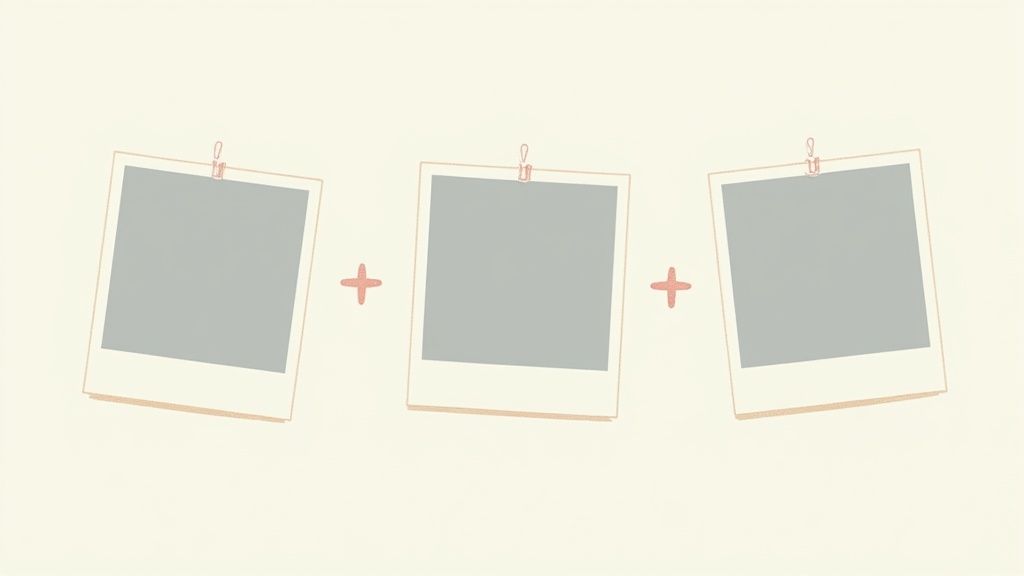
This multifaceted approach is why savvy brands are all over the carousel format. They've recognized its power to tell richer, more engaging stories. In today's crowded online world, a pretty picture isn’t enough. You need to create a truly captivating experience, and that’s where carousels shine.
Mapping Out Your Carousel Strategy Like a Pro
Random collections of pictures rarely perform well. I've seen countless creators just throw a bunch of images together, thinking they've created a carousel, and then… nothing. The real magic happens when photo carousels are strategically planned, almost like miniature movies. That’s the key ingredient most people miss.
The first thing to consider is your narrative arc. What story are you telling? What kind of emotional journey do you want your audience to go on? Let’s say you're showcasing a new product. Your carousel might start by highlighting a problem this product solves. Then, bam – you reveal the product itself, followed by some lifestyle shots, and finish with a clear call to action. It's all about building anticipation with each swipe.
Next up is image count. Too few, and you can’t tell your story effectively. Too many, and you risk people dropping off before the end. I’ve personally found that 5-8 images is the sweet spot, but this can definitely vary based on the platform and what you’re sharing. Experiment and see what your audience responds to best. It's like Goldilocks and the porridge – you want to find that "just right" length.
Creating a Compelling Flow
The order of your photos makes a huge difference. Don’t just throw them together haphazardly. Think carefully about how each image transitions into the next, building a cohesive visual narrative. Imagine a travel carousel. You might start with a sweeping landscape shot, then zoom in on an interesting detail, then show someone enjoying that location. This builds a sense of place and experience. It also mirrors how we naturally explore a new environment, making the carousel more immersive and engaging.
Building Anticipation and Keeping Them Hooked
One of the most powerful techniques is using the first image as a hook. It needs to be compelling enough to make people want to swipe. A thought-provoking question, a striking visual, or even a partially revealed image can work wonders. Think of it like a movie trailer–give them just enough to pique their interest without revealing the whole story.
Creators who regularly rack up millions of views often use this technique to grab attention and encourage engagement. They know that first impressions are everything on social media. By putting thought into your carousel strategy, you can transform a simple set of photos into a captivating visual story that truly connects with your audience.
Choosing Tools That Won't Let You Down
After testing tons of carousel platforms, I’ve learned that the wrong tool can really slow you down. So, let's skip the marketing jargon and get to the heart of the matter. Finding the right tool, whether it’s Instagram's built-in features or a powerful web-based platform, depends on your specific needs. And surprisingly, the most expensive isn't always the best.
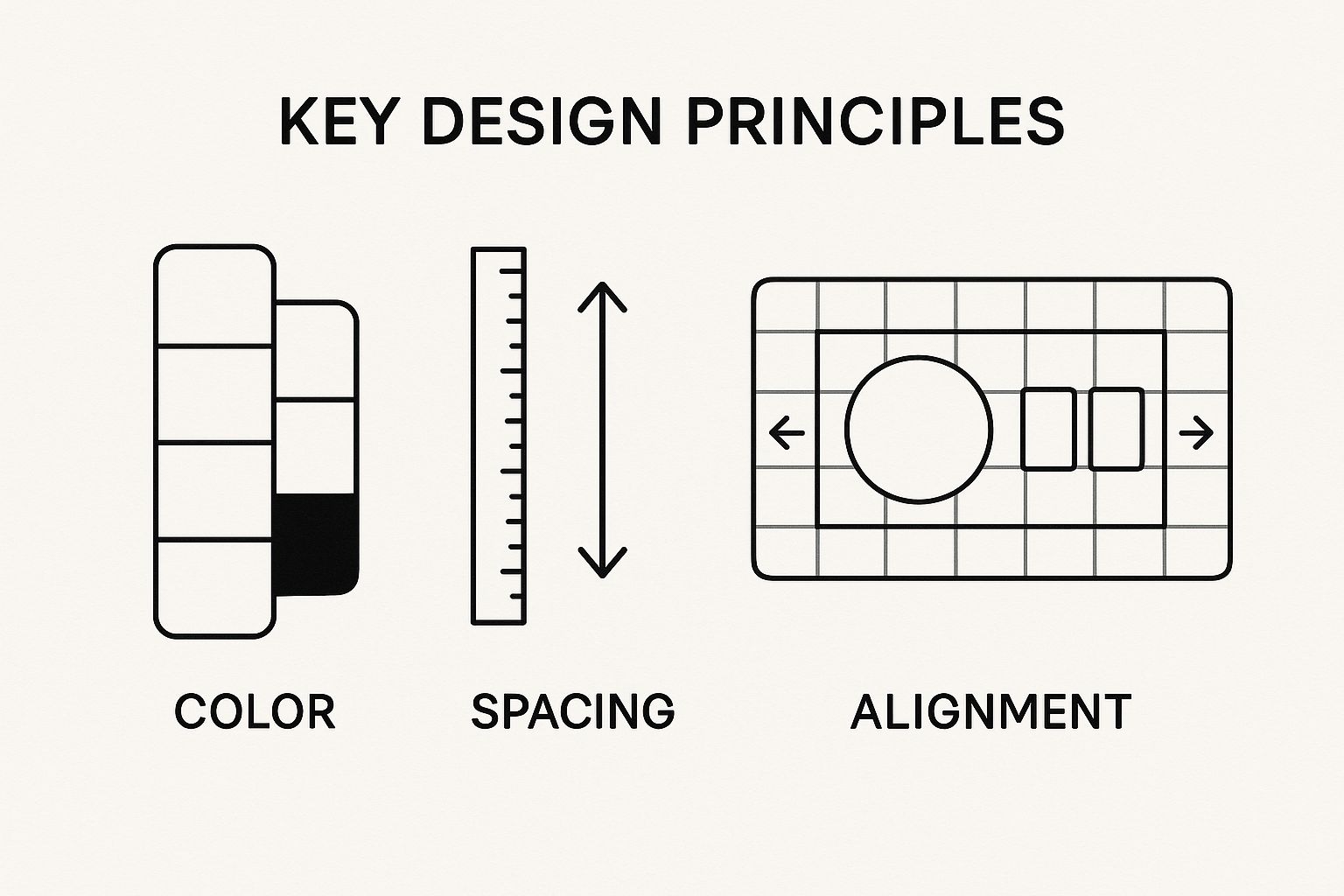
This infographic highlights some key carousel design principles. It shows how color palettes, spacing, and grid alignment within the carousel frame work together. A visually appealing and balanced layout like this is essential for a professional-looking carousel.
Navigating the Carousel Landscape
For simple Instagram carousels, the built-in features are a solid starting point. They're user-friendly and readily available. But they lack the advanced design and scheduling capabilities you might need later on. For more complex designs and sharing across different platforms, dedicated tools like Lumeo become incredibly useful. Lumeo lets you transform various content formats, like blog posts and videos, into dynamic carousels, simplifying the design process and keeping your branding consistent. Speaking of LinkedIn, here's a handy guide on boosting engagement: Check out our guide on boosting LinkedIn engagement.
Hidden Limitations and Integration Challenges
Watch out for potential headaches. Some platforms have restrictive file sizes or limited font options. Others have clunky interfaces and integration nightmares. I once spent a whole week trying to integrate a carousel platform with my email marketing software, only to realize they weren't compatible. Talk about frustrating! Learn from my mistake: always double-check integrations before committing to a platform.
On the topic of integrations, it's worth noting how the word "carousel" itself has evolved. While we traditionally think of amusement park rides, it's now commonly used to describe the slideshow format in photo sharing apps like Instagram. This lets users showcase multiple photos or videos in a single post. If you're curious about Instagram Reels, here's some more info: Discover more insights about instagram reels.
Free vs. Premium: Finding the Right Balance
Don't rule out free options! Canva, for example, has excellent carousel templates and basic design tools. These are often more than enough for creators just starting out. As your needs evolve, you can consider premium features from platforms like Lumeo. These offer advanced customization, branding control, and analytics. The best tool is the one that aligns with your skills, budget, and creative vision. Don't fall for the hype – choose the tool that helps you create the most engaging carousel for photos.
To help you navigate the options, I've put together a comparison table:
Photo Carousel Platform Comparison: A detailed comparison of popular carousel creation tools, their features, pricing, and best use cases
| Platform | Best For | Key Features | Pricing | Learning Curve |
|---|---|---|---|---|
| Instagram (Built-in) | Quick, simple carousels on Instagram | Basic design tools, easy sharing | Free | Easy |
| Canva | Beginners, basic design needs | Templates, basic customization | Free & Paid plans | Easy |
| Lumeo | Advanced designs, cross-platform publishing, content repurposing | Advanced customization, branding options, analytics | Paid plans | Medium |
This table summarizes the key differences between a few popular options. As you can see, each caters to different needs and skill levels. From the simplicity of Instagram's built-in tools to the robust features of Lumeo, there’s something for everyone.
Choosing the right carousel tool is a personal journey. What works for me might not work for you, and that's perfectly fine. Experiment, explore, and find what empowers you to tell your story visually.
Design Secrets That Make Carousels Irresistible
Great photos are essential, no doubt. But the real secret sauce of a killer photo carousel? It’s all in the design details. I've spent way too much time (happily!) dissecting viral carousels and I've noticed some common threads – design principles that often get overlooked. Let me share some of my insights to help you create truly irresistible carousels.
Visual Harmony and Avoiding Monotony
Visual flow across your images doesn't mean everything needs to be matchy-matchy. Think of it like putting together an outfit. You use different pieces, textures, and styles, but they all work together. In a carousel, you could alternate between close-up shots and wider angles, or play with vibrant colors and softer tones. This adds visual interest and prevents things from feeling stale. A great tool for managing your social media presence (and keeping your visuals organized!) is ScheduleThreads.
The Psychology of Color and Spacing
We all know color has an impact. Think about how you want your audience to feel. A photo carousel for a spa day might use calming blues and greens, while a fitness-focused carousel could leverage energetic reds and oranges. Spacing is just as crucial. Consistent margins and padding around your images give them room to breathe, making the whole carousel experience feel less cluttered and more digestible.
Consistency with a Twist and Typography That Enhances
Consistency is essential for brand recognition, but too much repetition can be a snooze-fest. The sweet spot? A balance between cohesive branding and unexpected elements that spark curiosity. Maybe you stick with a consistent color palette but change up your layouts or add some fun transitions. Typography plays a big role too. Choose fonts that are easy to read and complement the mood of your carousel. A sleek sans-serif font might work for a minimalist vibe, while a bolder font could suit something more playful.
Micro-Animations: The Subtle Polish
Subtle animations can elevate your carousel, making it feel more dynamic and professional. Think simple slide-in effects or gentle zooms. The key here is subtlety. Too much animation can be distracting and actually take away from your photos. For a deeper dive into creating captivating carousels, check out this helpful guide: How to Make a Carousel Post - Expert Guide. I’ve personally seen engagement rates jump by 20% with a few simple design tweaks.
By paying attention to these often-overlooked details, you can transform your carousels from "just okay" to seriously eye-catching. They become experiences that grab attention and leave a lasting impression.
Technical Setup Without the Overwhelm
Setting up a photo carousel might seem daunting, but trust me, it doesn't have to be. I've been there, seen the confusion, and learned a few tricks along the way. Think of it like prepping for a road trip – a little planning goes a long way. A smooth, technically sound carousel is your vehicle to captivating visuals.
Image Optimization: The Key to Fast Loading
First things first: image optimization. It's the engine of your carousel. Huge image files are like lead weights, slowing everything down. Nobody wants to wait for a slideshow to load, especially on mobile. Compress those images! You don't have to sacrifice quality – think of it like packing a suitcase efficiently. You can still fit everything you need without lugging around extra baggage. Check out this helpful guide on compressing images without losing quality. Trust me, your viewers will appreciate the snappy loading times.
File format matters too. JPEG is your go-to for photos – it handles those rich colors and details beautifully. PNG, on the other hand, is perfect for graphics with transparency, like logos. Choosing the right format is like picking the right tool for the job. It makes all the difference. For instance, a detailed product shot shines as a JPEG, while a logo with a transparent background needs PNG to keep its crisp edges.
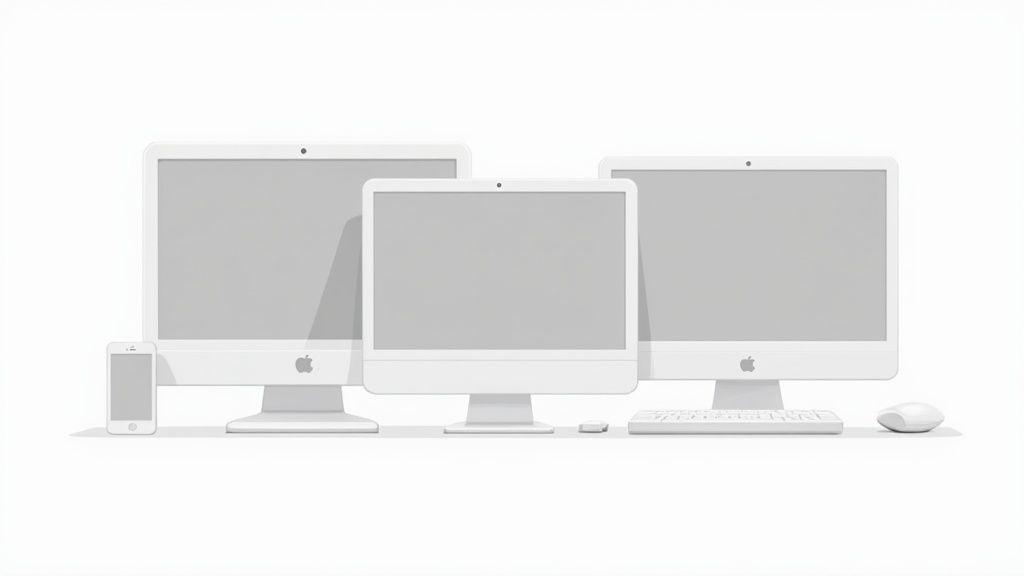
To make image optimization even easier, I've put together a handy table with some best practices:
Image Optimization Settings for Carousels
Recommended technical specifications for carousel images across different platforms and use cases.
| Platform/Use Case | Recommended Size | File Format | Compression Level | Max File Size |
|---|---|---|---|---|
| Website Carousel | 1920x1080px | JPEG | Medium (60-70%) | <500KB |
| Social Media Carousel (Facebook/Instagram) | 1080x1080px | JPEG or PNG | Medium (60-70%) | <1MB |
| Email Carousel | 600x400px | JPEG | High (80-90%) | <200KB |
| Mobile App Carousel | Varies (Check platform guidelines) | JPEG or PNG | Medium (60-70%) | <300KB |
Optimizing images for different contexts ensures the best user experience. Pay attention to file size limits and platform recommendations for optimal results.
Responsive Design: Looking Good on Every Screen
Next up: responsive design. Your carousel needs to be a chameleon, adapting flawlessly to any screen size. Imagine squeezing a panoramic photo onto a postage stamp – yikes! Responsive design ensures your images scale gracefully, maintaining their impact from desktop to smartphone. This involves setting specific width and height parameters in your code. It's like tailoring a garment – a perfect fit every time.
Accessibility: Expanding Your Reach
Accessibility is crucial. Don't exclude anyone from enjoying your beautiful photos. Alt text is your secret weapon. It lets screen readers describe the image to visually impaired users. It's a simple addition that makes a huge difference. Think of it like adding subtitles to a video – it opens up your content to a wider audience.
Tackling Common Technical Headaches
Now, let's talk troubleshooting. A couple of common snags: incorrect image dimensions (leading to distorted or cropped images – double-check your platform’s recommendations!) and broken links (resulting in those dreaded placeholder icons – regularly check your URLs!). These little details might seem minor, but they're the polish that makes your carousel shine. They’re the difference between a bumpy ride and a smooth journey for your viewers.
Turning Views Into Real Engagement
Building a stunning photo carousel is only half the journey. Now, let's talk about making it truly work for you. I've seen how a smart engagement strategy can take a post from a handful of likes to something that truly resonates with a wider audience. Think of it like this: your gorgeous photos are the ingredients, but engagement is the secret sauce that makes the whole thing delicious.
Crafting Captions That Amplify Your Story
Your caption is the voice of your carousel, the place where you can add context and depth. It's your chance to connect with your audience on a more personal level. The photos are the visuals, but the caption tells the story. Imagine you're sharing a behind-the-scenes look at a project. Use the caption to talk about your inspiration, the hurdles you overcame, and what you learned along the way. This adds a layer of authenticity that people really connect with.
Designing Calls to Action That Feel Natural
A strong call to action is essential, but no one wants to feel like they're being sold to. Instead of a generic “Buy Now!”, think about inviting your audience to participate. Something like, “Swipe to see how it works!” or “What are your thoughts on this design? Share in the comments!” Turn it into a conversation, not a command. This fosters interaction and builds a sense of community. For some extra inspiration, check out these top-performing LinkedIn carousel examples: Read also: examples of top-performing carousels.
Tracking Methods That Reveal What's Working
Data is incredibly valuable. Tracking your carousel’s performance helps you understand what's hitting the mark with your audience. Look at metrics like reach, engagement, and click-through rates. This gives you a clear picture of what content is working best, allowing you to refine your strategy over time. It’s like having a roadmap to success – you can see where you’re going and make adjustments as needed.
Learning From the Best: Case Studies and Insights
Take a look at successful creators. What are they doing well? How do they structure their carousels and what kind of captions do they write? Analyzing their approach can offer valuable insights you can apply to your own content. It’s like having a mentor who can guide you and help you avoid common mistakes.
The growth of digital photo sharing and carousel features is tied to wider trends in the tech and entertainment industries. This market is expected to grow at a CAGR of 5.3% between 2024 and 2032, showing a global increase in spending on leisure and entertainment. Discover more insights. This growth creates more opportunities for creators to engage their audiences with compelling visual content.
Cross-Platform Amplification and Community Building
Don’t limit your carousel to just one platform. Share it across your channels to reach a wider audience. Engage with your audience in the comments, answer questions, and cultivate a sense of community around your content. This builds loyalty and encourages people to keep coming back. It's like tending a garden; regular care helps it thrive. By combining compelling visuals with a strategic engagement plan, your photo carousel becomes a powerful way to connect with your audience and achieve your goals.
Your Carousel Mastery Action Plan
So, you’re ready to put all this carousel knowledge to work? Great! Forget dusty textbooks and dry lectures. Think of this as your personalized carousel game plan – complete with achievable goals, bite-sized milestones, and the metrics that truly matter.
Setting Realistic Goals and Milestones
First things first, let’s define what “success” means for your brand. Is it getting your name out there? Driving more traffic to your website? Or maybe just sparking some lively conversations? Whatever it is, make sure your goals are SMART – Specific, Measurable, Achievable, Relevant, and Time-bound.
For example, instead of aiming to “boost followers,” try something like, "increase Instagram followers by 15% over the next quarter.” That gives you a clear target to focus on. Then, break those larger goals down into smaller, more manageable milestones. It’s like climbing a mountain – you don’t get to the top in one giant leap. You take it one step at a time.
Key Performance Indicators (KPIs) and Feedback Loops
Next, identify the numbers that actually reflect your progress. If you're after brand awareness, keep an eye on impressions and reach. If engagement is your priority, focus on those likes, comments, and shares. Checking these KPIs regularly is like consulting your map on that mountain climb – it helps you stay on course and adjust your approach if needed.
Don’t be afraid to experiment either! Play around with different carousel formats, posting times, and content themes. See what resonates with your audience. Analyze the results, and tweak your strategy accordingly. This creates a feedback loop, allowing you to get better with every carousel you publish.
Templates and Resources for Streamlined Creation
I’ve learned that successful creators often rely on templates and checklists to smooth out their workflow. This helps maintain a consistent brand identity and frees up more mental energy for creative thinking. It's like having a pre-packed suitcase for your next trip. Everything’s ready to go, so you can focus on enjoying the journey.
There are tons of free resources online, from caption templates to design inspiration boards. Explore sites like Canva to find what works best for you and adapt it to your brand. I’ve built up my own library of templates over time – it’s a real lifesaver!
Want to make carousel creation even easier? Check out Lumeo, a platform that transforms your ideas into eye-catching visuals in no time. Get started with Lumeo today and take your carousels to the next level.